Back in October 2019 when Microsoft announced Windows 10X, many believed this would become just another failed operating system, pretty much like Windows RT.
Supposed to power Microsoft’s push for dual-screen and foldable devices, Windows 10X is still based on the core Windows 10 experience, so it really shouldn’t take too long until you figure out how to use it.
However, the dual-screen form factor does introduce new capabilities, including support for moving one window from one screen to another, and you can easily do this with just a drag and drop. Furthermore, if you drag a specific window just between the screens, it automatically expands to use the entire screen estate when the tablet mode is used (with both displays flat).
The experience overall is very straightforward and all things are exactly where you’d expect them to be. Of course, Windows 10X still needs further refinements here and there, but otherwise Microsoft’s new approach seems to be the right one this time.
There are Windows 10 features that make a lot more sense now on Windows 10X. And modern apps are among them.
Whenever you launch an UWP app, such as the Weather app, it automatically expands to use an entire screen in a way that feels very natural. Imagine you’re holding the device in hand and you’ll understand how easy it is to use an app given this behavior, especially with touch input.
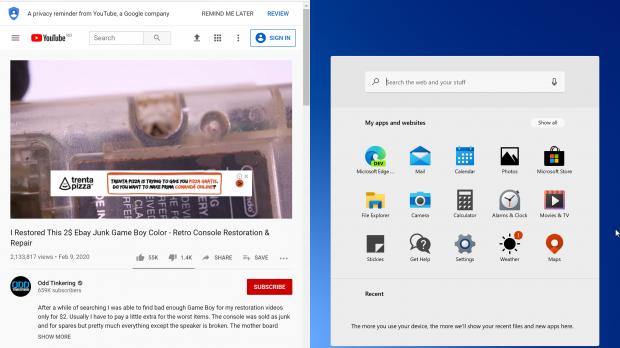


Windows 10X will come with Microsoft Edge pre-installed, so browsing the web will also be a native Windows experience. However, sites need to be optimized for the new form factors powered by Windows 10 X, as currently some of them aren’t rendered properly when just one screen is used. On the other hand, using the browser in full tablet mode is as delight, and reading long stories and books is something you’ll love.
Windows 10X comes with two different file managers because it also supports two different types of apps. First, there are the modern apps that I already told you about and which you can download from the Microsoft Store, just like you can right now on Windows 10. And then, there are Win32 programs, which on Windows 10X will run in containers. Depending on the app you use, you are provided with a different file manager – a touch-optimized File Explorer is used for UWP apps and the classic File Explorer similar to the one in Windows 10 is aimed at Win32 programs.
This new OS version also comes with a simplified Start menu and a redesigned action center, and not only both should be migrated to Windows 10 as well, but they also align with the whole idea behind the purpose of Windows 10X just perfectly. Everything seems to be correctly optimized for touch input, but at the same time, using them with a mouse and keyboard shouldn’t be difficult either – this is actually the brilliant thing about Windows 10X; the OS can adapt to whatever input you’re using, and this is the reason Microsoft insisted for touch support in Windows 10 for so long.
It looks like touch in Windows 10 would reach its maturity with the release of Windows 10X, so using a new device running this OS shouldn’t be a totally new experience for those already familiar with Microsoft’s operating system.
Certainly, Windows 10X will continue to be improved by the time it goes live on the first devices, and if Microsoft plays this card right, this could be the first Windows version that users love from one end to another.
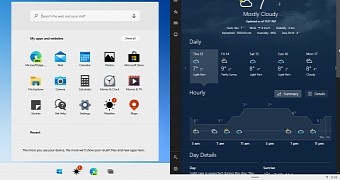
 14 DAY TRIAL //
14 DAY TRIAL // 






