The HP Linux Imaging and Printing (HPLIP) initiative has released a new version of their drivers for HP printers and scanners to support them on Linux-based operating systems.
The HP Linux Imaging and Printing 3.19.8 software is now available with support for several new HP printers and scanners, among which we can mention HP DesignJet T1530 Postscript, HP DesignJet T2530 Postscript, HP DesignJet T930 Postscript, HP DesignJet T1600 Postscript Printer, and HP DesignJet T1600dr Postscript Printer.
Additionally, the HP DesignJet T2600 Postscript MFP, HP LaserJet Pro MFP M329dn, HP LaserJet Pro MFP M329dw, HP LaserJet Pro M305d, HP LaserJet Pro M304a, HP LaserJet Pro M305dn, and HP LaserJet Pro M305dw printers are supported as well in the HP Linux Imaging and Printing 3.19.8 release, which also adds support for new GNU/Linux distributions.
Debian GNU/Linux 10 and Linux Mint 19.2 are now supported
If you want to install the latest HP Linux Imaging and Printing release on some of the most recent GNU/Linux distributions, you should know that HP Linux Imaging and Printing 3.19.8 adds support for the Debian GNU/Linux 10 "Buster," Debian GNU/Linux 9.9 "Stretch," Linux Mint 19.2, OpenSuSE Leap 15.1, Red Hat Enterprise Linux 8.0, and Manjaro Linux 18.0.4.
Furthermore, the HP Linux Imaging and Printing 3.19.8 release adds support for the hp-uiscan component to dynamically fetch the paper sizes on ScanJet devices, as well as to prompt error messages when paper jam occurs. You can download HP Linux Imaging and Printing (HPLIP) 3.19.8 right now from our free Linux software portal, but we recommend installing it from the stable software repositories of your favorite GNU/Linux distribution.
A few known issues remain in this release, such as the unavailability of the searchable PDF feature on the Linux Mint 19.2 and Debian GNU/Linux 10 "Buster" operating systems, as well as of several ScanJet features on the Red Hat Enterprise Linux 8.0 operating system. Moreover, the "hp-scan" command won't work with some ScanJet printers via USB connection.
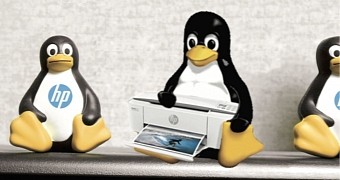
 14 DAY TRIAL //
14 DAY TRIAL //