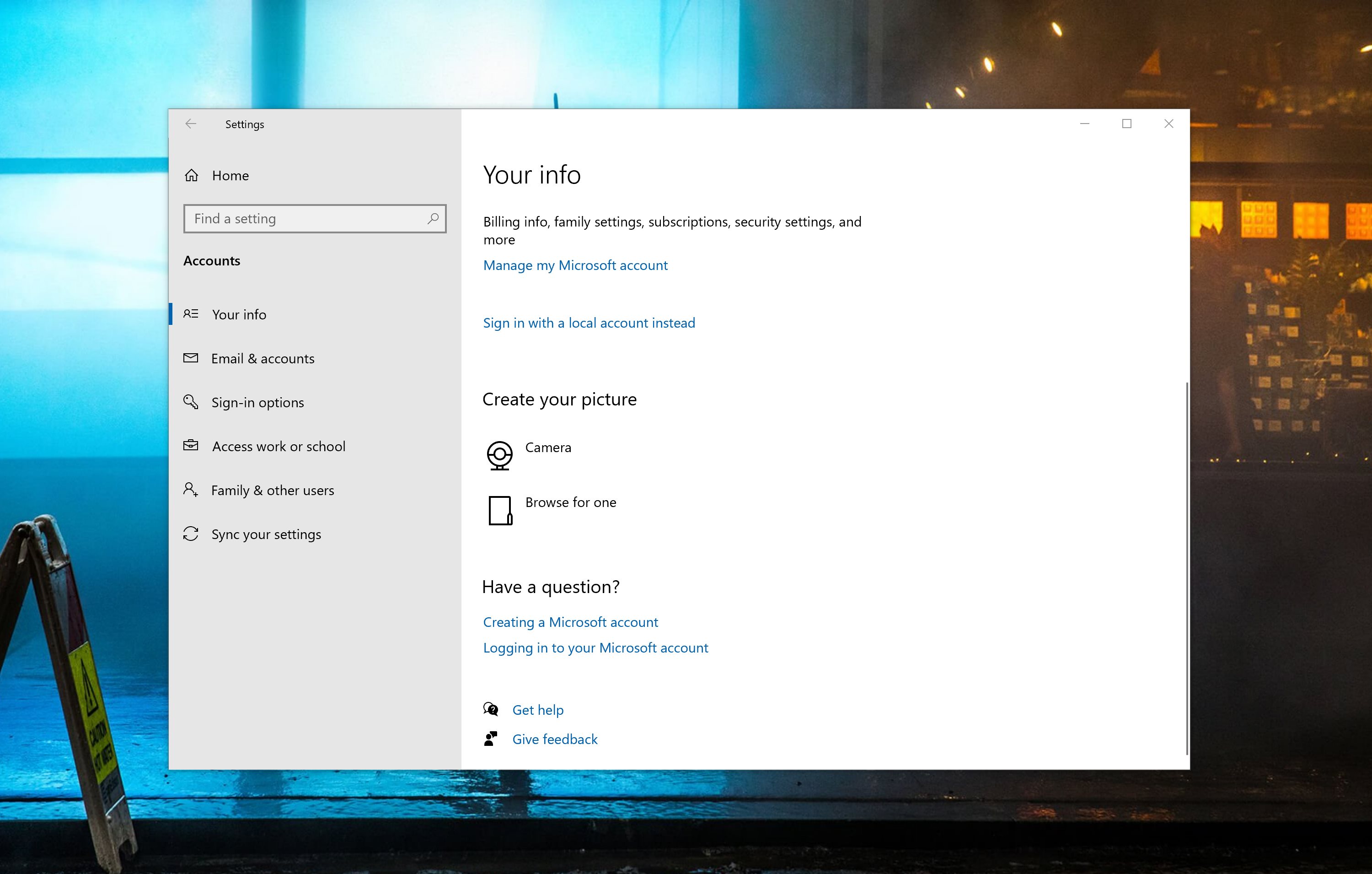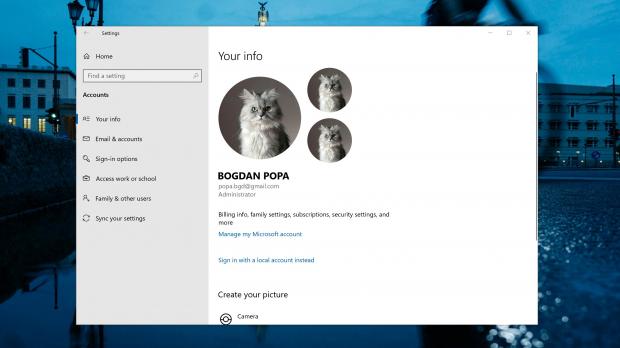Windows 10 version 2004, or the May 2020 Update, is just around the corner, with the first wave of production devices projected to get it in the coming weeks.
Version 2004 is a feature-packaged release, and this makes total sense after its predecessor, the November 2019 Update, or version 1909, was a little bit more than a service pack, relying mostly on changes under the hood.
Windows 10 May 2020 Update, on the other hand, comes with plenty of new features and refinements to the existing capabilities, including a series of improvements that you may not necessarily notice at first.
One of them concerns the account pictures in Windows 10, which beginning with version 2004 will update a lot faster. In other words, your new account photo should show up both in the OS and in the connected services much faster than before, as Microsoft has changed the way all of these are updated after you make a change.
As you probably know already, in the existing version of Windows 10, changing the account picture in Windows 10 only replaces it instantly in the operating system, but the old image continues to be used elsewhere until a refresh is performed.
This all changes with the release of Windows 10 version 2004, as Microsoft forces this refresh to happen much faster.
“Changing the picture for the account you use to sign in to Windows is now better than ever! Your updated picture will now show up quickly across Windows, apps, and many of the Microsoft sites you use every day. Previously, you might see as many as three or four different pictures for your account in different apps and sites at one time. Its super easy to try out – just go to Your info in Windows settings and change your picture there!” Microsoft explains.
What you need to know, however, is that not all websites and connected services are prepared for this change, so your new photo might not show up everywhere immediately, especially in the first days of Windows 10 version 2004 on the market.
Microsoft, however, says it’s working with everyone involved to implement this change, including on the Microsoft websites that typically refresh once a day. In other words, your new photo should also show up on the Microsoft account page must faster after the May 2020 Update goes live next month.
“We’re still working with many sites and apps that will need to be updated to work well with this new feature. For example, the account manager control that appears in the upper right of many Microsoft websites currently updates every 24 hours. This will be changed in the next few months to update quickly when your account picture changes,” Microsoft says.
Changing the account picture in Windows 10 continues to be pretty straightforward and only comes down to a few clicks in the operating system.
It’s all possible through the Settings app on your device, so follow this path to set a new picture for your account:
Windows 10 > Settings > Accounts > Your info > Create your picture

 14 DAY TRIAL //
14 DAY TRIAL //