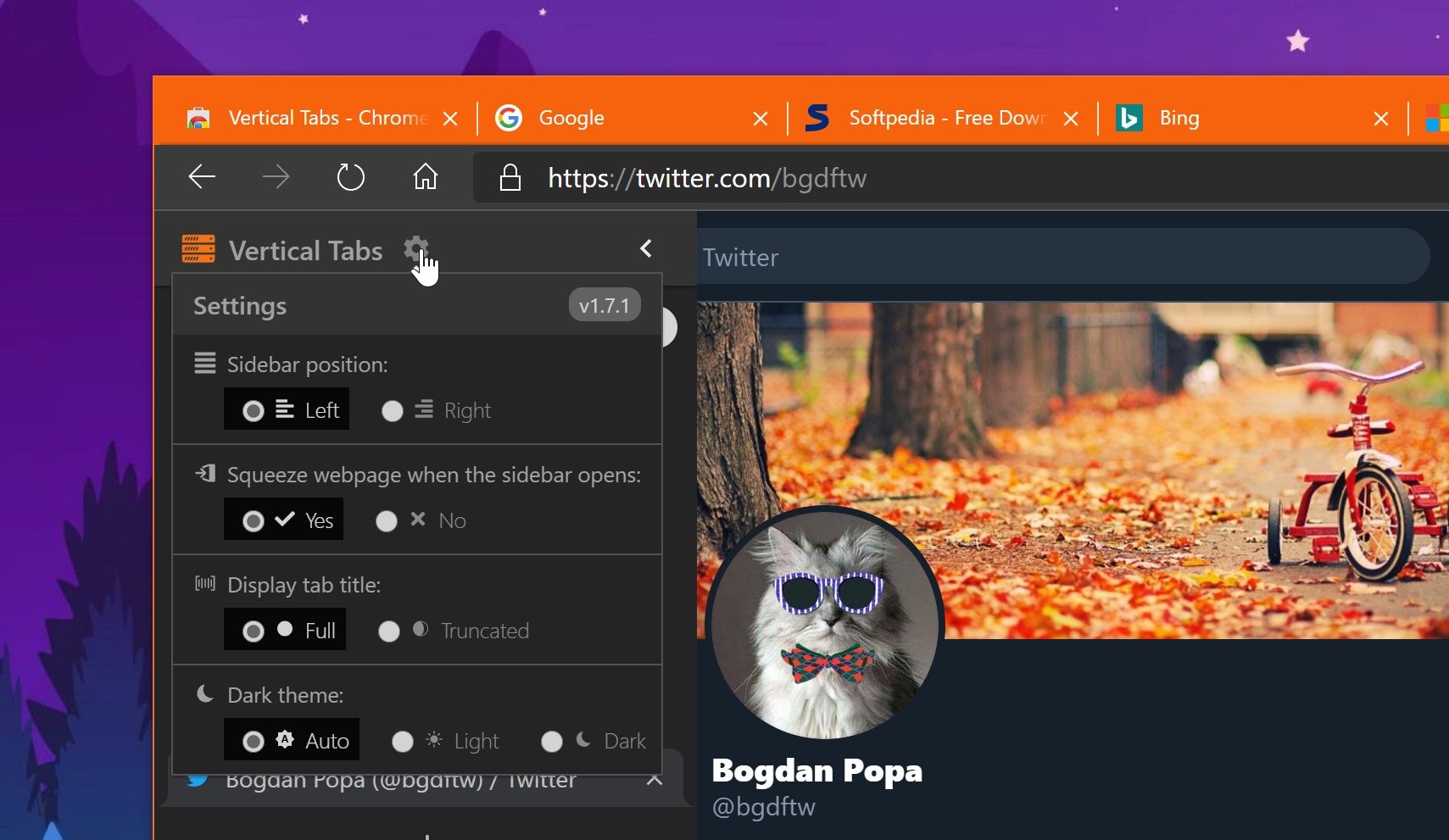One of the new features coming to Microsoft Edge in a future update is called vertical tabs, with Microsoft explaining that insiders will be the first to get it in the coming months.
Technically, the vertical tabs are an expanded sidebar that displays the active tabs, so what Microsoft Edge will do is move the tab bar from the top to the side.
A demo published by Microsoft in a short GIF shows the vertical tabs displayed to the left side of the screen with features such as drag and drop to reorganize the active tabs.
“If you are like me when you research online, you find yourself with dozens of tabs open at any given time. When that happens, there’s less space for me to see which tab is which. I find myself losing track or I’ll accidentally close a tab as a result. Utterly frustrating as that is usually exactly the one page I needed,” Liat Ben-Zur, Corporate Vice President, Microsoft Edge, explains.
“Today we announced vertical tabs, a feature that helps you easily find and manage many open tabs at once. Microsoft Edge is the only browser that allows you to manage your tabs on the side with a single click. Vertical tabs is expected in the Insider channels in the next few months.”
And while the vertical tabs are projected to go live in Microsoft Edge in the coming months, you can get similar functionality right now without waiting for Microsoft to release the feature.
And it’s all thanks to support for extensions – by migrating to the Chromium engine, Microsoft Edge is now compatible with all extensions in the Chrome Web Store. And unsurprisingly, there are already several extensions that bring vertical tabs to the browser. Including one that’s simply called “Vertical Tabs.”
Keep in mind that installing extensions from the Chrome Web Store in Microsoft Edge requires you to allow add-ons from third-party stores – you’ll be provided with a notification the first time you load the Chrome Web Store in Edge.
The Vertical Tabs extension comes with the essential feature package and a little more, so for example, it also features a dark theme to align with the visual style in the browser (which itself can respect the settings in the operating system).
You also get drag and drop to reorder tabs, as well as the option to mute tabs right from the sidebar. You can easily enable and disable the sidebar by simply clicking the extension icon or by pressing Ctrl + E on Windows (worth knowing, however, is that this shortcut is used by Microsoft Edge for searching, so it doesn’t work correctly).
The sidebar obviously comes with support for resizing, so you can adjust its dimensions, and it can very well squeeze websites to make sure everything fits your screen. There are several options available, including a theme switcher, as well as a setting to place the sidebar either to the left or the right side of the window.
Vertical Tabs also includes a search box, which comes in very handy to those who run a ton of active tabs at the same time. And of course, there’s a new tab icon, similar to the one that Microsoft plans to use in Edge.
One big difference between the prototype presented by Microsoft and this extension is that the latter doesn’t replace the tab bar at the top completely, but adds the sidebar in addition to it. You can turn to other tricks for this, but by default, the two run together at the same time.

 14 DAY TRIAL //
14 DAY TRIAL //