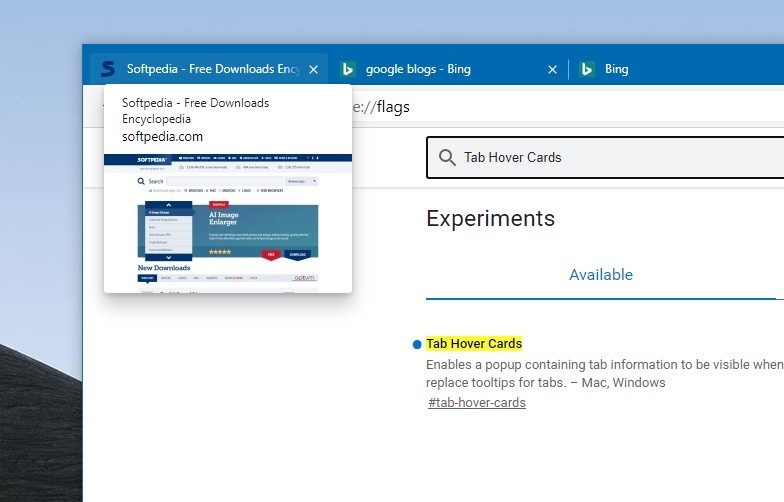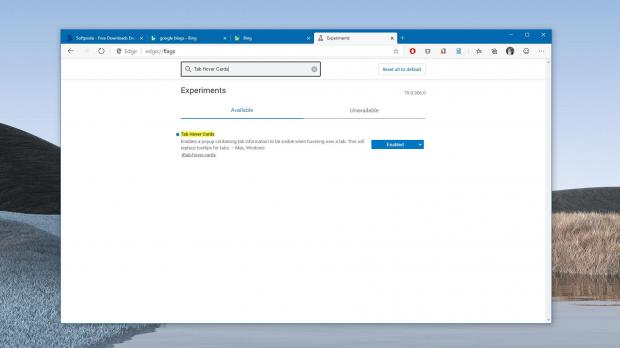The Chromium-based Microsoft Edge is a browser that keeps evolving, and new features are being added on a regular basis.
In fact, this is the purpose of the Canary build, as it receives updates daily, and almost every build comes with little features that are really worth trying out.
More recently, the software giant has added tab hover cards in Microsoft Edge, and users can enable them right now using a dedicated flag.
Tab hover cards are useful when having multiple tabs running at the same time, as it’s enough to just move the mouse over a tab to get site information, making it a lot easier to determine which tab is which.
But as reddit user Leopeva64-2 notes, the experimental flag in the browser only allows for the basic feature to be enabled, despite the fact that a more advanced implementation is already available.
Basically, if you enable tab hover cards using the flag, what you get is a rather simplified version that only displays the page name, without any rich content, like a page thumbnail, to make it easier to find a specific page already loaded in the browser.
And yet, such an enhanced version of the tab hover cards is already available in Microsoft Edge, only that it’s not offered under a dedicated flag for the time being. So what you need to do to enable it is actually turn to a different trick that would eventually allow you to generate the tab hover cards with a built-in preview of the website.
The first thing you need to do is update Microsoft Edge Canary to the latest version. Right now, my build is 79.0.301.2 and the steps mentioned below appear to be working correctly.
Next, create a new shortcut of the browser, as we’ll have to edit the target field and add a dedicated parameter to enable the updated tab hover cards.
So head over to the location where the shortcut is saved and then right-click it > Properties > Shortcut tab.
Next, you need to edit the target field and add the following code:
--enable-features=TabHoverCardImages
"C:\Users\bgdftw\AppData\Local\Microsoft\Edge SxS\Application\msedge.exe"
"C:\Users\bgdftw\AppData\Local\Microsoft\Edge SxS\Application\msedge.exe" --enable-features=TabHoverCardImages
Other browsers out there already come with such features built-in, and there’s no doubt that sooner or later, Microsoft will add similar capabilities as well. However, given Microsoft Edge is still a work-in-progress, it could take a while until the feature goes live in the browser, as other improvements might be prioritized for the time being. Fully-featured tab hover cards are expected in the final build of Edge anyway.
According to recent speculation on this front, Microsoft is projected to launch the new Chromium-based Microsoft Edge in the first months of 2020, and this reworked browser could replace the existing version as the new default in the 20H1 feature update. The stable build could be released as a standalone installer by that time, however, and Windows 10 could get some exclusivity at first. The macOS final build of Microsoft Edge is also expected sometime in early 2020.
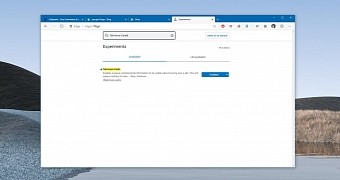
 14 DAY TRIAL //
14 DAY TRIAL //