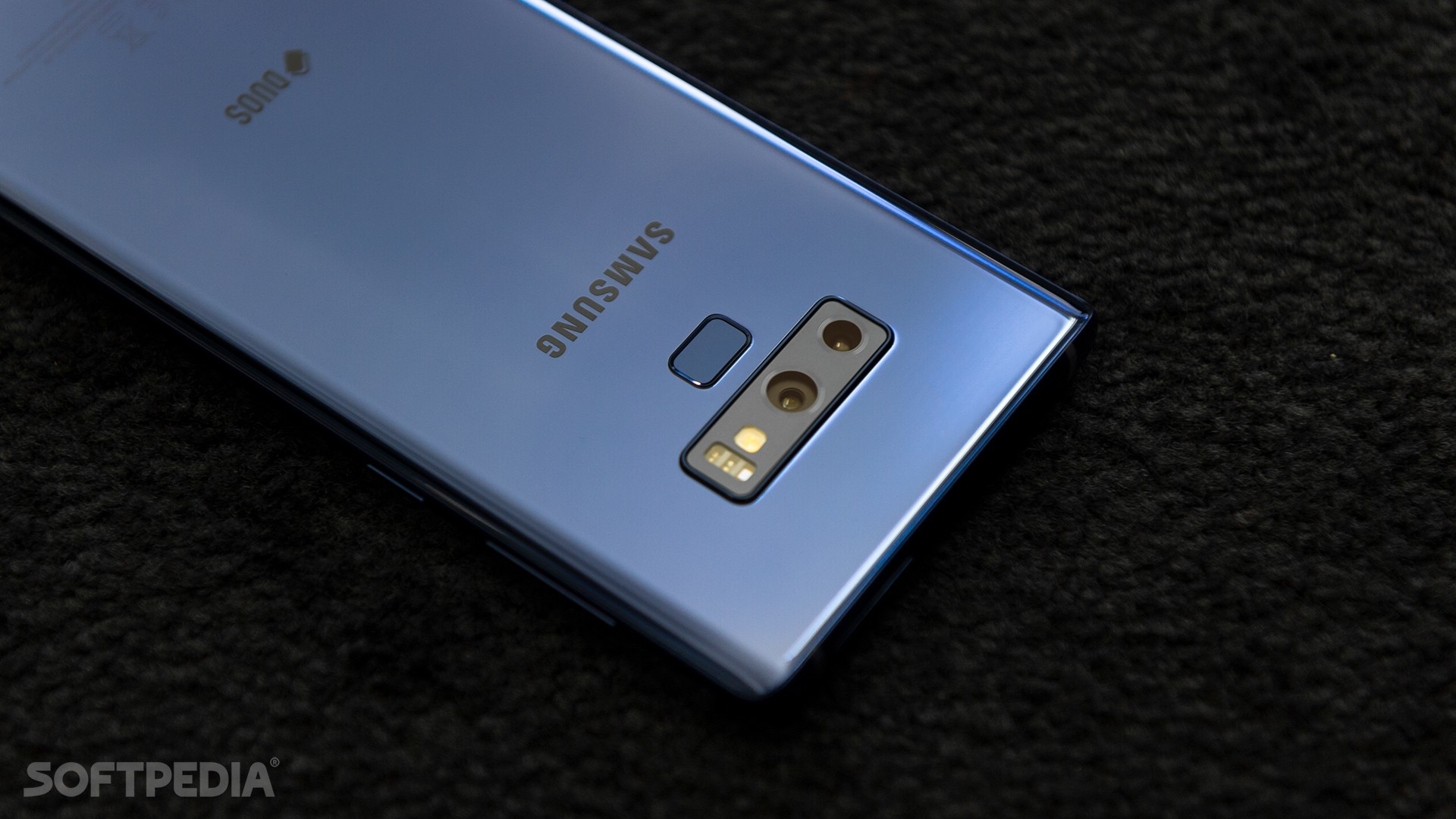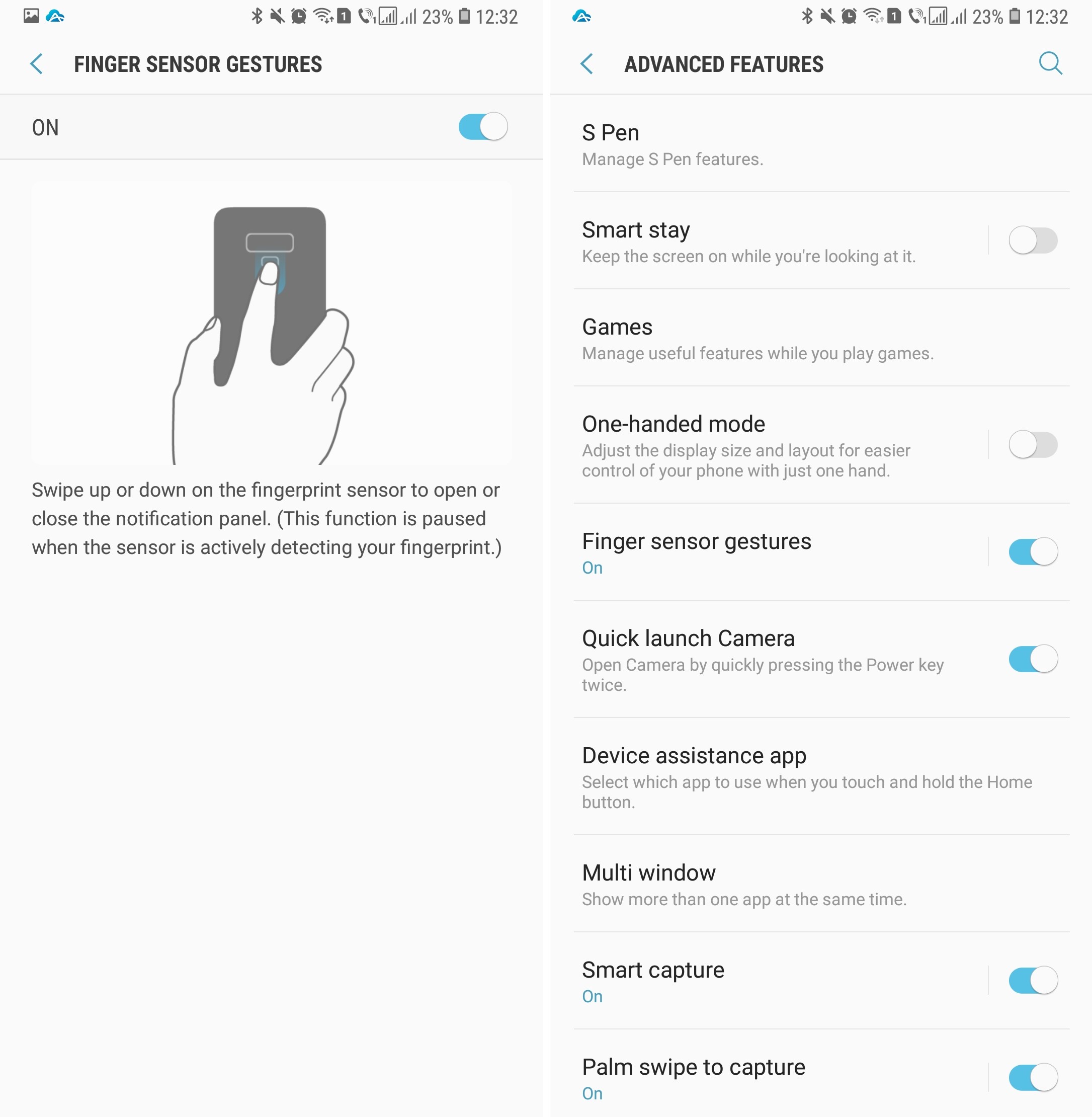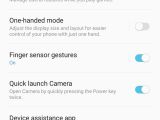Samsung’s Galaxy Note 9 is a feature-packed device, and it comes with so many options that it’s sometimes impossible to know they exist without actually reading tech article like this one.
Even though the South Korean company has never been in a rush to push new Android versions to its devices, as it’s the case right now with Android 9.0 Pie, Samsung users have little to be frustrated about.
Pretty much because Samsung’s custom Android version comes with features and tools that aren’t even available in the latest Google OS releases, so as long as security patches are shipped, there’s no reason to complain about.
One of the features that come in very handy on the Galaxy Note 9, but which I think still needs further improvements, is the fingerprint sensor that supports gestures.
Because yes, the Samsung Galaxy Note 9 still has a fingerprint sensor, unlike the latest-generation iPhones, which have dropped it in the favor of facial recognition systems embedded into the controversial notch.
On the Note 9, the fingerprint sensor is now located on the back right under the camera module in a position that’s easier to reach and which makes these gestures even more convenient.
How to enable fingerprint sensor gestures
By default, the Note 9 ships with these gestures turned off, but you can easily enable them from the Settings screen. So what you need to do is navigate to the following path:
Settings > Advanced features > Finger sensor gestures
You can quickly enable it by simply tapping the toggle in this screen, or tap the feature’s name to get more information on what it does.
At this point, only basic gestures are supported, such as swiping down on the fingerprint sensor to open the notification panel and swiping up to close it.
While no word has been said on how this feature could evolve in the coming months, I think that this particular option has a lot of potential, and with some updates, it can really become a key tool for every Samsung user.
For example, gestures can support apps like the camera, making it easier to take a selfie, or can be used to scroll down on websites when reading news. These are all features that Samsung could actually develop and introduce in future software updates, especially considering the company is so committed to sticking with the fingerprint sensor.
Rumor has it that Samsung plans to integrate the fingerprint reader right into the screen on the upcoming S10, so building the software to support more advanced gestures may be a long-term investment.
One big benefit of fingerprint sensor gestures is that it makes it easier for a device the size of the Galaxy Note 9 to be used with just one hand. Imagine that you’re using the phone with one hand and you can easily tap home icons and, at the same time, open the notification panel.
For what it’s worth, I still think that the fingerprint sensor is the most convenient method to protect a device, and unlocking it this way is by far the fastest and easiest to use.
While facial recognition system does work, and it is also available on the Galaxy Note 9, a fingerprint sensor still feels like a more natural method of unlocking a smartphone, though it looks like it all depends on how each company sees the future of its devices.
Fortunately, Samsung does not appear to be planning on giving up on them anytime soon, despite at the same time remaining committed to improving facial recognition too.

 14 DAY TRIAL //
14 DAY TRIAL //