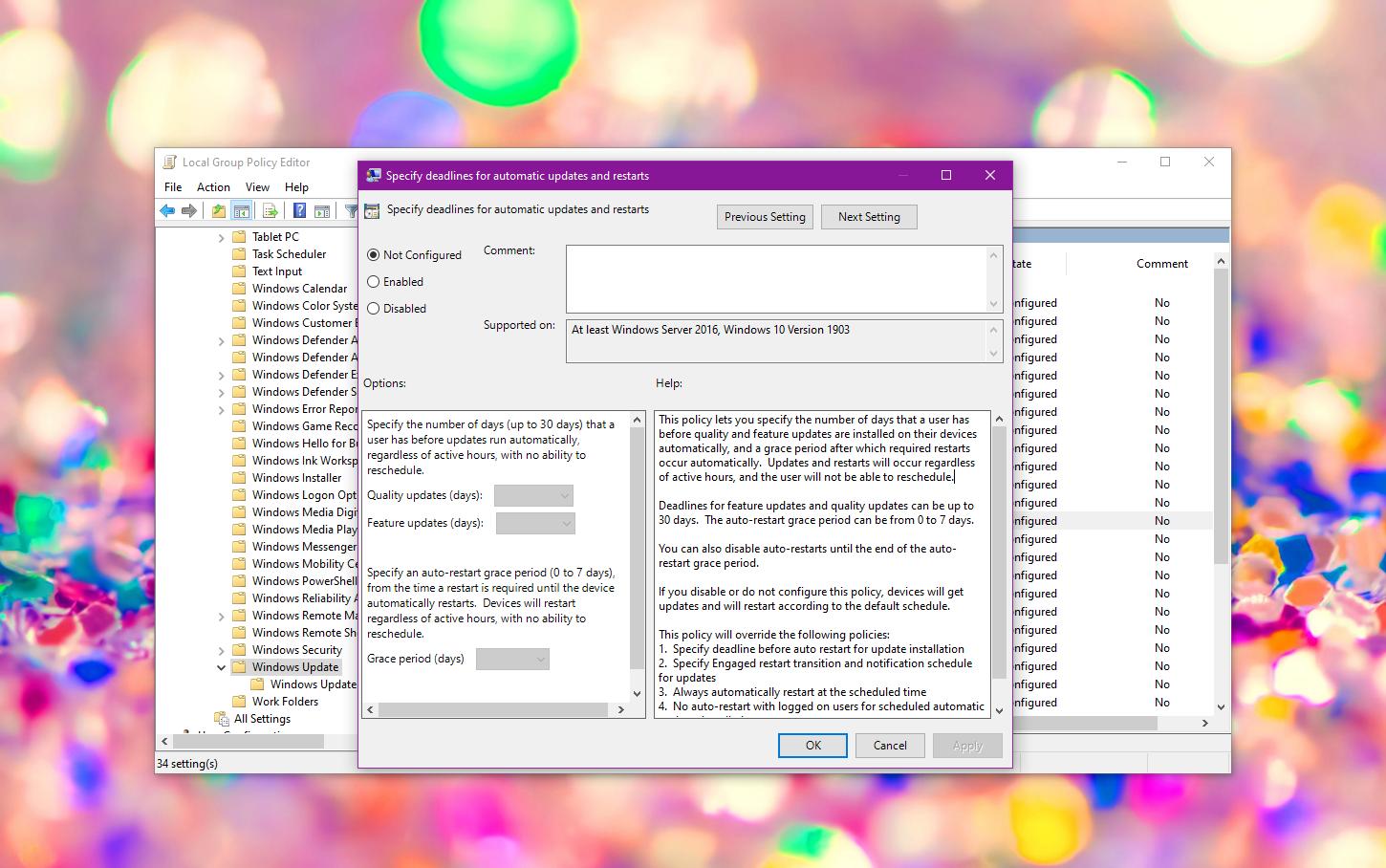The upcoming Windows 10 April 2019 Update, also referred to as version 1903 or 19H1, will implement a series of changes for updates, including a 35-day window for users of the Home SKU during which they can pause patches automatically.
But at the same time, the new release also comes with improvements for the Pro and Enterprise SKUs, which will be provided with a new policy for better update management.
The new policy is called Specify deadlines for automatic updates and restarts, and it does exactly what its name says: it makes it possible for IT administrators to configure a deadline for the time updates can be installed and then when systems must be rebooted to complete the update process.
While it might sound a little bit complicated at first, here’s a more straightforward example.
When your device receives new updates, they are downloaded via Windows Update and then wait for your approval to be installed. By specifying a deadline, IT admins can choose how many days a user can wait before installing these updates.
After updates are installed, they require a system reboot to complete the process. Again, IT admins are enabled by this policy to specifically mention the maximum number of days that one user can wait before rebooting the device.
The policy is available via the Group Policy Editor and can be found by following this path:
Computer Configuration > Administrative Templates > Windows Components > Windows Update
“This policy lets you specify the number of days that a user has before quality and feature updates are installed on their devices automatically, and a grace period after which required restarts occur automatically. Updates and restarts will occur regardless of active hours, and the user will not be able to reschedule.”
By default, the policy is set to Not Configured, which means that no deadline is configured. You need to switch the policy to Enabled, after which you are provided with three values to configure in the lower part of the screen for quality updates, feature updates, and grace period of reboots.
The maximum number of days a user can wait before installing an update is 30 days, while the grace period for system restarts can’t be greater than 7 days.
The new policy also comes with a series of registry entries that can be manually defined on computers where the Group Policy Editor isn’t available (such as an on the Home SKU). The registry settings are following:
SetComplianceDeadline
ConfigureDeadlineForQualityUpdates
ConfigureDeadlineForFeatureUpdates
ConfigureDeadlineGracePeriod
HKEY_LOCAL_MACHINE\SOFTWARE\Policies\Microsoft\Windows\WindowsUpdate
Windows 10 version 1903 is projected to be finalized as soon as this month, and the RTM build will be first released to users enrolled in the Windows Insider program. This allows the company to determine if there are any bugs left in the update before it gives the go-ahead for the public rollout.
If everything goes according to the plan and no major bug is discovered, then the release should take place to production devices across the world beginning with April. Just like it happens every time when an OS update is finalized, the launch takes place in stages and some devices will get it faster than others because of an approach supposed to prevent bugs from becoming widespread.

 14 DAY TRIAL //
14 DAY TRIAL //