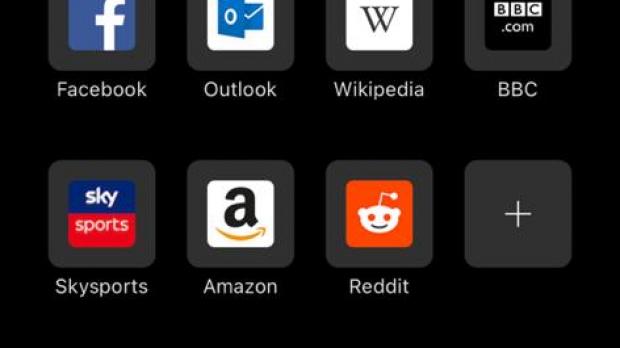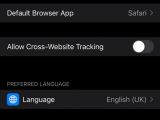iOS 14 is now available for download, and just as expected, it comes with plenty of new features, including support for widgets right on the home screen.
One of the highlights, however, is a massive change not only for users but also for Apple, as the Cupertino-based tech giant has decided to allow users to set other apps as default on their iPhones.
In other words, beginning with iOS 14, users can just replace Safari and Mail with other apps, like Microsoft Edge and Microsoft Outlook, which can now be configured as the default ones on the iPhone.
What this means is that when you tap a link in iOS 14, the page would no longer open in Safari, but in another browser that you configure as default on your device, such as Google Chrome, Microsoft Edge, Mozilla Firefox, and others.
Fortunately, Apple has made the whole thing pretty simple, so it doesn’t take more than a few seconds to configure a new default app on your iPhone.
However, one thing that you need to know is that you must first install an application that can be used as default before actually make the change. In other words, unless you install another browser, the option to replace Safari with an alternative is not available.
Microsoft Edge is currently one of the browsers whose adoption keeps growing, especially after the Redmond-based software giant made the switch from EdgeHTML to the Chromium engine. After making Microsoft Edge a cross-platform browser, Microsoft also started investing more aggressively in the mobile versions too, so right now, Edge is quite a powerful choice on both Android and iOS.
Setting Microsoft Edge as the default browser on an iPhone can be done from the Settings screen. After installing the browser on iOS 14, just follow this path:
iPhone > Settings > Edge
In this new app settings screen, there’s a new option called:
Default browser app
When expanding this menu, you should see a list with all browsers that are installed on your iPhone, so just tap Microsoft Edge and it should be configured as the default app for handling web pages.
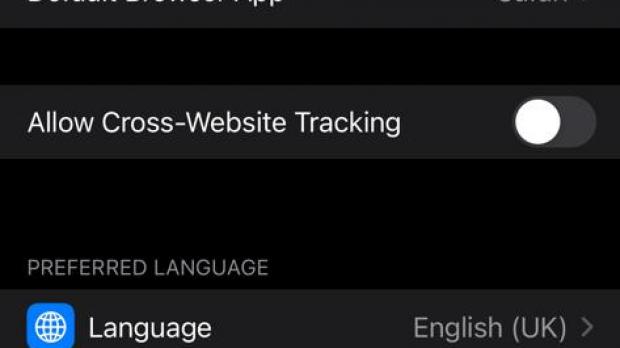
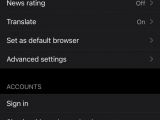
Needless to say, if you want to return to Safari at a later time, just follow the same path mentioned above and select Apple’s browser once again.
While you can now use a different browser as the default on your iPhone, Apple has tried to make Safari a better choice so that not a lot of people would want to do that. In iOS 14, Safari comes with a built-in translation engine and warnings when one of your passwords might have been compromised.
“Safari securely monitors your saved passwords to ensure that they have not been compromised in a data breach. To do this, Safari uses strong cryptographic techniques to regularly check derivations of your passwords against a list of breached passwords in a secure and private way that doesn’t reveal your password information — even to Apple,” Apple explains.
The new change introduced in iOS 14 is likely to lead to a drop in market share for Safari in mobile, especially because more people would switch to the likes of Chrome and Firefox for keeping data in sync across their devices. How much the market share is going to be impacted is something that remains to be seen, but for now, consumers are the ones winning big thanks to Apple’s decision to let them change the default apps on their iPhones with the release of this software update.
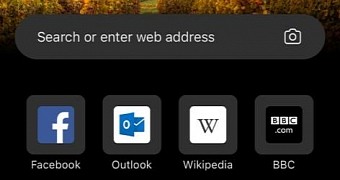
 14 DAY TRIAL //
14 DAY TRIAL //