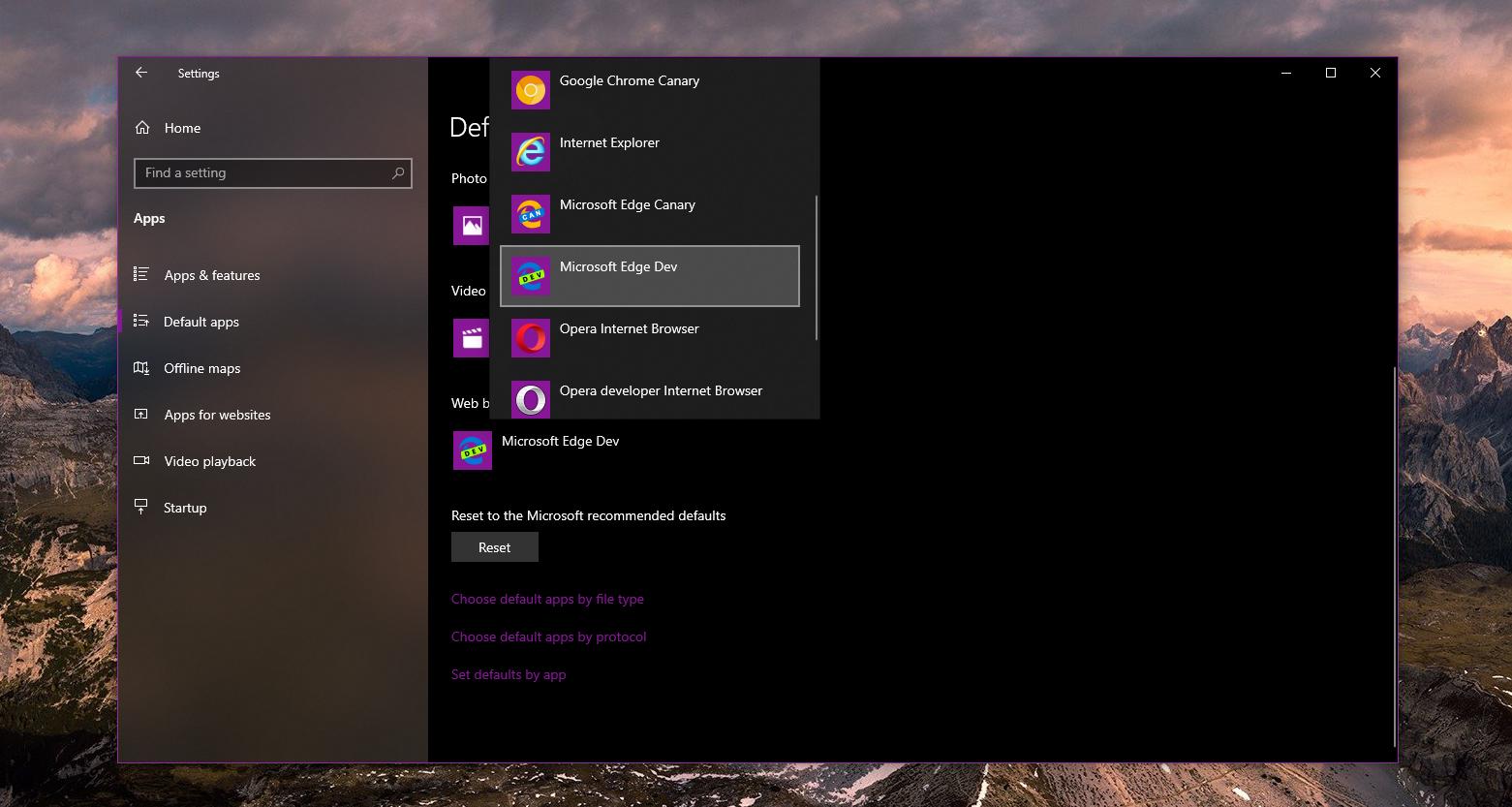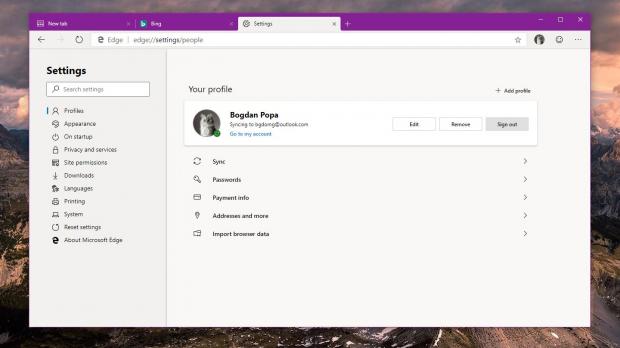A preview version of the Chromium Microsoft Edge browser is now available for download, and despite not being recommended for everyday use, plenty of users out there installed this early release.
And by the looks of it, there’s no reason why they shouldn’t, as everything appears to be running pretty smoothly despite the new Microsoft Edge still being a work in progress.
At this point, I believe that the bigger setback when it comes to using Microsoft Edge as the main browser on Windows 10 isn’t necessarily the risk of crashes that preview software typically brings, but the lack of features.
Because yes, Microsoft Edge is indeed a very stable browser right now, but it does lack a bunch of features that are already available in the more popular alternatives like Google Chrome and Mozilla Firefox.
Nevertheless, I’m seeing lots of users replacing their browsers with the new Edge, and one of the most common questions is how they can set it as the default browser.
While for tech-savvy users this sounds like a no-brainer, beginners have a hard time doing this, mostly because Microsoft Edge currently comes without a “Set as default” option in settings. So technically, you can do the whole thing from Windows, but not from the browser itself.
Setting Microsoft Edge as the default browser works just like in the case of any other app, be it a browser or not. And it all comes down to launching the Settings screen on Windows 10 and following this path:
Settings > Apps > Default Apps > Web browser
If you installed Microsoft Edge Dev or Canary, clicking this modern drop-down menu should let you choose between the two and the other browsers running on your device. Just click the one that you want to use as the default browser, and from now on, all links should be handled by the Chromium Microsoft Edge.
Most likely, the process will be a little bit simpler in the upcoming versions of Microsoft Edge, as Microsoft is likely to add a “Set as default” button as well. This means you’ll be able to just click this button and then you’ll be pointed directly to the default apps screen where you can simply select the browser you want to use as default.
As a matter of fact, the whole process was a lot faster in Windows 7, where the set as default button actually configured a new default app without the need for choosing from a list of apps. This is one of the changes that have been severely criticized at first, but by the looks of things, everyone got used to it so there’s no reason to further tweak it now.
Keep in mind that the new Microsoft Edge is still a work in progress and at the time of writing this article, there’s no ETA as to when the software giant wants to bring it to the market as a stable build. However, further improvements are added to the Canary build every day, so the set as default option should appear any minute now.
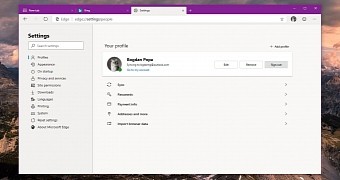
 14 DAY TRIAL //
14 DAY TRIAL //