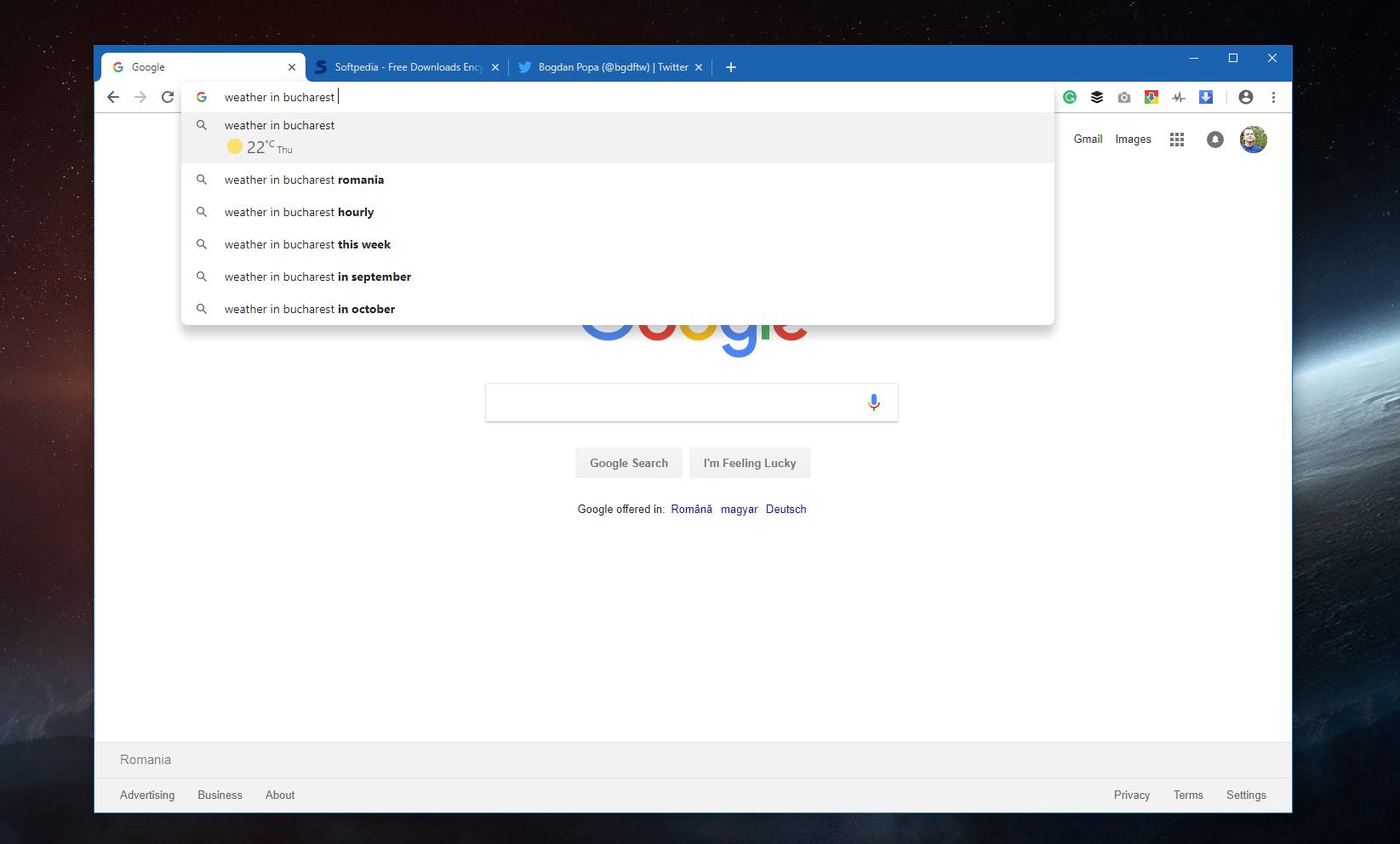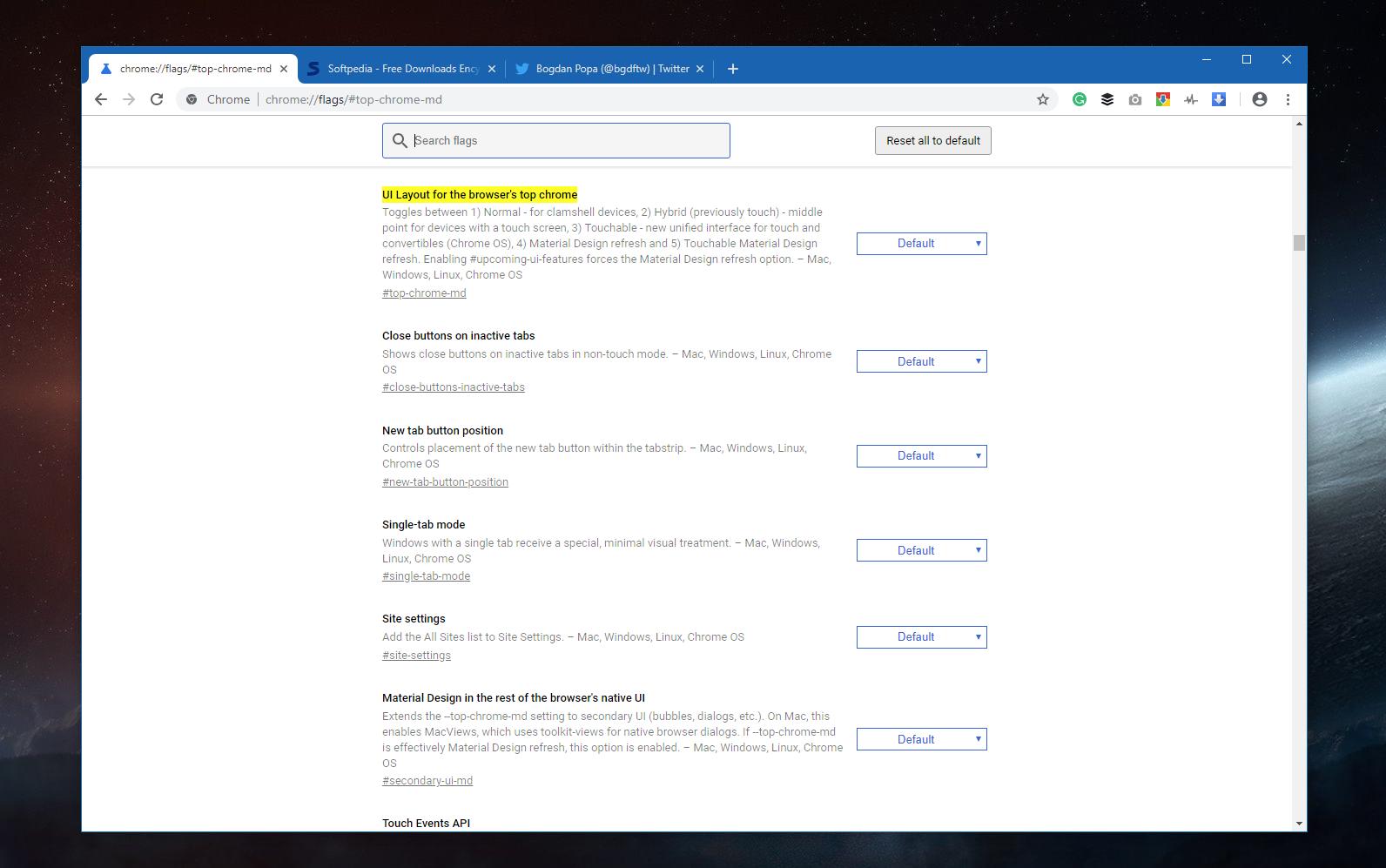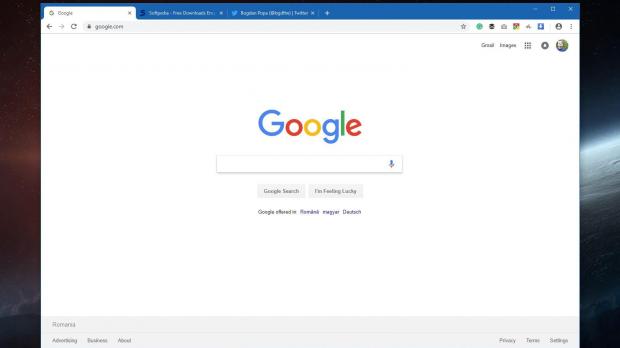Google Chrome is currently the world’s number one desktop browser with a share that exceeds 60 percent, so more than 6 in 10 PCs are actually running this app.
Needless to say, this is quite a major achievement, especially given how aggressive Microsoft has sometimes become in an attempt to convince users to stick with Edge.
Microsoft Edge is the new default Windows 10 browser, and switching to Google Chrome involves skipping a few prompts and popups that show up occasionally.
Despite all of this, Chrome continues to dominate the browser world, and every new version that gets the green light is living proof why this happens.
Google Chrome 69 was launched earlier this week as the 10th-anniversary version of the browser, and one of the biggest surprises was the debut of a completely new look.
Rounded tabs, a revamped search bar that displays information for your keywords instantly, as well as a more advanced password manager are all features of this new build. But what we’re interested in today is the new interface of the browser which has been received with mixed feelings by the user community.
“Chrome has a new look. You can see it across all platforms—desktop, Android, and iOS—where you’ll notice more rounded shapes, new icons and a new color palette. These updates have a simpler look and will (hopefully) boost your productivity. Take tabs, for instance. Are you a secret tab-hoarder? No judgment. We changed the shape of our tabs so that the website icons are easier to see, which makes it easier to navigate across lots of tabs,” Google proudly announced this week.
How to enable the classic theme in Chrome 69
But despite the new theme looking and feeling more modern, there are many users out there who’d rather stick with the classic for various reasons.
One of them is without a doubt the fact that a familiar interface makes using the browser substantially easier, which in turns leads to a more seamless experience when browsing.
While Google does not provide an easy way to restore the classic theme, you can actually do this on your own, though it involves a few more steps.
First of all, launch Google Chrome and in the address bar type the following code – this will give you access to more advanced settings for the browser, so don’t change anything unless you know exactly what they do:
chrome://flags/#top-chrome-md
The screen that shows up should have an option called UI Layout for the browser’s top chrome highlighted by default. In the existing configuration with the modern theme active, this setting should be set to Default.
The only thing that you have to do is to toggle this option to Normal. Reboot the browser and then the classic Google Chrome UI should be there.
If you want to return to the modern UI at a later time, you can just follow the same steps and restore the Default setting in the said screen.
Very important to know is that this is a feature that Google may remove at some point in the future, so while it works for now, it could go away completely without prior notice. There’s no doubt that Google wants to move everyone to the new look, and sooner or later, the classic theme could be pulled.
However, this hack continues to work for the time being, so give it a try in case you’re not the biggest fan of Google’s recent UI overhaul. Extensions and browser add-on restoring the classic look are also expected to make the rounds anytime soon.

 14 DAY TRIAL //
14 DAY TRIAL //