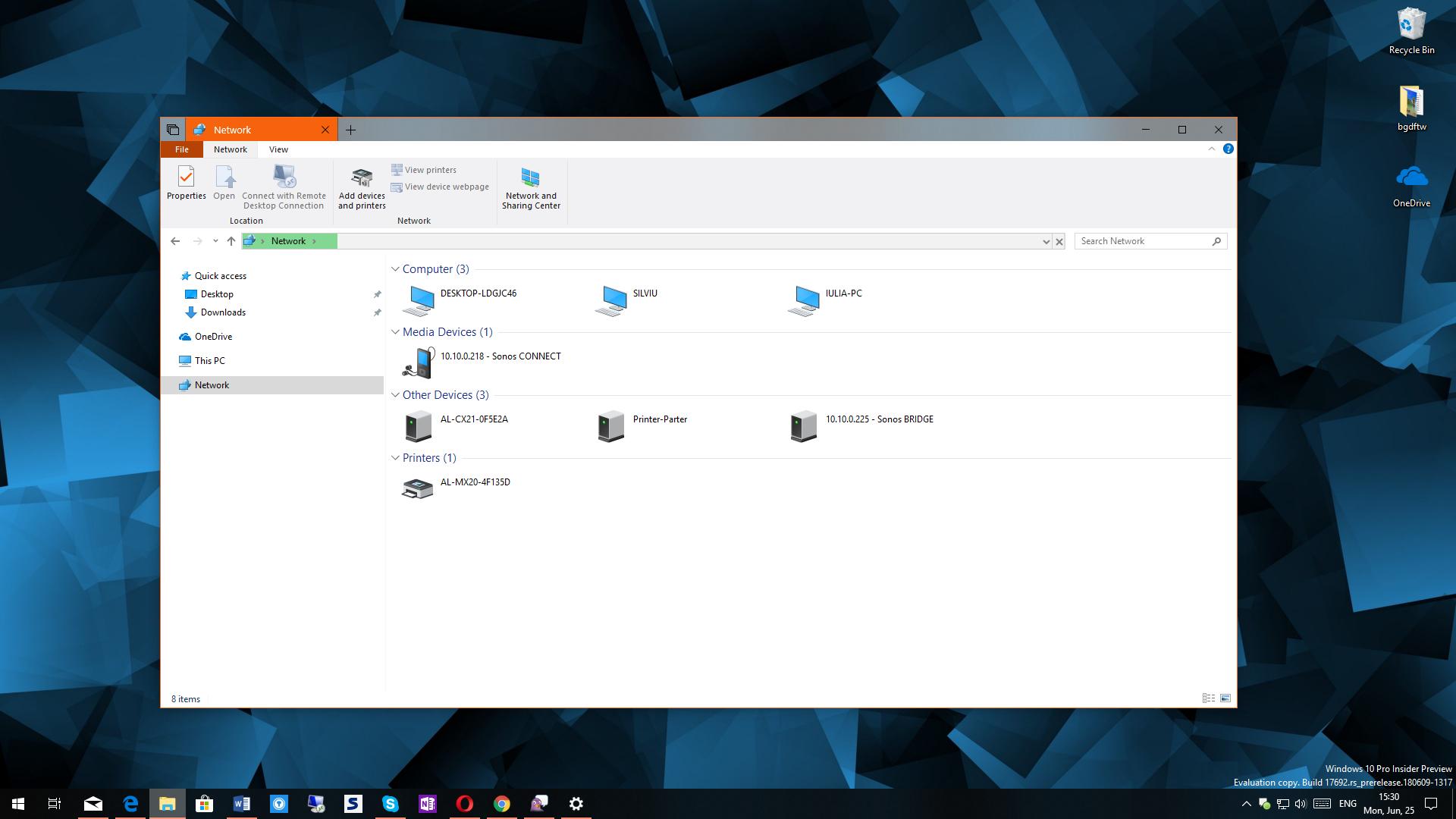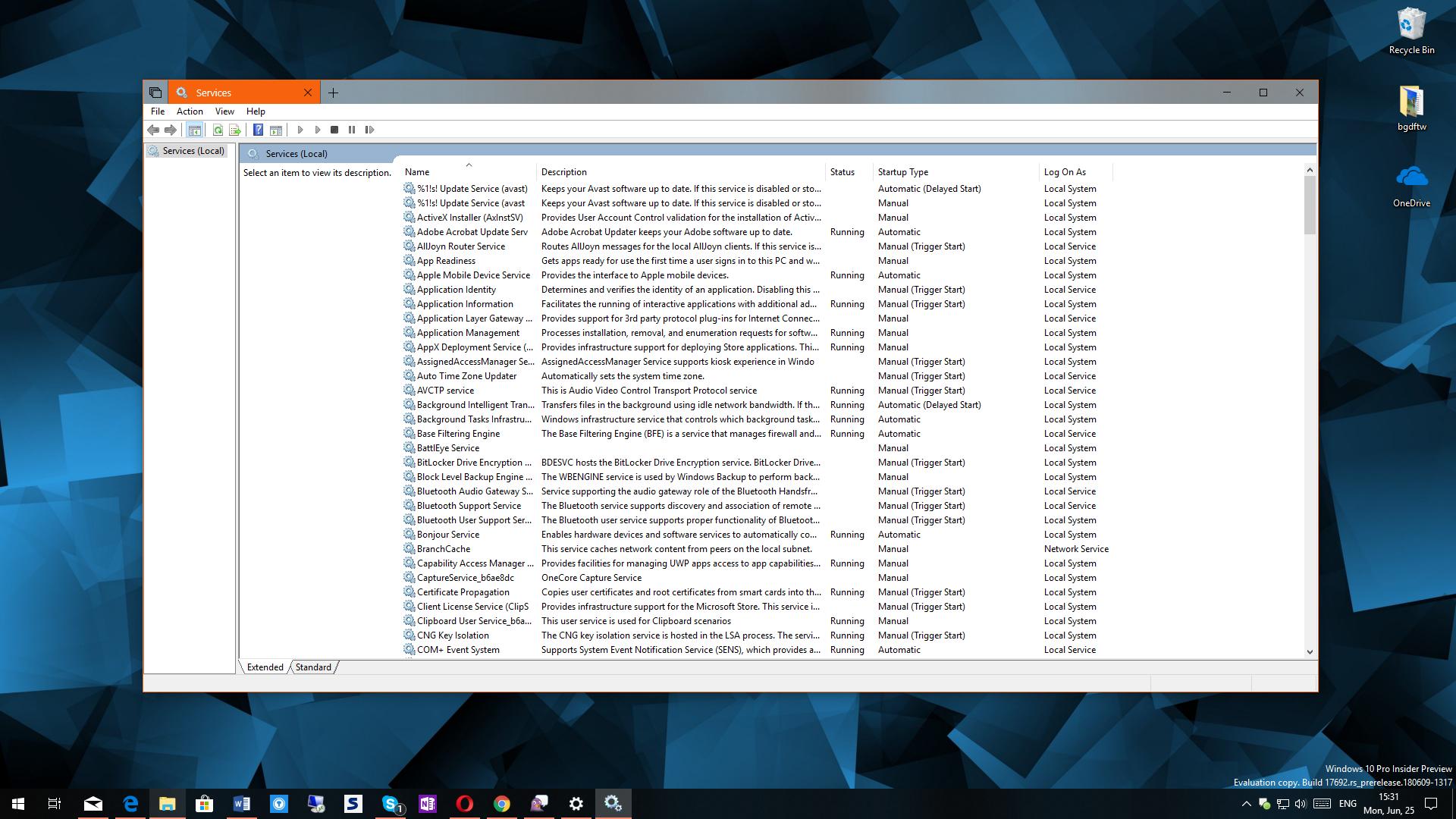As you might have learned the hard way, Windows 10 April 2018 Update does come with bugs that somehow got past the Windows Insider program and reached stable builds, and while Microsoft has acknowledged some of them, others are getting no confirmation.
In other words, while Microsoft has confirmed that fixes are on their way for a number of issues, there are several that users need to fix on their own for the time being.
Fortunately for those hitting it, a bug causing File Explorer to be unable to detect network devices or share files with other computers has already received Microsoft’s blessing. And while the company says it’s further investigating the problem, a workaround is also available to help users restore functionality in the meantime.
Here’s how a Microsoft agent describes the problem in a post on the company’s Community forums:
“After installing the Windows 10 April 2018 Update (Windows 10 version 1803), File Explorer cannot connect to other devices running version 1803. When clicking the Network tab in File Explorer, other devices on the home network running version 1803 do not appear, and thus I’m not able to perform file sharing or access files on other devices on my home network.”
The fix comes down to changing the default configuration of a number of Windows 10 services, which need to start with the operating system at every boot.
To do this, you’ll need to be signed in with an administrator account because standard users aren’t allowed to make any system changes.
Hit the Win key + R and then type services.msc in the small Run dialog on the screen. Press enter and then you should see a list with all services available in Windows, some of which are already running.
The next step comes down to changing the current settings of several services (which you can find in the list below). Double-click each service and in the Startup type section select Automatic (Delayed Started). In each window, click the Apply button and then proceed with the next service. The services that you need to tweak with these changes are the following:
Computer Browser (Browser)
Function Discovery Provider Host (FDPHost)
Function Discovery Resource Publication (FDResPub)
Network Connections (NetMan)
UPnP Device Host (UPnPHost)
Peer Name Resolution Protocol (PNRPSvc)
Peer Networking Grouping (P2PSvc)
Peer Networking Identity Manager (P2PIMSvc)
Reboot your computer and that should be it. If the networking sharing functionality isn’t restored when the system boots up again, you can return to the original configuration by simply following the steps above and restore the previous settings for each service. If everything works correctly, you can continue using the new settings until Microsoft releases a fix.
There’s still no ETA as to when a full patch would be provided, but Microsoft’s next release cycle is projected to happen in July on Patch Tuesday. A new cumulative update for Windows 10 April 2018 Update is due to land as well, but a confirmation on whether a fix for this issue would be included is not yet available.
But it goes without saying, however, that the sooner it lands, the better for everyone. Windows 10 April 2018 Update is already broadly available across the web and more systems install it on a daily basis. With File Explorer still the number one file manager and sharing functionality used across networks in a significant number of enterprises, there’s no doubt that broken features can only affect productivity, and workarounds like this take a lot of time to be implemented.
Also, note that with Windows 10 April 2018 Update, Microsoft has officially retired HomeGroup, so make sure you make the right settings when setting up file sharing within a network.

 14 DAY TRIAL //
14 DAY TRIAL //