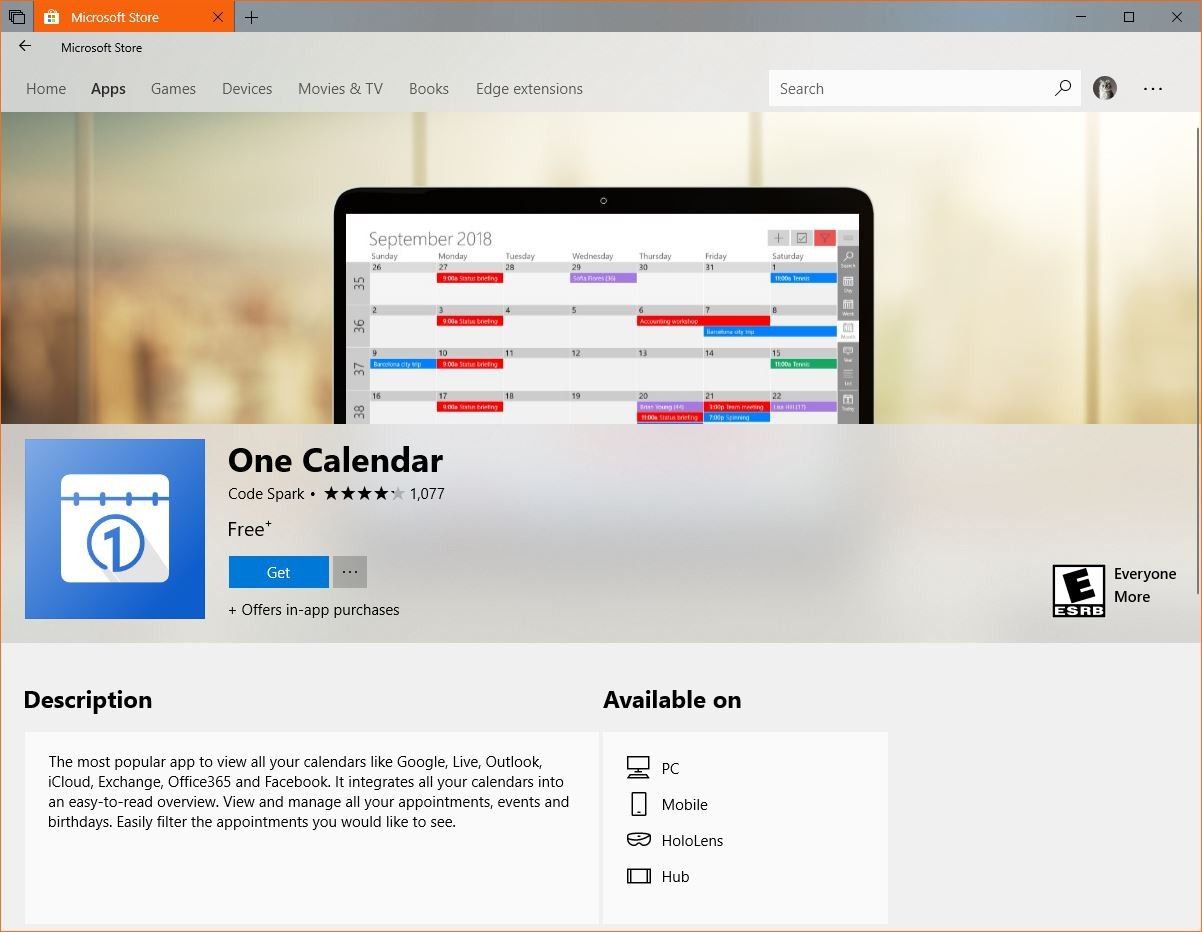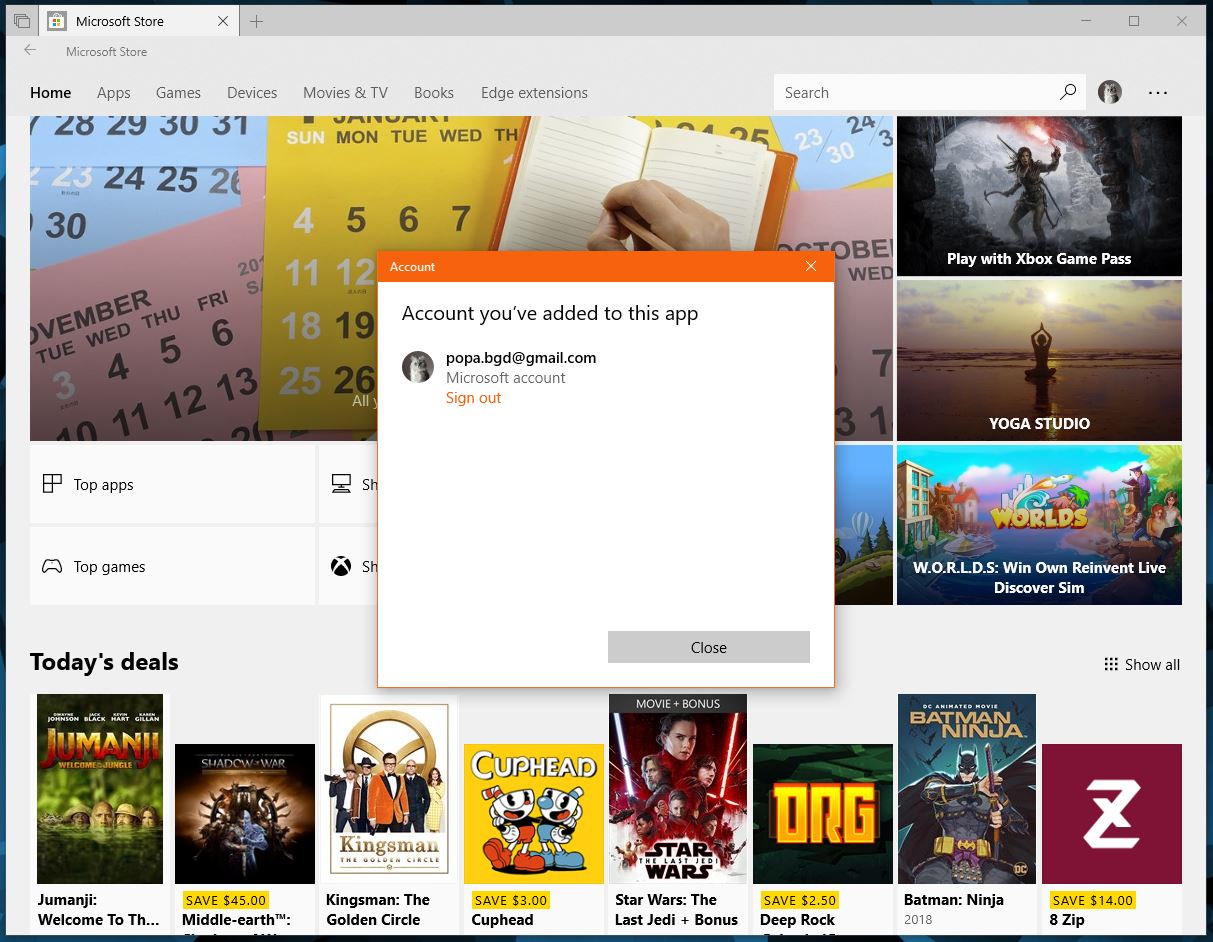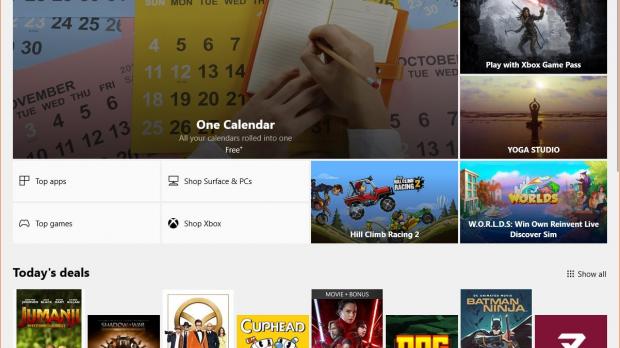The more users install the new Windows 10 April 2018 Update, the bigger the number of bugs, and while at this point it’s pretty hard to tell which are the most widespread, there are several that are making the rounds more prominently than others.
Microsoft has recently confirmed that the Microsoft Store sometimes fails to work correctly on computers upgraded to the Windows 10 April 2018 Update.
The company says that on computers hit by the bug, users cannot download apps from the Microsoft Store. When pressing the Get it now button, nothing happens and the download does not start. In some cases, the button animates for a few seconds like it’s ready to begin the download, but then refreshes and returns to the default state. The same thing happens no matter how many times it’s clicked.
This can only be frustrating for users who relied on Microsoft Store apps, and by the looks of things, the workaround isn’t exactly straightforward.
But according to moderators who have posted on Microsoft’s Community forums, this is a known issue, which means that Microsoft is already working on a fix. No ETA has been provided, but we expect a patch to be shipped on next Patch Tuesday, which takes place on June 12, as part of a larger Windows 10 April 2018 Update cumulative update.
Fortunately, there’s an easy way to resolve the bug temporarily, even though we’re receiving messages that this needs to be reapplied occasionally because the issue returns at random times.
What you need to do is to sign out and sign in again in the Microsoft Store. For some reason, the Microsoft Store, despite being authenticated, can’t process your request and register the app download to your account, eventually failing with the behavior we detailed above. When logging out from the Microsoft Store, this issue is resolved because the settings are reset, though it’s not clear why the bug keeps coming back occasionally.
To sign out from the Microsoft Store, you need to click your profile picture in the top right corner and then in the accounts screen pick the one that you’re using and hit the Sign out option. To log into the Microsoft Store once again, you can follow the same steps and click the option that reads Add an account, or simply try to download an app and wait for the prompt requesting you to sign in.
There are also more complex workarounds, like resetting the Microsoft Store and re-registering Microsoft Store apps, but we’re being told that these have mixed results, and while their do the job for some, they also fail in some cases. The signing-out-signing-in trick appears to be the only one that for some reason resolves the issue, despite this happening only temporarily.
Microsoft not shipping a fix as soon as possible is somewhat unexpected, as a bug that prevents users from downloading apps from the Store could also affect the company’s own strategy to push more Windows 10 adopters and developers towards UWP apps. It’s not a secret that Redmond has been struggling for many years already to make the Microsoft Store the one place for everything Windows 10, but for the time being, the success is rather limited.
A bug like this can only contribute to the frustration that some users are showing towards the Microsoft Store, so the faster the company ships a fix, the better for everyone. It remains to be seen if this is going to be resolved in the meantime or Microsoft waits until June 12, but for the time being, the workaround here is the only way to go.
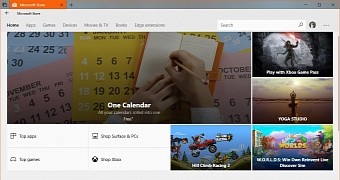
 14 DAY TRIAL //
14 DAY TRIAL //