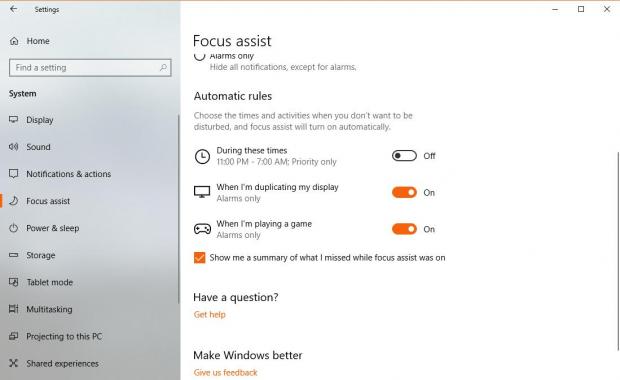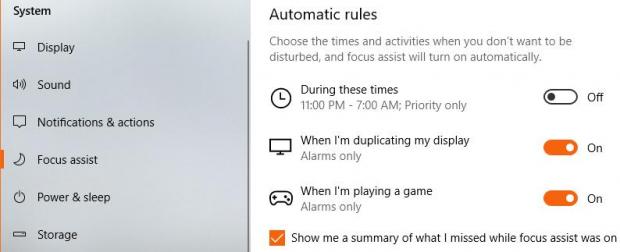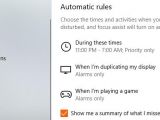Windows 10 April 2018 Update is now available for users who want to manually download it ahead of the automatic rollout that Microsoft will begin on May 8.
Users can download and install the April 2018 Update either using the standalone ISO images or via Windows Update, with the latter requiring less interaction and taking care of the upgrade process from the beginning to the end.
But the more systems install the new OS version, the bigger the number of discovered bugs, and one of the most widespread appears to impact gaming.
Even though each Windows 10 feature update is specifically focused on delivering a refined gaming experience, it looks like one of the improvements that Microsoft included in the April 2018 Update has exactly the opposite effect.
Specifically, the bug causes desktop app switching (Alt + Tab) to be particularly slow when playing games on a system running the April 2018 Update. Pressing Alt + Tab allows gamers to switch to a different screen when running a game in full screen, and using the same hotkey allows them to return to the game easily. And while this whole process was supposed to take place blazing fast in order to have a minimum impact on gaming, this isn’t the case on many systems already upgraded to the Windows 10 April 2018 Update.
The one to blame for this is Focus Assist, a new feature that Microsoft added in this Windows 10 Update and based on Quiet Hours, previously introduced with the Fall Creators Update.
As you could guess by reading its name, Focus Assist is supposed to help you focus on what’s running on the screen, so it blocks notifications that would normally show up occasionally. This particular feature comes with pre-configured rules that automatically silent notifications when playing games in full screen, so Windows 10 users can thus run a game without being interrupted by notifications.
On paper, this sounds pretty handy because notifications showing up in the lower right corner can cover certain parts of the screen critical for the gaming experience. They often cause performance issues or could even contribute to the game eventually crashing altogether.
But as it turns out, Focus Assist doesn’t help much either, as it makes app switching very slow in April 2018 Update. This means the only way to remove the bug and benefit from the expected gaming performance is to turn it off completely. To do this, open the Settings app and navigate to the following path:
Settings > System > Focus Assist
Scroll down to the lower section of the Focus Assist configuration UI and in the Automatic rules category, toggle the switch for When I’m playing games to off. If you are duplicating the system or configured Focus Assist to kick it at a certain time, you need to turn these rules off as well.
In other words, what you need to do is completely turn off Focus Assist. For some reason or another, this feature is still a bit buggy at this point, despite thorough testing from Microsoft as part of the Windows Insider program.
It’s not clear if there’s a pattern and only certain configurations or video cards are impacted, but right now, the bug does not exist on all systems upgraded to the April 2018 Update. On the other hand, the good news is that a cumulative update with fixes is projected to land on May 8, the same day when Microsoft ships Patch Tuesday security fixes, so it shouldn’t take too long before the company addresses this problem.
In the meantime, turning off Focus Assist appears to be the only way to go, even though this obviously means that the feature would no longer be enabled and notifications can still go through on your PC, even when playing games.

 14 DAY TRIAL //
14 DAY TRIAL //