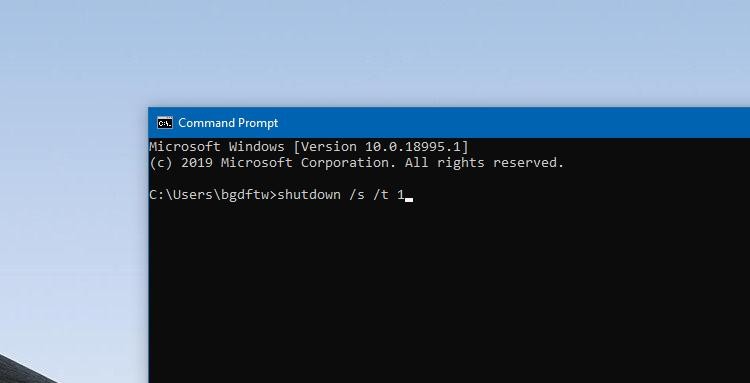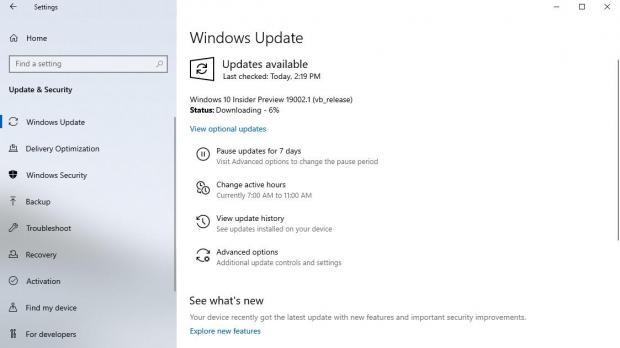The most recent Windows 10 builds released by Microsoft to Windows insiders in the Fast ring come with a bug that prevents some devices from shutting down or rebooting correctly.
The software giant has already acknowledged the issue, but a fix isn’t yet ready just yet, so instead the company recommends users to turn to a rather simple workaround to shut down and restart their devices.
Before we detail the workarounds, let’s see how you can tell if your computer experiences the bug or not.
First and foremost, you must be running Windows 10 version 18999 or 19002 in the Fast ring of the Windows Insider program. If you’re not sure what build you’re on, just click the Start menu and type winver. You should then see the OS build number for your installation of Windows.
If the issue affects your computer, it should take more than usual to reboot or shut down. In most cases, the spinning dots animation in Windows 10 shows up on the screen and either the device needs too much time to complete the process, or the whole thing never ends, leaving you with the spinning dots on the screen.
Microsoft explains that any other workarounds than the steps detailed below make absolutely no difference, and while some might attempt to uninstall certain Windows components, just don’t do it because it doesn’t change anything. Neither does the removal of third-party apps, as the issue is only related to a bug in the system.
Not everyone running the two Insider builds is affected, and the other power options, like the automatic sleep and the hibernate, are still working correctly. This means that you can also use these until a fix lands if this isn’t too inconvenient for you.
The workaround itself only comes down to initiating the shutdown and the reboot task from Command Prompt with special instructions in order to complete correctly.
Of course, this isn’t the easiest thing to do, especially if you’re a beginner, but truth be told, you shouldn’t be part of the Windows Insider program if you’re not ready to deal with such bugs.
So basically, fire up a Command Prompt window on your device – do this by clicking the Start menu > type cmd.exe.
Next, in the Command Prompt window, you need to type the following command to reboot your device (at this point, you’re supposed to have already saved your work, as you’re ready to reboot the device):
shutdown /r /t 1
On the other hand, if you want to shut down the device, you need to do the same thing with the Command Prompt window, but this time the command is the following:
shutdown /s /t 1
At this point, there’s no ETA as to when a bugfix could land, but given that Microsoft has already acknowledged the problem, it shouldn’t take too long before it becomes available. Windows 10 is projected to go live in the spring of 2020, according to Microsoft’s typical release calendar. This means the update should be finalized in March as version 2003 and then shipped to the first wave of non-insider devices beginning with April or May the latest.

 14 DAY TRIAL //
14 DAY TRIAL //