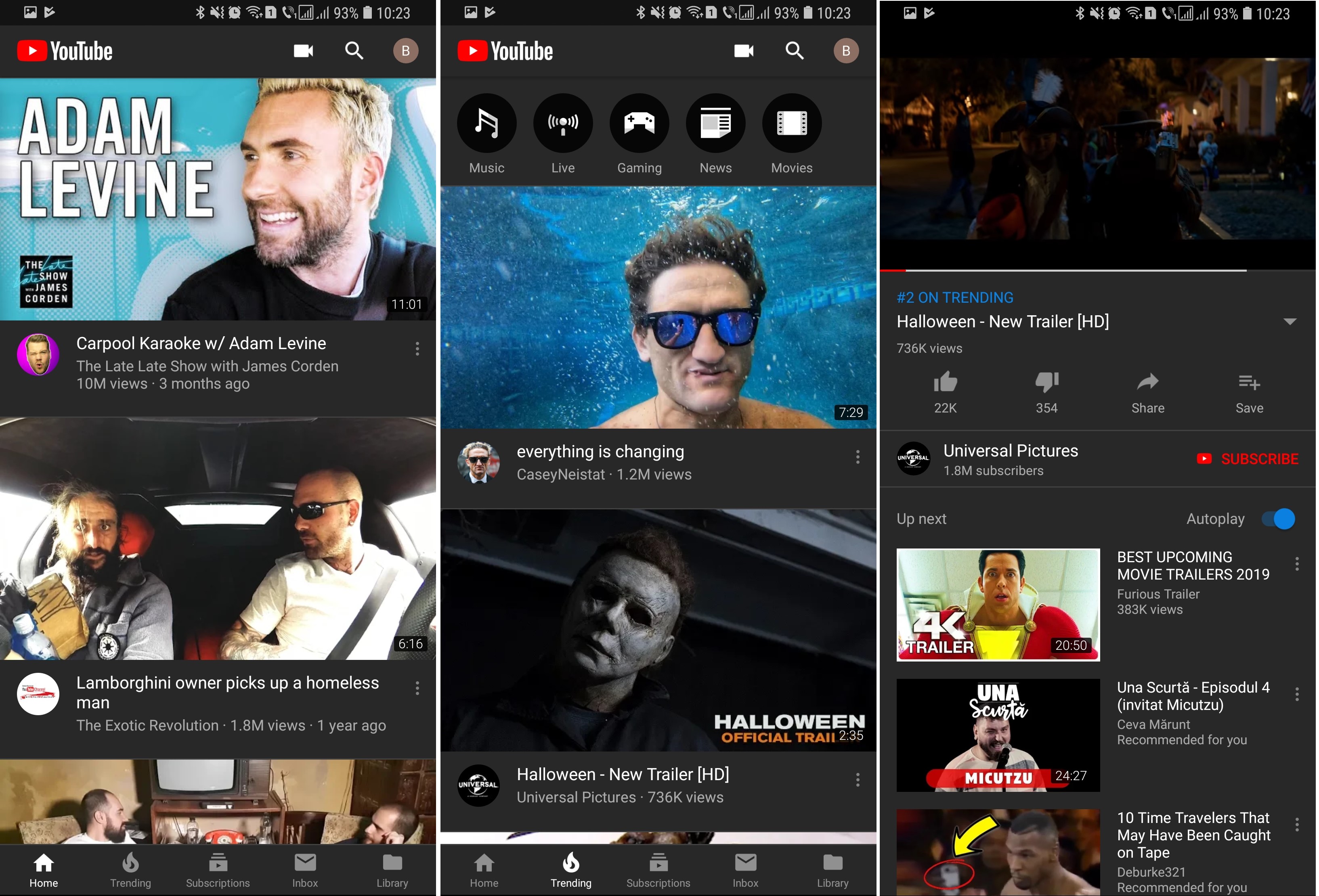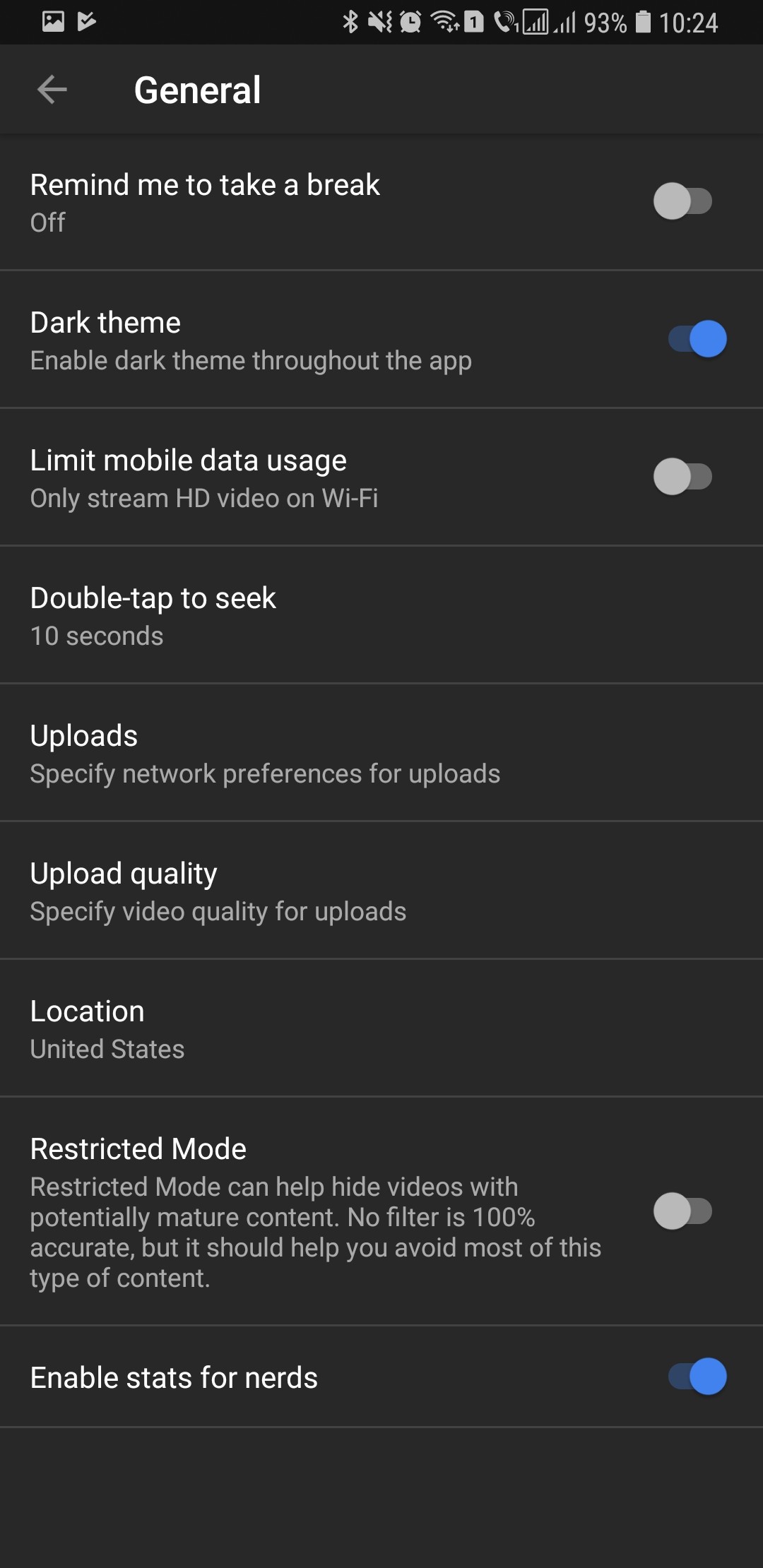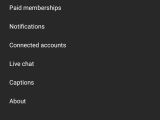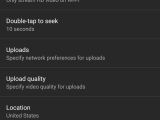Users love dark themes, there’s no doubt about it, and these days every single app developer should be thinking of adding such a visual style to their apps.
In fact, even tech giants like Microsoft got this message, and after years of offering File Explorer, the default Windows file manager, with a light theme, they are now building a dark theme too.
As one of the largest app makers on Android, Google heard the feedback and knew that its apps needed a dark theme. And while some are still in the works, YouTube has already received such an update, though you may not necessarily discover it easily.
YouTube has silently been updated to feature a dark theme on Android, but needless to say, it’s not enabled by default. And what’s more, you may not even see this option just yet.
Fortunately, if you’re running the latest version of the YouTube app on Android, you can actually do the whole thing manually, though we expect the feature to show up for everyone in the coming weeks.
How to enable the dark theme
First and foremost, you must be running the latest version of YouTube for Android. At the time of writing this article, it is version 13.55.51, so head over to the Google Play store to install it right now.
To check your YouTube app version, launch the app and navigate to the following location on your Android phone:
YouTube app > User account icon > Settings > About > App version
If you’re already running the latest version, that’s cool because the only thing you must do is to enable the dark theme. To do this, head over to the following path:
YouTube app > User account icon > Settings > General > Dark theme
While enabling the dark theme should be all just a tap on a toggle, many users actually hit another problem: the dark theme option isn’t actually there.
This is because for some reason, Google has currently enabled it only for some specific regions, which doesn’t make such sense given that all versions look pretty much the same. So what you need to do in this case is to change the region that you’re using in YouTube and then return to your previous configuration.
In the same General tab in YouTube, scroll down to Location (make sure you remember your current configuration because you’ll have to return to it at a later time). Tap it and then select the United States.
Close the YouTube app and then go back to the General section of the Settings UI. The dark theme should now be there, letting you to click the toggle to enable it. You can now scroll down to the location menu once again and select the original setting that you were using before the trick.
Once activated, the dark theme will stay enabled no matter what changes you make to your location settings in the YouTube app, which once again raises questions as to why Google hasn’t offered this option to everyone from the very beginning.
Most likely, however, the company may still be experimenting with the new theme on some versions, so it could become visible to everyone in the coming weeks.
For the time being, the dark theme seems to be working and looking pretty neat on Android, especially on screens with OLED panels, as it’s the case of the Samsung Galaxy Note 9 I tried this trick on.
You can obviously return to the light theme at any moment in the future by simply following the steps above and tapping the dark theme toggle in the Settings screen.

 14 DAY TRIAL //
14 DAY TRIAL //