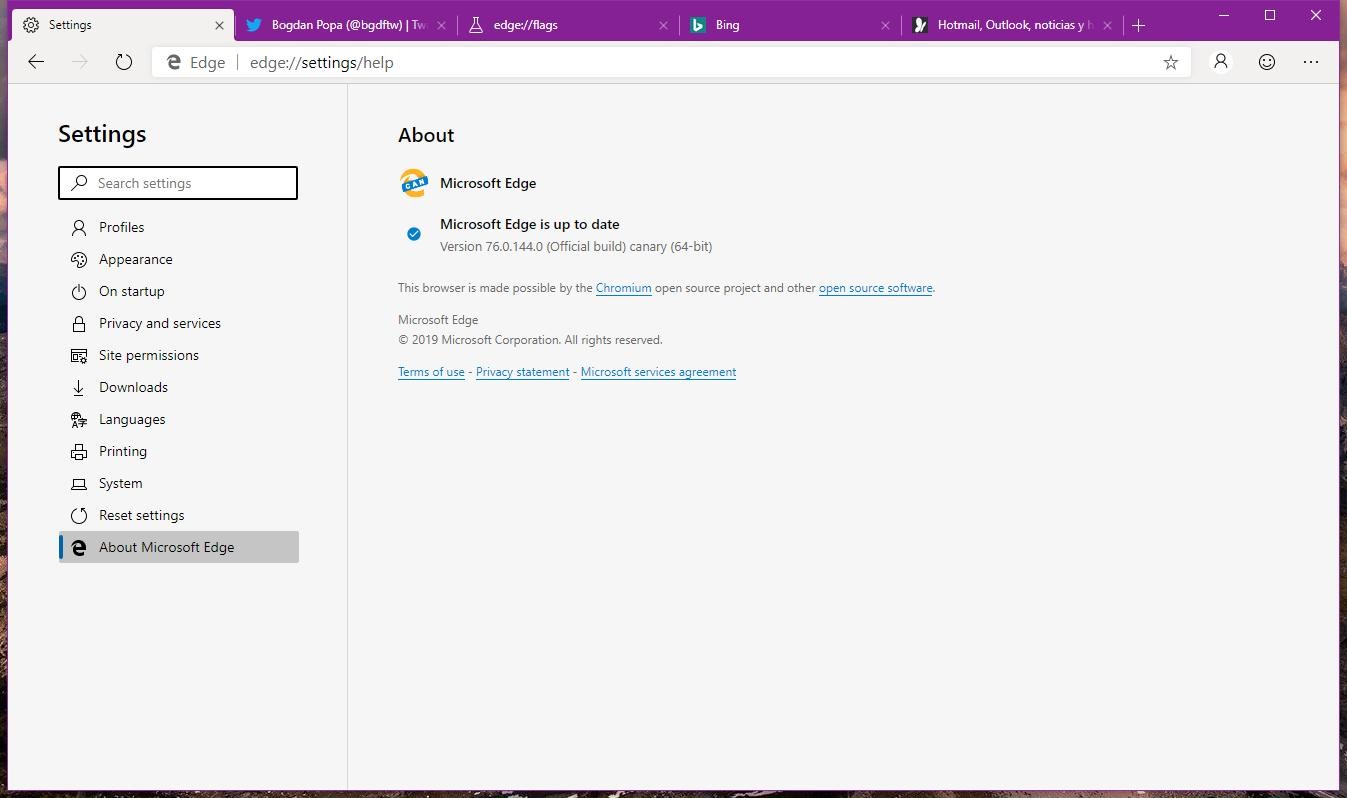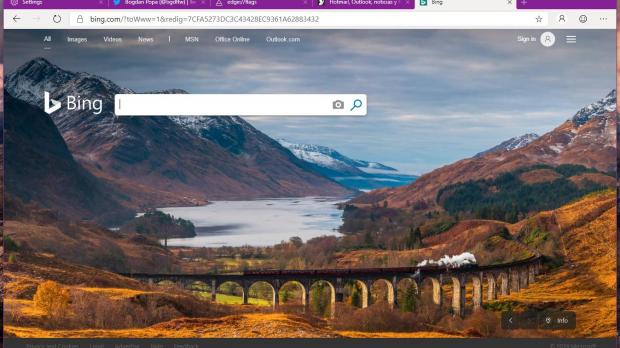Microsoft’s new Chromium-based Edge browser evolves, and every single update for the Canary version introduces new functionality that should be part of the stable release as well.
The Canary build of Microsoft Edge is updated daily, while the Dev version, which is also up for grabs right now, receives further refinements every week. At this point, the Dev build is supposed to be the more stable of the two.
The latest update for Microsoft Edge Canary brings the browser to version 76.0.144.0, and it includes one highly-anticipated feature: a built-in translation engine.
While the translation feature was previously offered to Windows 10 users as part of the original version of Microsoft Edge, it was removed when the company started working on the Chromium-based successor.
Much like Google Chrome, Microsoft Edge was supposed to come with such functionality out of the box, but while the feature was still in the works, the only option for testers was to install extensions offering translation on request.
The built-in Microsoft Edge translation tool works pretty much the same as the one in Google Chrome. In other words, all you have to do is to load a website in a different language than the one set as default in the browser and then click yes when being asked to translate the page.
However, the first thing you need to do is enable the translation engine the browser. While it’s available in the Canary version of Edge, it needs to be manually activated using the flags screen.
To do this, you must first update the browser to version 76.0.144.0. To check the version of Microsoft Edge Canary, head over to menu > Settings > About Microsoft Edge.
Next, in the address bar of the browser, type the following command to access the flags screen:
edge://flags
Microsoft Edge Translate
chrome://flags/#edge-translate
Whenever you load a website in a language that’s not set as default in Microsoft Edge, you’ll see a prompt like the one here:
The message reads:
“Translate page from [language]? Translate to [select language]”
Users also get an option to automatically translate pages from [language] and thus avoid being prompted to perform the translation when loading websites in this language.
Microsoft hasn’t shared any ETA regarding the release date of the translation feature for more users, but in the meantime, Edge itself is a work in progress. Since it’s still part of the Canary build, it could take a few more weeks until the translation engine makes it to the Dev channel.
At this point, these are the only two versions of Microsoft Edge that users can install, and the browser is exclusive to Windows 10. Microsoft says a preview version of the new Edge would also land on older Windows in the coming months. An early version of the browser for macOS is also just around the corner, it seems.
As for the stable version of Edge for all platforms, no ETA is known at this point, but Microsoft will most likely share further news at the Build developer conference next month. Most likely, the final build of the browser would get the green light for Windows 10 later this year.
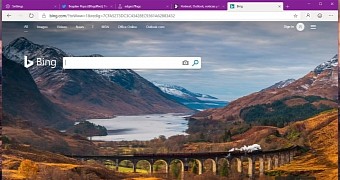
 14 DAY TRIAL //
14 DAY TRIAL //