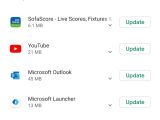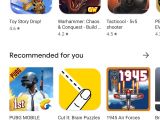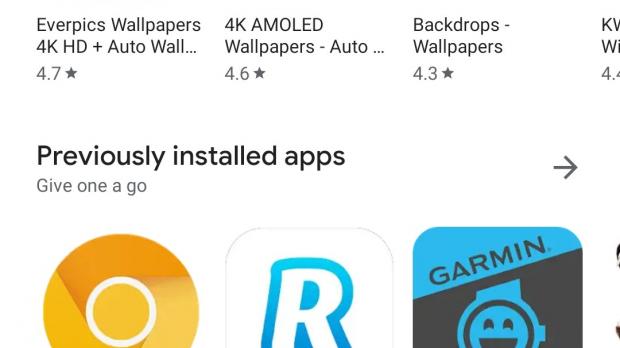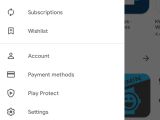Google has started the rollout of another major overhaul of its Play Store app, and this time the biggest change is the addition of the Material Theme.
While the search giant is now gradually releasing the visual update to devices across the world, it could take a while until you receive it, so today I’m going to show you how to get it right now without waiting for the automatic rollout.
First and foremost, let’s answer one key question: what does the Material Theme bring new to the Google Play Store?
Well, everything has been redesigned to come in line with other products that have received this Material Theme overhaul, and the first change you’re going to notice is the upper part of the UI.
The app bar no longer features accents colors, which is actually something that Google has previously used in order to distinguish one category from another. For example, apps and games used green, whereas audiobooks were blue.
But beginning with this update, everything’s white in a way that adds more consistency across the Google Play store, with dedicated buttons in the navigation bar to let you jump from games to apps, movies, or books.
The interface overall features a more modern look, and this is definitely a good thing given that the Play Store is running on millions of devices out there. There are new elements as well, such a little indicator that shows up in different colors, again depending on the category you are browsing, just under the name of the section.
Nearly everything has been redesigned, including the download buttons and the progress bars, and there’s also a new font used everywhere across the Google Play Store.
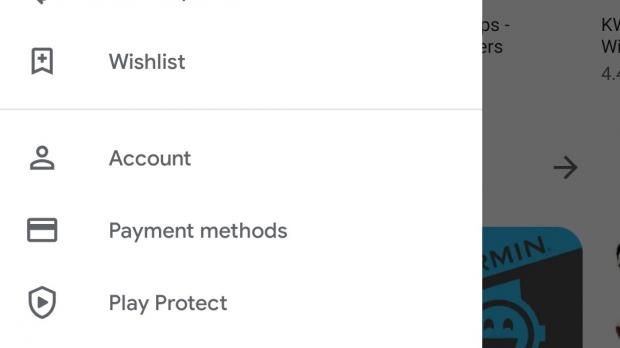
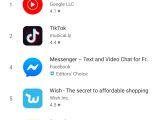
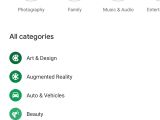
So how exactly can you get this visual update on your Android device right now?
Basically, it all comes down to having the correct version of the Google Play Store version on your phone. The version that introduces the Material theme is:
15.1.24
Google Play Store > Menu > Settings > Scroll down to About section > Play Store version
Google Play Store version 15.1.24 can be downloaded in APK format from Softpedia using this link.
Once installed, the new design of the app should show up on first launch. If it does not, then you need to manually clean the cache for the app.
This is something that depends from one Android device brand to another, but you should head over to the settings of the Google Play Store and look for the Clean Cache option. On Samsung devices running Android 9, the path is the following:
Settings > Apps > Google Play Store > Storage > Clear cache
Keep in mind that sooner or later, the Material Theme for the Google Play Store should show up for everyone on Android, but given that the rollout happens in stages, some devices are getting it faster than others. The manual workaround here comes in handy for users who don’t want to wait anymore and doesn’t really present any risks of breaking down the Store or anything else.
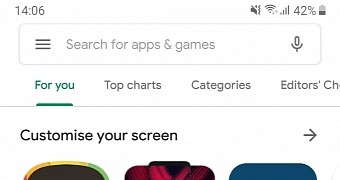
 14 DAY TRIAL //
14 DAY TRIAL //