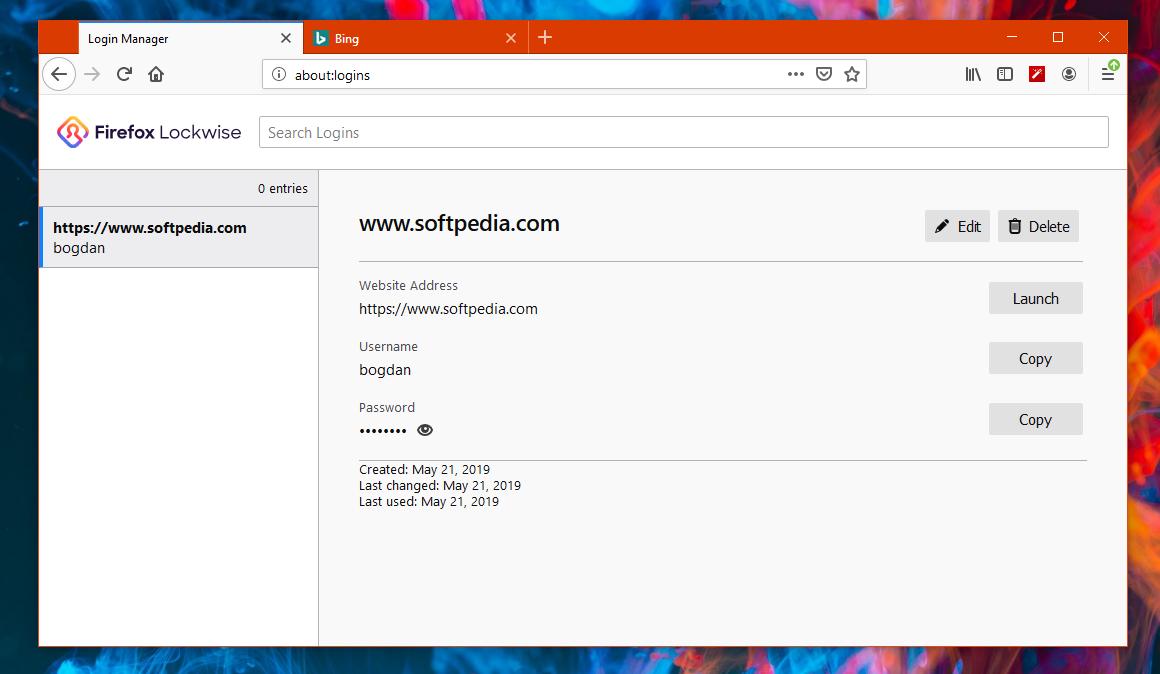While Mozilla has just released a new version of Firefox, the company isn’t just focusing on the stable browser, but also trying to plan in advance and introducing new features in the early releases of the browser.
Firefox Nightly, which is Mozilla’s testing platform for new ideas, now provides users with access to a new password manager that could at some point become available for everyone as well.
Called Lockwise, this password manager is actually based on the LockBox app that was previously available on Android and iOS, and it is part of a broader effort to provide users with advanced password management capabilities and sync features across devices.
While Lockwise could be pushed to desktop versions of Firefox with dedicated add-ons that would eventually become part of the browser, it looks like Mozilla is already experimenting with a more advanced implementation that makes the password manager a built-in feature.
As reported by TechDows, Firefox Nightly already gives us the chance of testing Lockwise right within the browser without the need for installing a dedicated add-on.
However, because we’re still in the early days of Lockwise being integrated into Firefox, the feature needs to be enabled manually from the advanced flags screen. So read on for full instructions on how to do it.
First and foremost, you need to make sure that you are running the latest version of Firefox Nightly. This tutorial was tested on Nightly build 69.0a1 (2019-05-20) (64-bit), so you need to be running at least this version.
Next, fire up the browser and in the address bar, type the following command:
about:config
signon.management.page.enabled
If you want to access Lockwise in Firefox Nightly after enabling it, click the address bar and type:
about:logins
You can edit and delete any entry. Users are allowed to launch the website of a specific account, copy the username or the password to the clipboard.
Every time Firefox saves an account when browsing the web, it is displayed not only in the existing password manager that is integrated into the app, but also in Lockwise and shown in this menu. Most likely, Mozilla will continue improving this implementation in the coming updates, so expect further new features to land soon.
Mozilla has also launched a Lockwise extension for Firefox on GitHub, so it’s believed that while the company wants to test all these features separately, as part of this standalone add-on, the company could very well integrate the same functionality in the browser as well. This would obviously make Firefox a fully-featured browser without the need for other downloads, albeit this is something that depends on a series of factors, including the feedback regarding the password manager from early testers.
At this point, Mozilla is fully tight-lipped on its plans regarding the password manager, so there’s no ETA as to when it could go live. Sooner or later, however, the company is likely to spill the beans on this project, especially as it needs feedback from users.

 14 DAY TRIAL //
14 DAY TRIAL //