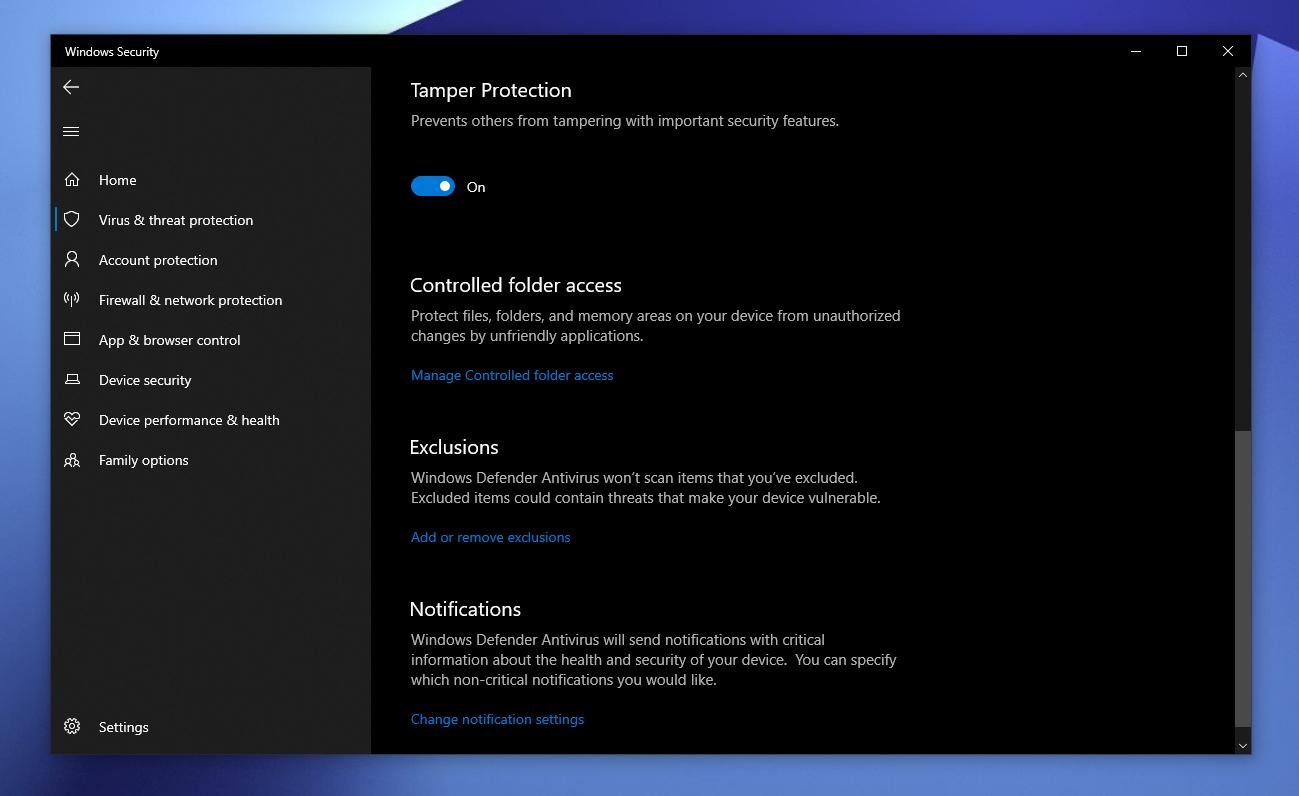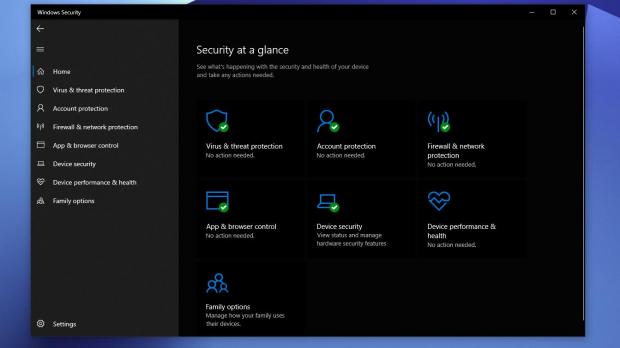Windows Defender is already a grown-up antivirus, and as I said several times lately, the most recent tests show that it has what it takes to replace more famous products like the ones from Kaspersky and Bitdefender.
One of the best things about Windows Defender is that it constantly evolves with new features as Microsoft is working not only on making the app itself more effective when it comes to blocking malware, but also on developing additional capabilities to complete Windows 10’s security feature arsenal.
The upcoming Windows 10 19H1 OS update, which is currently in testing stage as part of the Windows Insider program, will come with a new option in Windows Defender that is called Tamper Protection.
As tech-savvy users can figure out just by reading its name, Tamper Protection has just one clear role: to block malware from disabling security features in the operating system.
Cyber attacks and malware infections often include components that try to disable certain security features in Windows 10 in order to generate more damage, compromise more data, and access parts of the OS that they wouldn’t otherwise be allowed to reach.
And because this is becoming a more common threat, Microsoft is introducing Tamper Protection to make sure disabling security features isn’t possible.
“Tamper Protection is a new setting from Windows Defender Antivirus, available in the Windows Security app, which when on, provides additional protections against changes to key security features, including limiting changes which are not made directly through the Windows Security app,” Microsoft says.
At this point in the development process, Microsoft doesn’t specifically mention what are the security features defended by Tamper Protection, but it most likely comes down to real-time antivirus protection which helps block malware just before it reaches the computer.
Enabling and disabling Tamper Protection in Windows 10 19H1 will be possible from a dedicated option created in this regard and located right in Windows Security – this is the name of Windows Defender in Windows 10 version 1809, as the app has evolved to group all security features on the operating system.
First and foremost, you need to open Windows Security. To do this, you can either click its icon in the system tray or simply launch the Start menu and then type Windows Security. Then, navigate to the following location:
Windows Security > Virus & Threat Protection > Virus & Threat Protection Settings
This option allows you to enable and disable Tamper Protection, so you can return to the same path at a later time should you want to change the configuration.
Needless to say, changing settings in Windows Defender, including the status of Tampering Protection, requires an administrator account because otherwise, standard accounts are not allowed to make such modifications to the operating system. A computer reboot is not required to save the settings.
Windows Defender’s Tamper Protection will become available when Microsoft finalizes the 19H1 update, but at the same time, the feature could also receive additional options in the near future.
Right now, what I think it lacks are more specifics on how exactly it works and what features it blocks access too, as it’s critical for users to know exactly how Tamper Protection defends the configuration of their computers.
Windows 10 19H1 is projected to be finalized in March next year, and just like it happens every time Microsoft releases a new OS feature update, insiders will be the first to get it. The public rollout will begin in April for production devices across the world.

 14 DAY TRIAL //
14 DAY TRIAL //