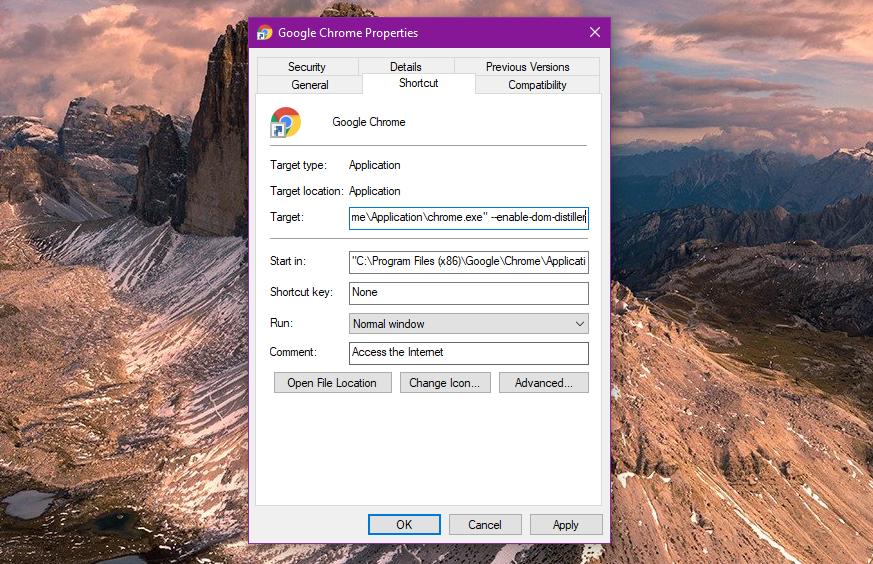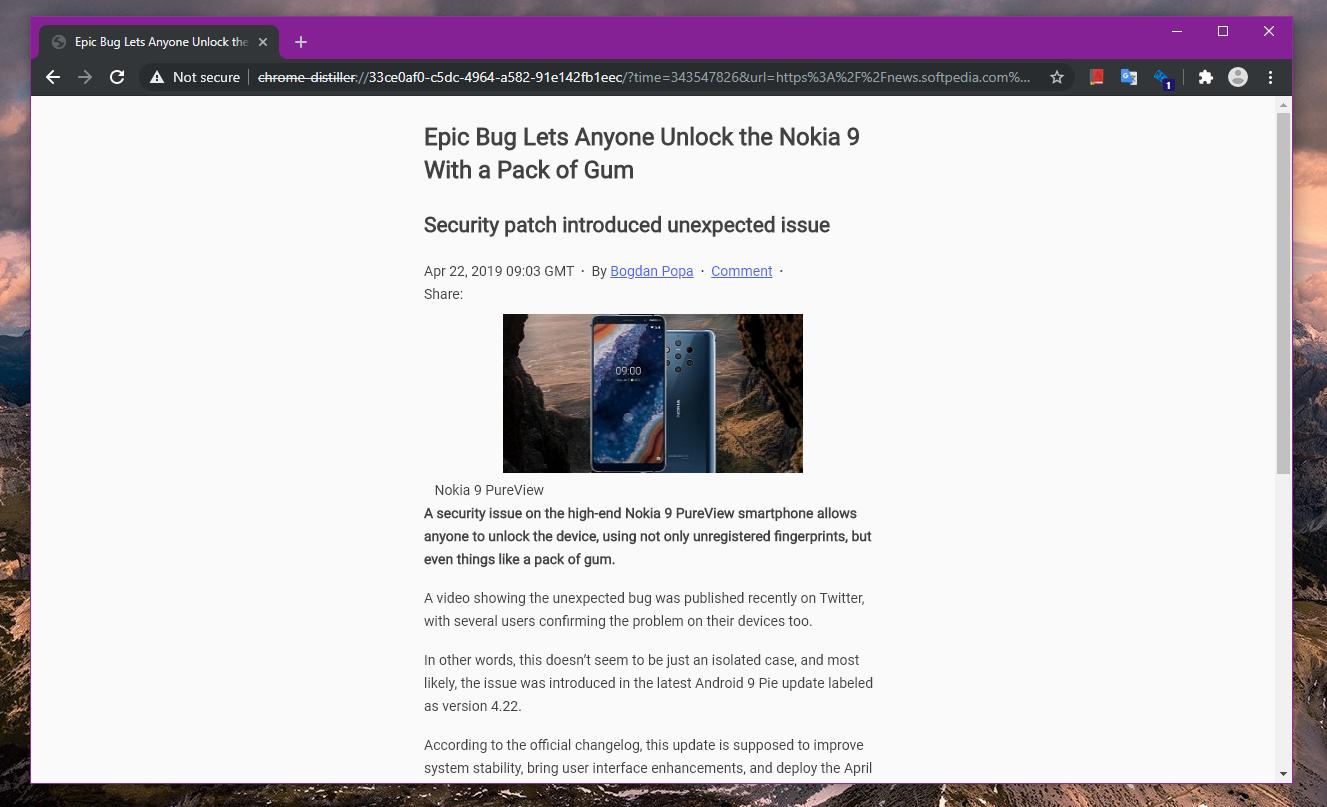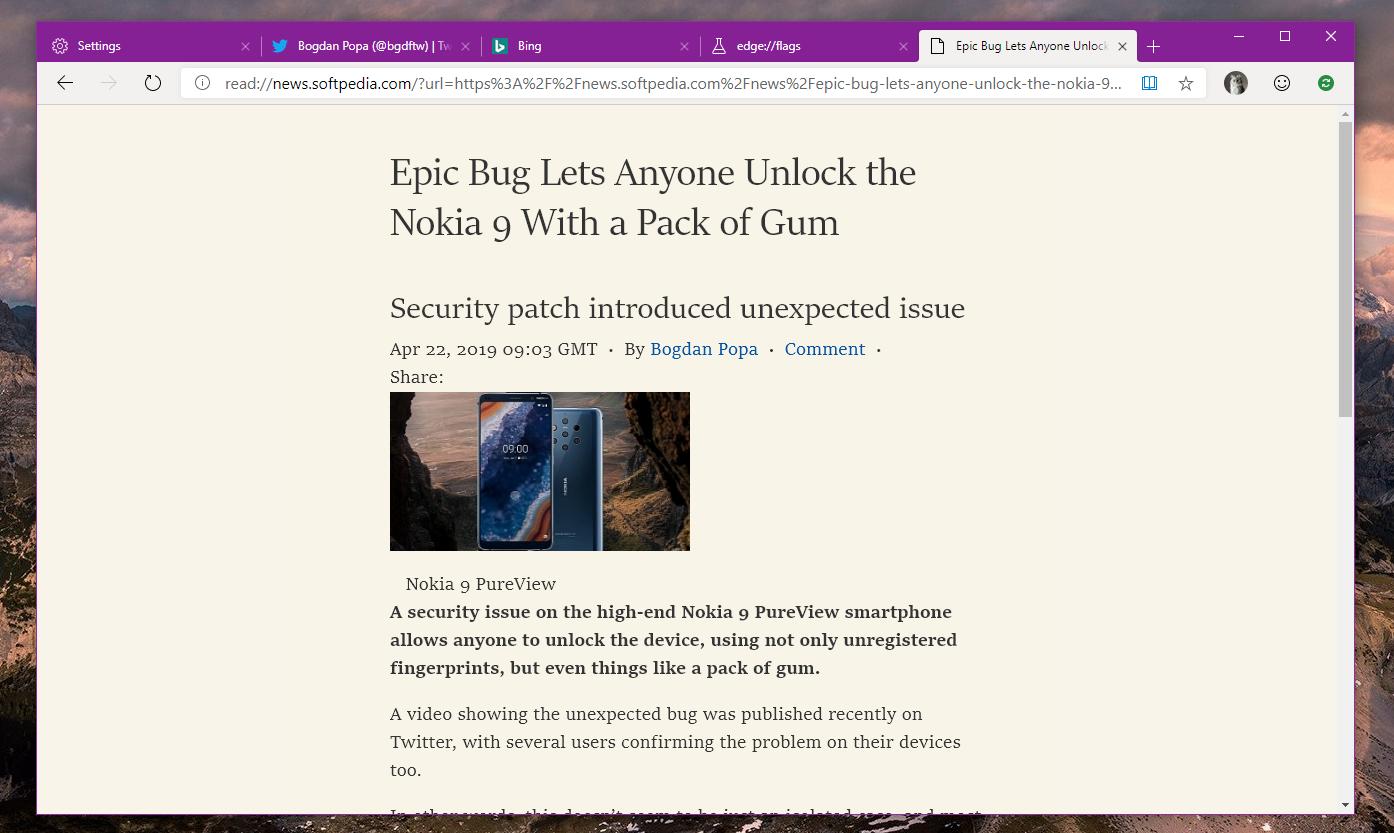As I reported not a long time ago, one of Google’s latest projects is a new feature for Chrome browser that would technically enable a reader mode a la Microsoft Edge.
With a reader mode, users can read articles, like this one, without any distractions, as content like menus, ads, and everything else beside the text are automatically removed.
The reading mode has been available in other browsers for a long time, but for some reasons, Google has never considered this feature a priority.
And while the search giant is now working on adding it to Chrome, only Canary users were originally believed to be allowed to try out. But as per TechDows, the feature can also be activated in the stable version of Google Chrome, and it only comes down to a special parameter in the target field to enable the so-called “Distill” page option.
The first thing you need to do is create a shortcut for Chrome browser. I recommend you to place the shortcut on the desktop for fast access.
Once you create a Chrome shortcut, right-click it > Properties > Shortcut tab.
This is the place where you need to make changes in order to enable the reading mode. To do this, you need to add the following parameter to the Target field:
--enable-dom-distiller
"C:\Program Files (x86)\Google\Chrome\Application\chrome.exe" --enable-dom-distiller
You won’t notice any difference when launching the browser after saving the changes, but you can actually invoke the reading mode when reading the article.
So open a page like the one you’re reading right now, and then click the menu button > Distill page. This option should launch a simplified version of the article you’re reading, and it puts the focus on the text that you’re provided with, while other elements like menu bars, ads, and things like that are gone.
As you can observe right now, the reading mode in Google Chrome is rather basic, but it serves its purpose very well for the time being. There’s a chance Google would further refine it in the future, but for now, this is the closest you can get to a reading feature in the browser.
Google has never announced this feature publicly, so fingers crossed for the company to include it in the near future.
The next major release for Google Chrome is version 74, which should go live as soon as this week. However, given that the reading mode has only recently been enabled in Canary, there’s basically no chance to see it going live in Chrome 74.
For comparison, Microsoft Edge, which is also based on Chromium now, comes with a reading mode of its own. Microsoft is offering a more straightforward approach, as the reading mode icon is displayed right in the address bar whenever it can be enabled. The icon doesn’t show up unless you load an article where text can be highlighted.
You can learn here how to enable the reading mode in the Chromium Microsoft Edge browser.
The original version of Microsoft Edge also features a reading mode, albeit it’s important to know this browser was exclusive to Windows 10 users. However, Google Chrome’s number one rival Firefox also comes with such capabilities on all supported desktop platforms. The updated Microsoft Edge browser running on Chromium will also be available cross-platform, with a macOS version also under development.

 14 DAY TRIAL //
14 DAY TRIAL //