Microsoft has recently updated Windows 10 preview builds with DNS over HTTPS, giving users enrolled in the Windows Insider program the chance to try it out before it gets the go-ahead for everyone in a future update build.
More specifically, DNS over HTTPS is available in Windows 10 build 19628, and it can be manually enabled by already running this build.
So in other words, the first step is installing Windows 10 build 19628. This means you must be part of the Windows Insider program and your device must be configured to receive builds from the Fast ring.
To check your OS build number, click the Start menu and type:
winver
regedit
HKEY_LOCAL_MACHINE\SYSTEM\CurrentControlSet\Services\Dnscache\Parameters
A computer reboot is required to enable the DNS over HTTPS client on the device, after which everything should be working flawlessly.
However, you need to know that in order to use DoH, you need to be using the Cloudflare, Google, or Quad9 servers configured on your device. You can find all server settings at the end of the article, and to configure them, just head over to the following location on your Windows 10 device:
Network and Internet > Network and Sharing Center > Change adapter settings > Right-click connection > Properties > Internet Protocol version 4/Internet Protocol version 6 (depending on which one you use) > Properties > Use the following DNS server addresses
DNS over HTTPS will land in the stable version of Windows 10 at some point in the future, as this update doesn’t yet have a release date – the improvements that Microsoft includes in the latest preview builds of Windows 10 shipped to users in the Fast ring come without a release date, as the company says they would be rolled out when they are ready.
The next version of Windows 10 will be version 2004, or May 2020 Update, and it is projected to get the go-ahead later this month. However, DNS over HTTPS won’t be offered in this release, as the feature is currently in the early development stages and additional refinements are needed.
The next-next feature update for Windows 10 will be version 2009, which is scheduled to ship in the fall of this year, and this is the one more likely to bring DNS over HTTPS to production devices. We’ll know more about when this feature is expected to land as its development advances, and we get closer to its potential release.
| Server Owner | Server IP addresses |
| Cloudflare | 1.1.1.1 1.0.0.1 2606:4700:4700::1111 2606:4700:4700::1001 |
| 8.8.8.8 8.8.4.4 2001:4860:4860::8888 2001:4860:4860::8844 |
|
| Quad9 | 9.9.9.9 149.112.112.112 2620:fe::fe 2620:fe::fe:9 |
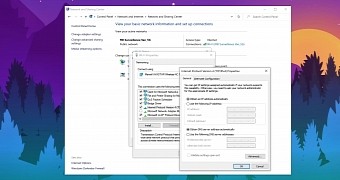
 14 DAY TRIAL //
14 DAY TRIAL //