Google Chrome continues to be the world’s number one browser, not only on the desktop but also on mobile, and third-party statistics point to a market share of around 70 percent.
In other words, no less than 7 in 10 devices out there run Google Chrome, which is totally impressive given that most of them already come with another browser pre-loaded.
Windows computers, for example, offer Microsoft Edge as the default browser, and yet most people switch to Google Chrome for various reasons.
This huge market share means Google needs to continue the work on its app and provide the millions of users out there with new functionality, and the latest version of the browser does just that.
In other words, Chrome 87 introduces several new features, including so-called Chrome Actions that allow you to perform a series of tasks straight from the address bar.
As everybody knows already, the Chrome address bar is called Omnibox, as it provides access not only to the URL of each webpage, which users can manually type but also to other features, such as the search tool. In other words, you can just type in the Omnibox whatever you want and Google Chrome will figure out you’re trying to search for it, thus launching Google Search for the whole thing and then getting you right to the results page.
“Most modern browsers are equipped with a toolbar, featuring both a URL and a search field. While straightforward, this UI configuration can lead to some confusion and a general feeling of unnecessary complexity. The purpose of Chromium's omnibox is to merge both location and search fields while offering the user some highly relevant suggestions and / or early results,” Google explains.
Chrome 87 thus introduces a new purpose for the Omnibox, adding support for actions that can be performed right in the address bar.
What this means is that you can type a specific operation that Google Chrome can perform, all without having to open a dedicated menu in this regard. For instance, you can just type “delete history” in the Omnibox, and Chrome should then launch the history cleaning feature bundled with the browser.
However, this feature isn’t yet enabled for all users, which means it must be manually activated after updating to Chrome 87. Doing this is quite easy though, and it doesn’t take more than a minute.
The first thing you need to do is launch Chrome 87 and in the Omnibox paste the following code:
chrome://flags/#omnibox-pedal-suggestions
You should now see a new flag that’s called Omnibox Pedal suggestions, so click the drop-down menu to its right and select the enabled option.
Next, do the whole thing again, only that in the address bar type the following code:
chrome://flags/#omnibox-suggestion-button-row
Again, select the enabled option from the drop-down menu and you’re pretty much good to go.
There are several actions available at this point, and below you can find some of them (keep in mind that Google is still working on refining this feature, so more commands are likely to be added in the upcoming updates for the browser):
- clear cache
- delete history
- wipe cookies
- translate this page
- edit passwords
- update credentials
- launch incognito
- update browser
- update chrome
- edit credit card
The names of these actions are pretty straightforward, so it won’t be hard to determine their purpose. It remains to be seen when Google enables this functionality for all users, but in the meantime, you can try these steps to give it a try before it goes live.
Chrome actions are available in all versions of the browser, including on Windows, Linux, and Mac.
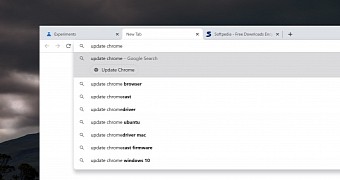
 14 DAY TRIAL //
14 DAY TRIAL //