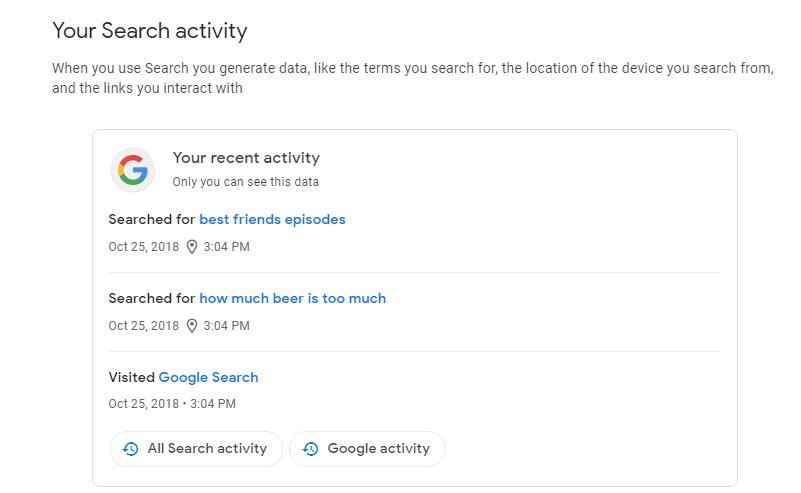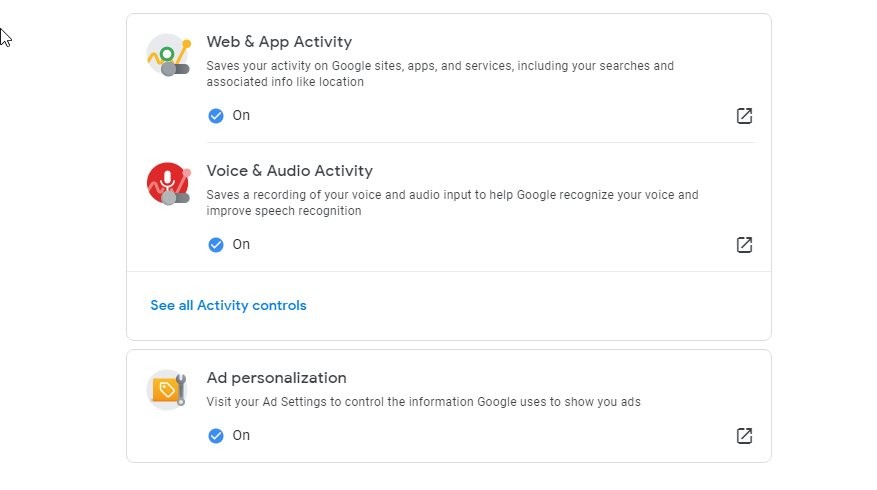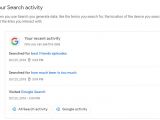As the world’s leading search engine, Google provides users with several tools to manage their data, as the company stores a certain amount of logs necessary to improve its services and provide more relevant search results.
For instance, no matter what you search for on Google, the search engine automatically creates a log with your query when you are authenticated with a Google account.
While this could be concerning in terms of privacy for some users, it’s actually a feature that’s supposed to provide you with faster results when searching for the same keyword.
Even if you delete your browser cache, this data won’t go away, as it’s located on Google’s servers and associated with your account. The Mountain View-based company says you are the only one who sees the logs, so your past queries won’t be accessed by Google or a third party.
And because privacy woes have increased lately, the search company has included a new method to let you remove the search history from its history.
Previously, doing this was only possible from the account page and the options in this regard were deeply buried into menus that were nearly impossible to find easily. This was the case of location data, and you can learn here how to remove logged locations from Google.
“When you use Google products, you generate data about your activity. For Search, this data includes the terms you search for, links you interact with and other information like your current location when you search,” Google itself explains.
Starting with today’s update, it’s a lot easier to remove your browsing history, and it’s all thanks to a new website that Google released today.
Accessing this website when logged in with a Google account displays information like your recent activity, including the last three searches on Google. The company says “only you can see this data,” and it provides you with options to delete all search activity or delete only the last hour. Clicking any of these two options would remove the data from Google’s servers.
The same page is the home of further controls that were previously harder to find, including tracking for web and app activity, voice and audio activity, and ad personalization. All can be enabled or disabled from this website.
Google says these options are available both on the desktop and on mobile, and if you’re using a smartphone to search the Internet, it’s even easier to delete the data.
For example, when connecting to Google.com from a mobile device, click the menu icon in the top left corner and click the option that reads “Your data in Search.” This will point you to the same options as the link mentioned above, allowing you to manage your logs from a mobile-friendly version of the page.
Again, you can delete anything like all searches, and manage additional controls like ad personalization, all without the need for a desktop computer.
In the near future, Google will introduce similar options in its mobile apps too, so users running the Google app on Android and iOS will get access to search logs too. This will enhance the cleaning process even further and you’ll be able to delete the data with just a few taps regardless of the platform.
If you want to never have your data stored on Google’s servers, there’s no easy way around it. Your only option is to either use Google without being signed in with your account, which obviously eliminates all the benefits of a Google account or simply remove the logs every once in a while to make sure the search giant doesn’t have any info about you.

 14 DAY TRIAL //
14 DAY TRIAL //