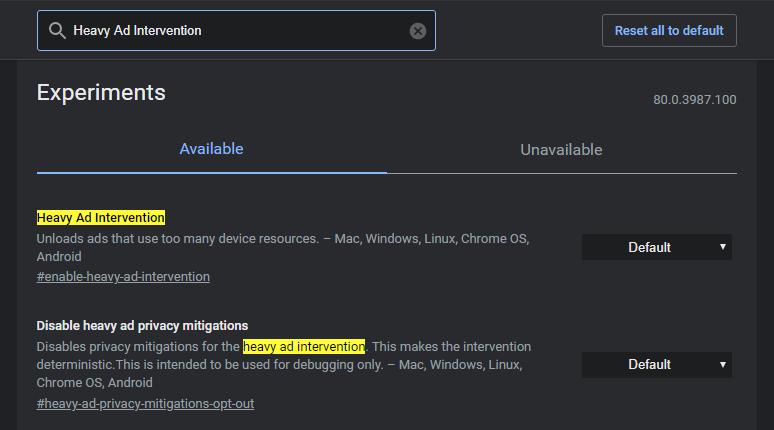Google Chrome 80 is now available for download on all supported platforms, and in addition to the improvements that Google itself mentioned in the release notes, there’s something just as important that’s currently offered as an experimental flag.
It’s called “Heavy ad intervention” and has a pretty important role: block ads that eat up too many system resources, eventually slowing down or even bringing a computer to a halt.
Heavy ads are nothing new, and Google has long planned to block them in the browser. The first reference of a new feature that could combat heavy ads was spotted in mid-2019 when the search giant was looking into multiple ways to determine if an should be blocked or not.
“This intervention unloads ads that are in the .1% of bandwidth usage, .1% of CPU usage per minute, and .1% of overall CPU time. The current numbers are 4MB network and 60 seconds CPU, but may be changed as more data is available,” a Google commit discovered at that time read.
“This change introduces a feature that unloads ad iframes that have been detected to use an egregious amount of system resources. This reuses the quiet safebrowsing interstitial UX, which gets loaded into the ad iframe.”
In just a few words, an ad is flagged as “heavy” if it uses too many system resources, including CPU and memory, without any good reason, pretty much causing the browser and the system to become noticeable slow. Google has just developed a new feature called “Heavy Ad Intervention” that’s currently hiding behind a flag in the latest stable version of the browser and which needs to be manually enabled by every user.
First and foremost, what you need to do is launch the experimental flag screen by typing the following code in the address bar:
chrome://flags
Heavy Ad Intervention
chrome://flags/#enable-heavy-ad-intervention
The default state of this flag is disabled, so you need to click the drop-down menu on the right and select the enabled option. A reboot of the browser will be required to save your settings.
While this new feature is yet to be enabled for all users of Google Chrome, additional protections can be put in place in the browser using ad blockers available as extensions in the Chrome Web Store. Heavy ads are known as the main culprit on pages loading slow and the browser itself struggling from time to time, especially on sites that aren’t properly optimized, so such add-ons obviously come in very handy.
Google hasn’t provided any information as to when the heavy load intervention could be graduated to a stable version of Google Chrome, but given it’s still an experiment for the time being, there’s a chance a decision is yet to be made on this. We’ll continue to follow the development of this new feature in the Canary builds of Chrome, as this is the version that Google uses for testing new features before they are implemented in the stable version of the browser.

 14 DAY TRIAL //
14 DAY TRIAL //