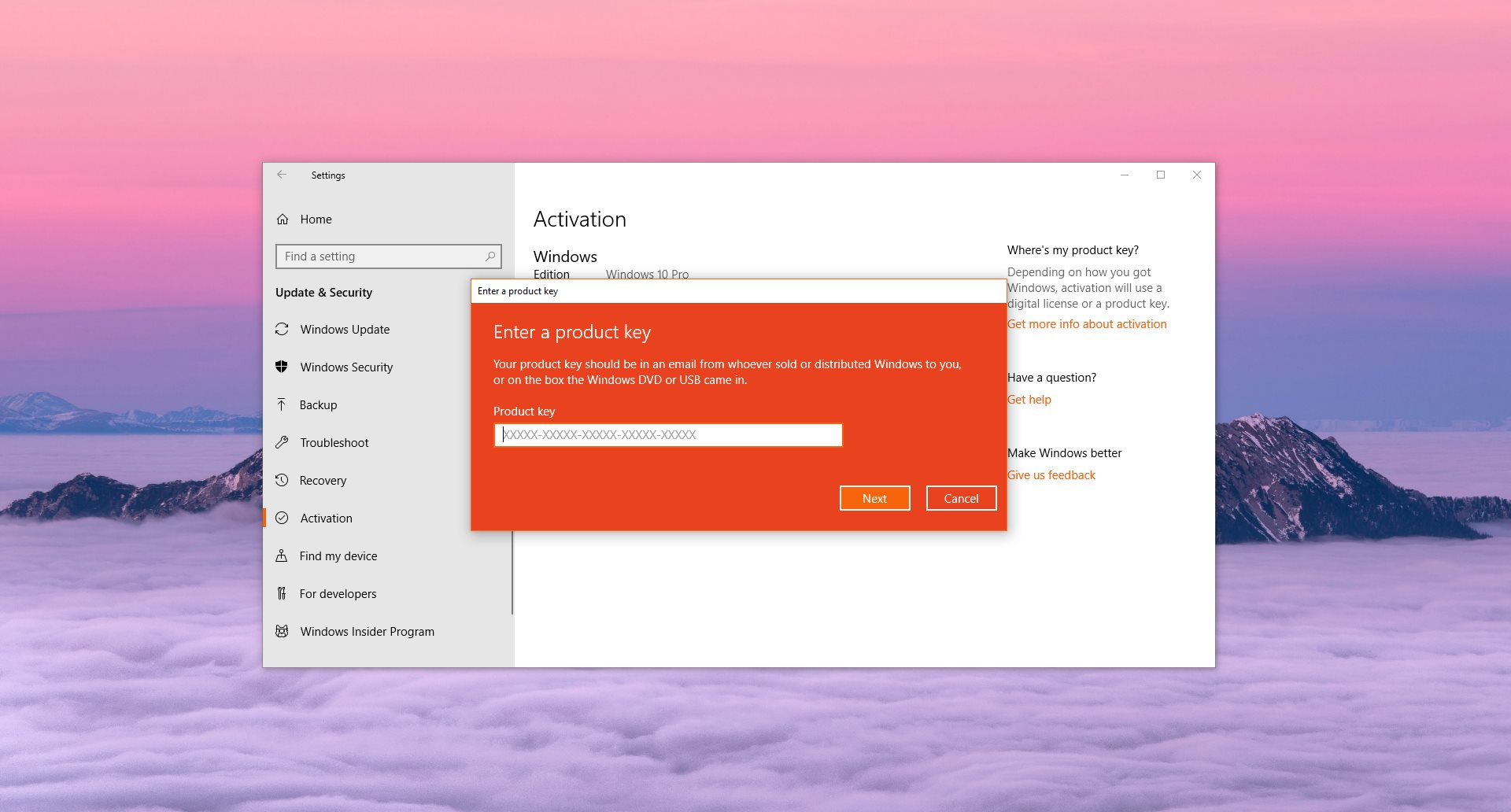While Windows 7 is still a solid choice if you’re looking for an operating system to work and play on your computer, the approaching end of support should already make you think about upgrading to Windows 10.
Windows 7 will no longer receive security updates after January 2020, and this means that new vulnerabilities discovered in the operating system would remain unpatched.
In other words, should you stay on Windows 7 beyond this date, your computer would be left without any updates, so any bugs or issues you come across will just stay there for ever.
For many users, not upgrading to Windows 10 is just a subjective decision. They either hate the modern interface in Windows 10 or think the OS has become too bloated, so staying with Windows 7 is what works for them.
For others, however, it all comes down to spending money on a new license. Microsoft has recently increased the price of Windows 10 Home in the United States to $139.99, while Windows 10 Pro continues to be available for $199.
And yet, here’s something that you should know. Activating Windows 10 with a Windows 7 product key still works, so even if you didn’t install Windows 10 during the free upgrade promo, you can still do that at no extra cost.
How to activate Windows 10 with a Windows 7 license
So the first thing you should do is to install Windows 10 on your computer. Because a product key will be required, you can use a generic license according to the Windows 10 version you try to install:
Windows 10 Pro - VK7JG-NPHTM-C97JM-9MPGT-3V66T
When you’re already on Windows 10, follow the next path to find the activation section that lets you input your Windows 7 product key and activate the operating system:
Settings > Update & Security > Activation
Click the option that reads Change product key and then input your Windows 7 license key. If everything is correct, then the process should be completed successfully and Windows 10 should now be activated.
As an alternative, you can launch an elevated Command Prompt (click the Start menu, type cmd.exe, right-click the result and hit the option that reads Run as administrator) and type the following command:
slmgr.vbs -ipk WINDOWS-7-LICENSE
Obviously, replace the Windows 7 license tag with your own Windows 7 product key.
If you don’t have a Windows 7 product key or the label on your PC is no longer readable, you can still extract the license from your PC as long as the operating system is activated.
To do this, you’re going to need a small application called ProduKey, which you can find on Softpedia using this link. Download the archive, launch the program, and you should see the operating system’s license right within the main screen. Write it down on a piece of paper that you’ll keep around when you try to activate Windows 10.
Right now, it’s not clear for how long this method would still work, but it’s pretty obvious that Microsoft still wants Windows 7 users to migrate to Windows 10 without any setback.
The same trick works for Windows 8.1 product keys as well, so you can also activate Windows 10 with a license for this particular OS version. The only drawback here is that you need to back up your data first, especially in case you decide to perform a clean install.

 14 DAY TRIAL //
14 DAY TRIAL //