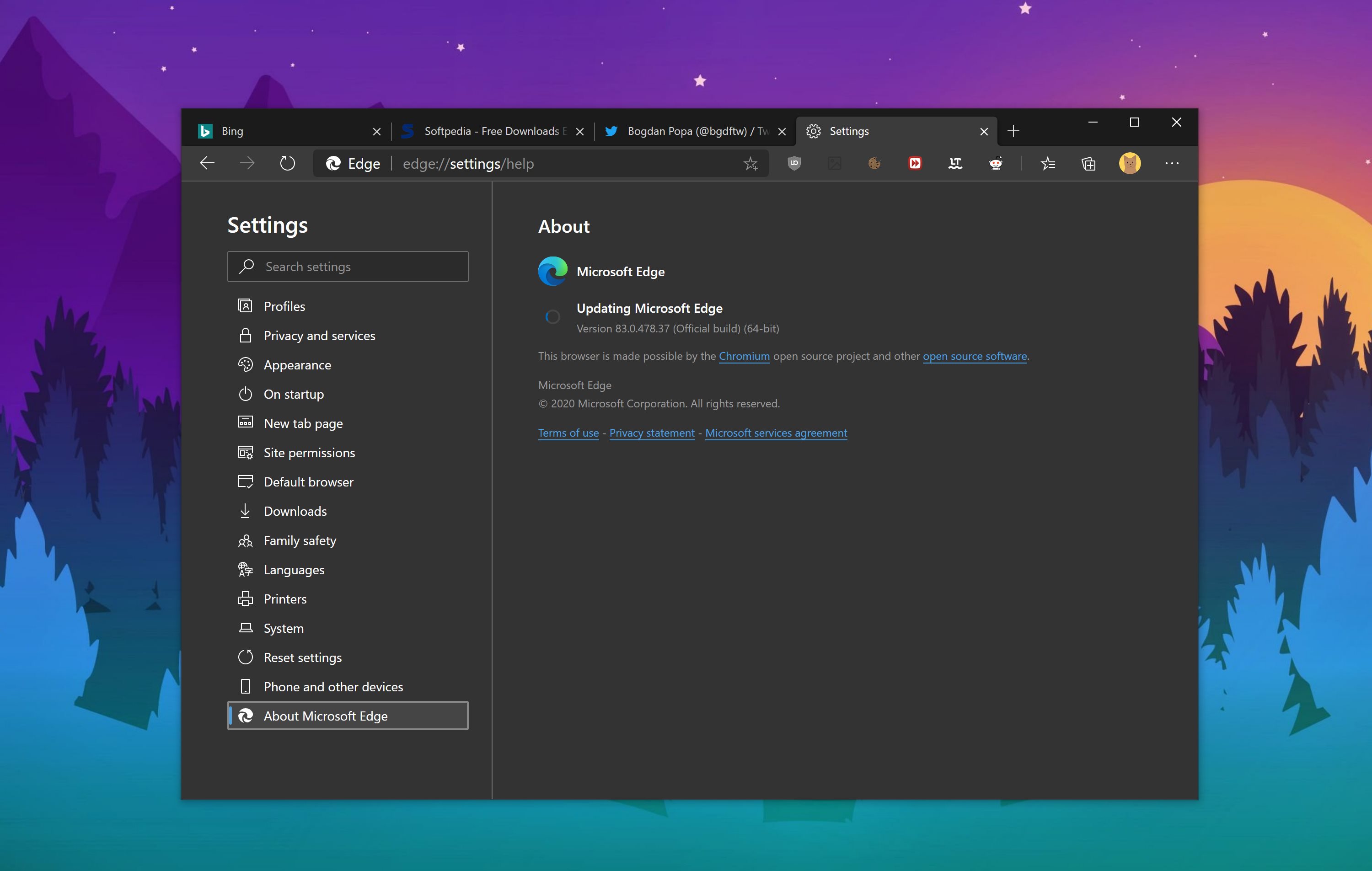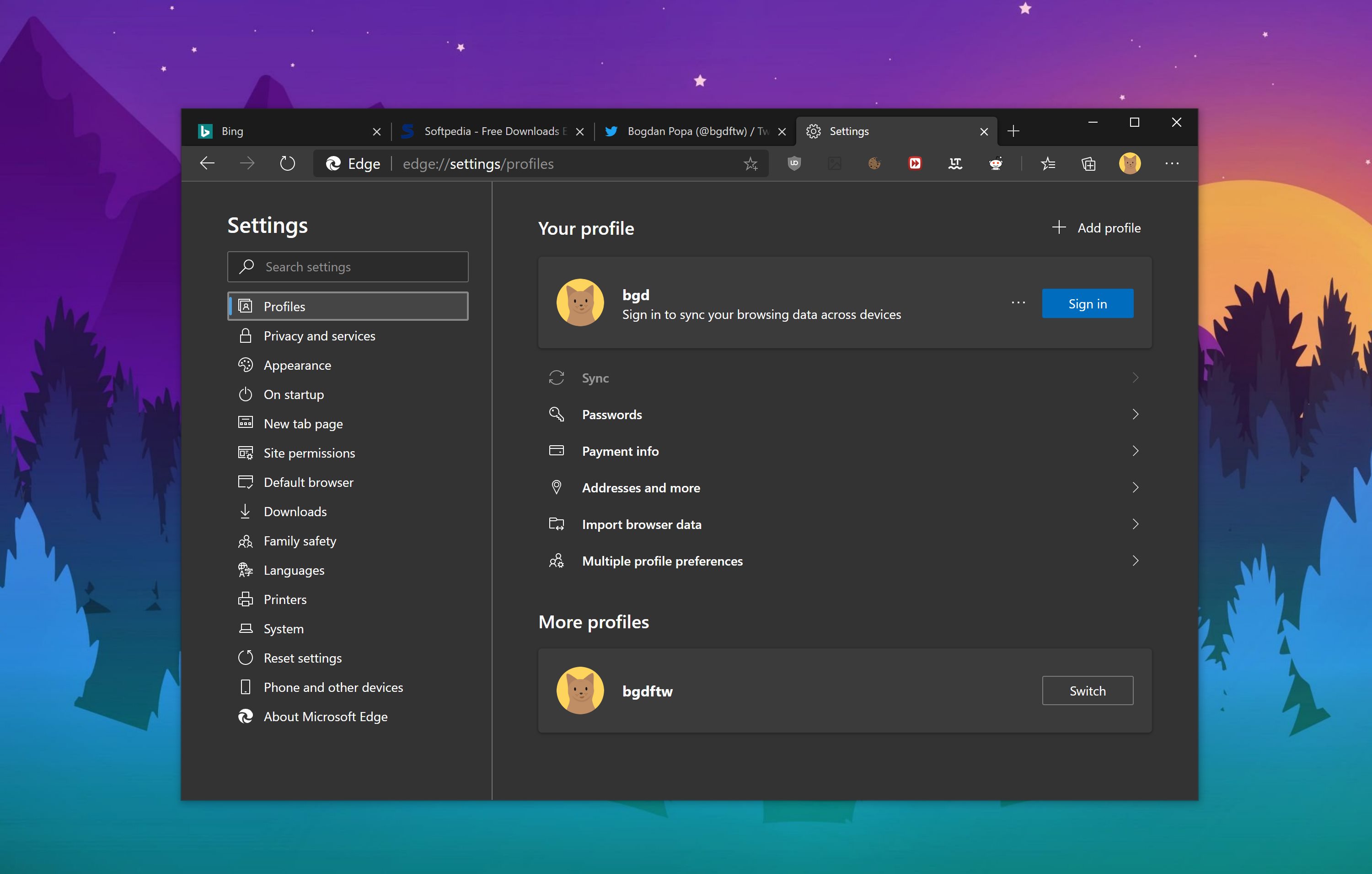Microsoft launched the new Chromium-based version of Microsoft Edge later this year, allowing users on Windows and macOS to download the Canary, Dev, Beta, and stable builds manually.
The company announced from the very beginning that the new browser would replace the original version of Edge (also referred to as Edge Legacy) as the default app on Windows 10, with users then supposed to get it via Windows Update as an automatic download.
Now it looks like Microsoft is getting ready to introduce this change and make Edge available on Windows Update, with the company rolling out tech support articles to detail the switch.
More specifically, Microsoft details what’s changing once the new browser starts being offered as an automatic download for everyone on Windows 10.
First and foremost, what you need to know is that the plan overall is to make the transition as smooth as possible, so most of the data in Edge Legacy is automatically transferred to the Chromium sibling, including passwords, and even open tabs.
And because the new Edge will replace the original version completely, including by taking over the taskbar pins, the shortcuts, the Start menu pins, and all tiles, the transition is likely to happen unnoticed for many, albeit there are the obvious differences in terms of UI.
However, Microsoft wants to make everything as straightforward as possible, so Chromium Edge will come with a new shortcut to the desktop (replacing the legacy one if available) and pin its icon to the taskbar. All protocols currently configured to Microsoft Edge will be transitioned to the new browser.
The original version of Edge won’t go away, but will be hidden on your operating system. Microsoft explains:
“The current version of Microsoft Edge will be hidden from UX surfaces in the OS. This includes settings, applications, and any file or protocol support dialog boxes.”
One very interesting detail concerns the removal options for the new browser. If the app lands via Windows Update, “the new Microsoft Edge does not support the removal of this update.” In other words, you can’t get rid of the app, as it becomes the new native browser on Windows 10.
On the other hand, if you previously installed Microsoft Edge manually, you should be able to do that just fine.
“Microsoft has released a new Chromium-based version of Microsoft Edge. This new version provides best in class compatibility with extensions and websites. Additionally, this new version provides great support for the latest rendering capabilities, modern web applications, and powerful developer tools across all supported OS platforms,” Microsoft says.
The new browser is available not only on Windows 10, but also on Windows 7, Windows 8, and Windows 10. Furthermore, the migration to Chromium allowed the company to make it a cross-platform offering, so Edge is expanding for the first time beyond the Windows world with versions for macOS and Linux. The latter is still in the works, and a preview is expected later this year.
As far as older Windows is concerned, such as Windows 7, Microsoft won’t make the new Edge the default browser. In other words, Windows 7, which no longer receives support since January this year, will stick with Internet Explorer as the default browser, albeit users can manually install the new Edge on their computers. Setting Edge as the default browser must be done manually too.
Microsoft Edge will be updated on Windows 10 via Windows Update whenever new major versions are rolled out, and users are also allowed to run Canary, Dev, and Beta builds side by side with the stable channel.

 14 DAY TRIAL //
14 DAY TRIAL //