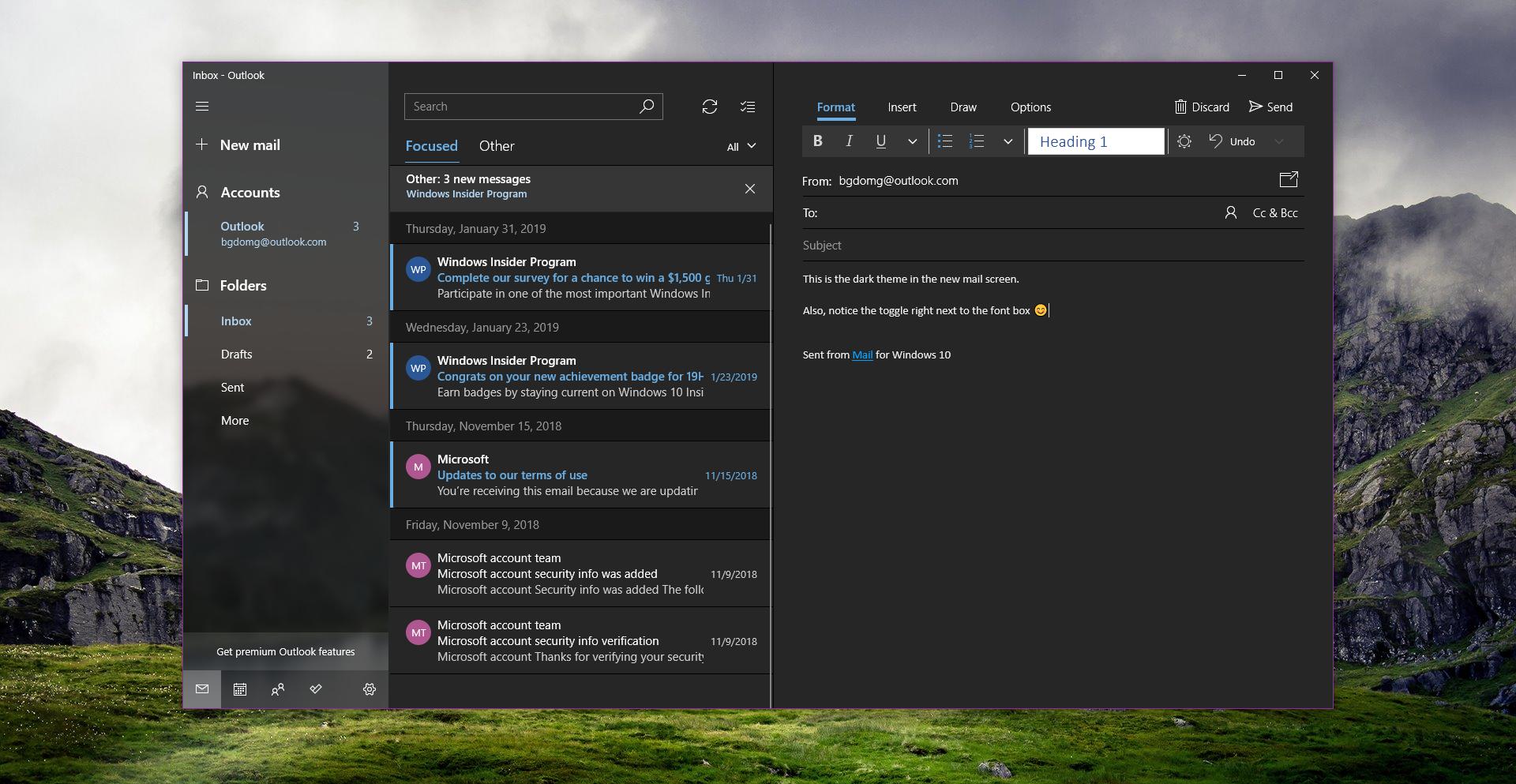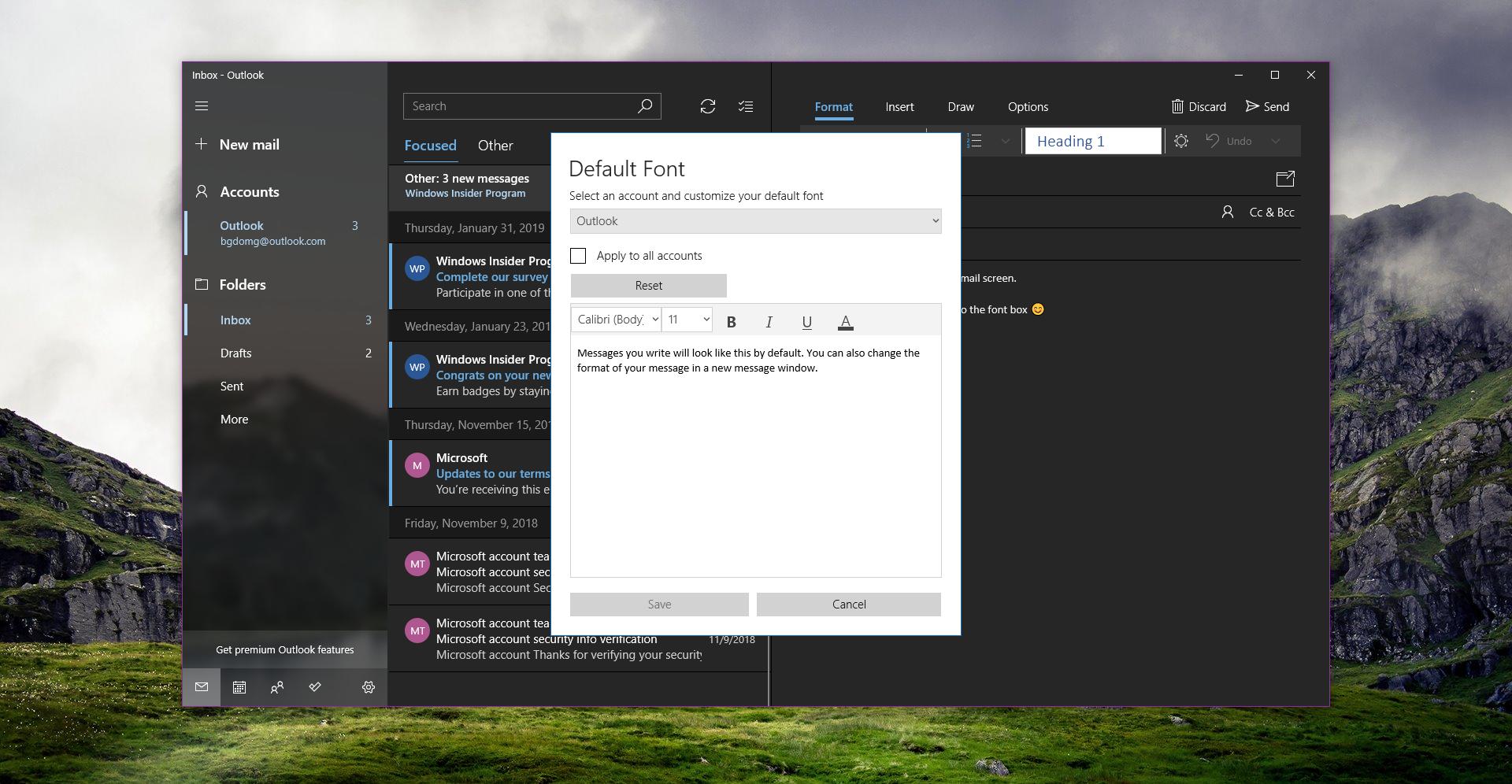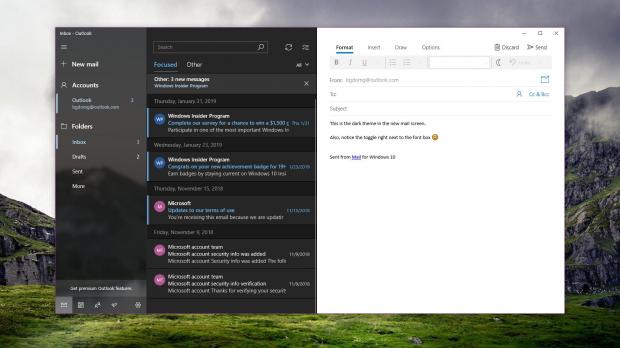Windows 10 version 1903, currently codenamed 19H1 and likely to launch as April 2019 Update, comes with improvements in nearly every single area, including for the core apps that are offered pre-installed with the OS.
One of them is the Mail app, which has evolved substantially since the debut of Windows 10 in July 2015 and which for many people is now the daily email client.
As a side note, while this app has indeed been improved substantially in the latest Windows 10 feature updates, I still use Mozilla’s Thunderbird email client as my main email app, simply because Mail has until now proved to be a little unreliable, with bugs that need to be corrected still spotted occasionally.
But the upcoming April update certainly brings me and other users closer to embracing Mail entirely, especially because Microsoft is expanding the dark theme to more parts of its UI.
As you probably know if you are a long-time Windows 10 user, Microsoft has made the dark theme a priority across the operating system, and every OS feature update brings more improvements in this regard.
However, things have been refined rather slowly when it comes to the dark theme, and the Mail app, in particular, was stuck with a partially-light visual style for way too long.
The latest preview build expands the dark theme to the new mail screen, and a dark grey background is now being used when updating a calendar item or reading emails. Previously, despite the Mail app actually using a dark theme, the new mail screen and the right pane were both using a light theme, as you can see in the top photo here.
“This helps provide a calmer reading experience for people that work in a low light environment or just prefer screens that are less bright, and helps to reduce eye strain,” Microsoft explains.
The dark mode needs to be manually enabled from the settings screen, but if you previously used this visual setting, these improvements should become available without the need for further input when the April 2019 Update rolls out later this spring.
Microsoft knows that the dark mode is particularly important for users during the night, but at the same time, it also wants to make toggling it on and off more seamless. So the Mail app is getting another small option that lets users switch from dark to light and the other way around with just a click.
The Mail app now comes with a sunshine icon in the command bar in order to toggle the dark theme or and off, so you won’t have to permanently choose a specific visual style just for one new email. This way, you can make temporary settings exactly when needed.
Another major customization option coming to the Mail app is the default font. Mail in Windows 10 April 2019 Update will come with a new menu under Settings > Default font that lets you choose the typeface that you want to use for new emails.
Nevertheless, you can still change fonts on the go if you just want to customize the look of a specific email, as options in this regard are also available right in the new mail window.
All these improvements are currently being tested with help from insiders, but they are projected to go live for everyone when the Windows 10 version 1903 is finalized as well.
According to Microsoft’s roadmap, the update is due to be complete in March, when the RTM build should be shipped to users participating in the Windows Insider program. The public rollout should then kick off in April, with the release to take place in stages to devices across the world.
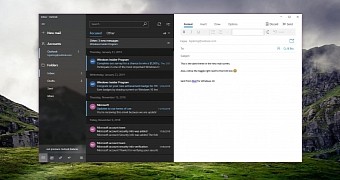
 14 DAY TRIAL //
14 DAY TRIAL //