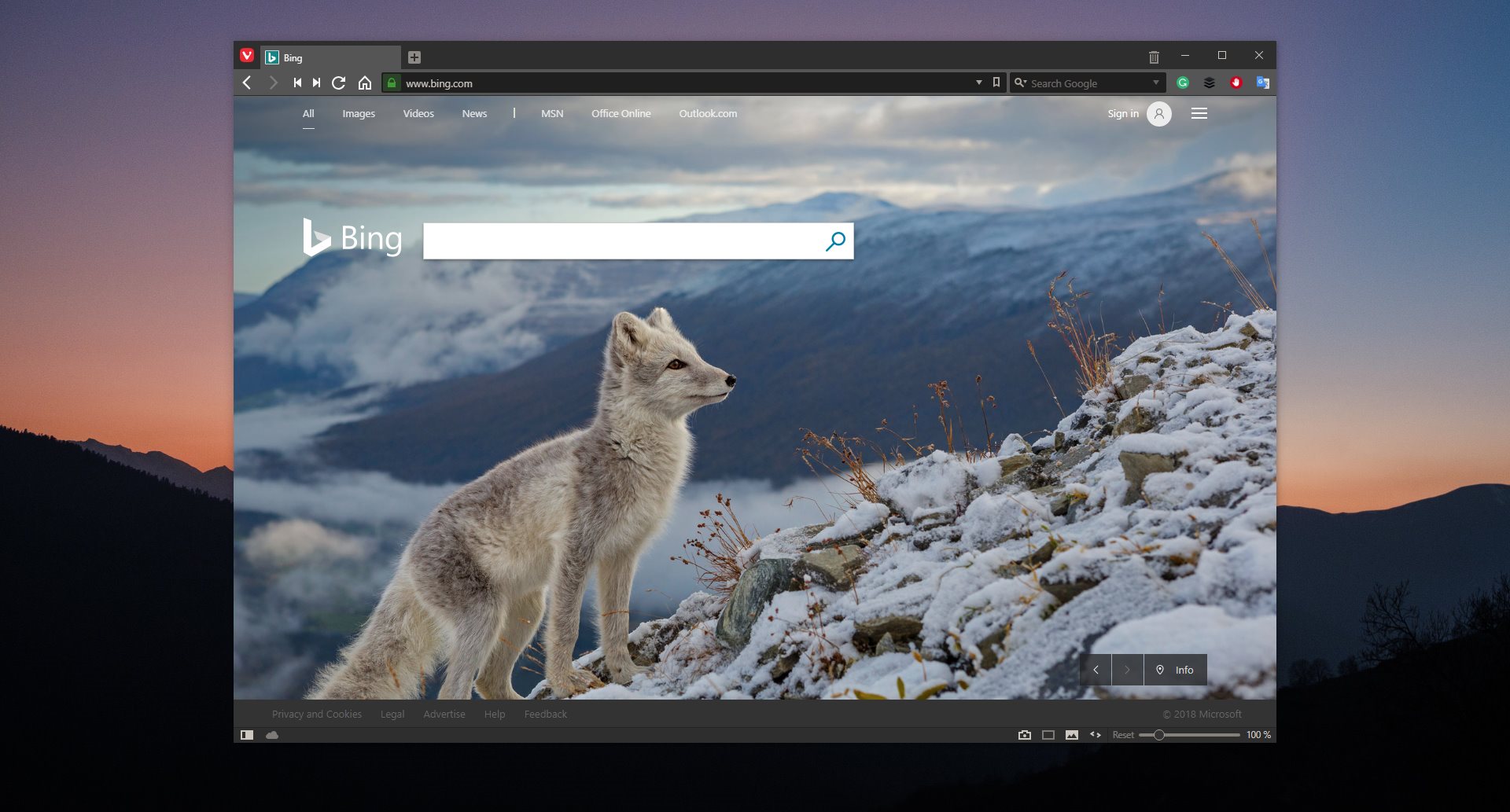Microsoft has improved Windows 10 in a way that made some third-party programs unnecessary, mostly because the company implemented certain functionality that previously required a different application right in the operating system.
Living proof in this regard is none other than Night light, a feature that enables a blue filter on Windows 10 in order to make the screen easier on the eyes during the night.
Before introducing such functionality, I just couldn’t live without f.lux, a standalone third-party program that had the exact same purpose, but now that this feature is part of the operating system, it makes more sense to just stick with the native solutions.
And Microsoft is trying to do the same thing with more apps, as it wants to provide users with the necessary apps to begin working or doing whatever they want, both offline and online, right after installing the operating system.
Living proof is the Focus Assist feature that blocks notifications, Microsoft Edge browser which is supposed to make third-party alternatives like Google Chrome unnecessary, and even Windows Defender, which has evolved so much that antivirus solutions are no longer required.
As a side note, the most recent antivirus tests conducted by AV-TEST put Windows Defender among the top security products out there, so yes, Microsoft’s plan is working, at least in terms of antivirus protection.
However, despite Microsoft’s efforts of making the default Windows 10 app arsenal the one you need no matter what, there are programs whose functionality Microsoft can’t replace right now. If you’ve been following my articles lately, you probably know that I’m not the biggest fan of Microsoft Store apps, so the programs I typically rely on are mostly Win32. These are my top three:
Vivaldi. Sticking with Microsoft Edge isn’t an option for me, as the app can’t seem to be able to deal with the heavy browsing I do every day. Edge occasionally crashes, becomes super-slow, and it obviously lacks some of the extensions I use for work.
Vivaldi, on the other hand, comes with a stunning customization arsenal, and it lets you adjust every little feature just how you want it. It also supports Google Chrome extensions, it is super-secure, and is extremely light on system resources. Plus, it receives updates regularly, and the browsing speed is among the best out there right now.
Mozilla Thunderbird. Windows 10 does come with an integrated email app, but just like Microsoft Edge, it leaves a lot to be desired. It happened several times for my emails to fail to take off, and again, the app encounters occasional crashes that ruin the whole experience.
Thunderbird is without a doubt the most advanced email client out there, and it can handle my thousands of emails with little effort. It searches my inbox in no time, it doesn’t eat up too many resources, and it comes with a clean and traditional UI that most users should find quite familiar.
OneNote. This is one of the few Microsoft applications that I use on a daily basis, and it is, in fact, the only app that I rely on to manage my notes. I also installed OneNote on my phones, so I have the notes in sync wherever I go.
I currently use OneNote 2016 on the desktop, and despite not being a big supporter of Store apps, I find the Windows 10 version quite advanced. For the moment, however, the desktop version of OneNote serves its purpose very well.
Needless to say, I have many more apps that I use every day, like Notepad, WinSnap, Spotify on the desktop, Enpass for managing my passwords, GIMP, and Microsoft’s Skype, but the three detailed above are the ones I can’t live without.
What are your top three apps that you must absolutely have on your PC? Let us know in the box below.

 14 DAY TRIAL //
14 DAY TRIAL //