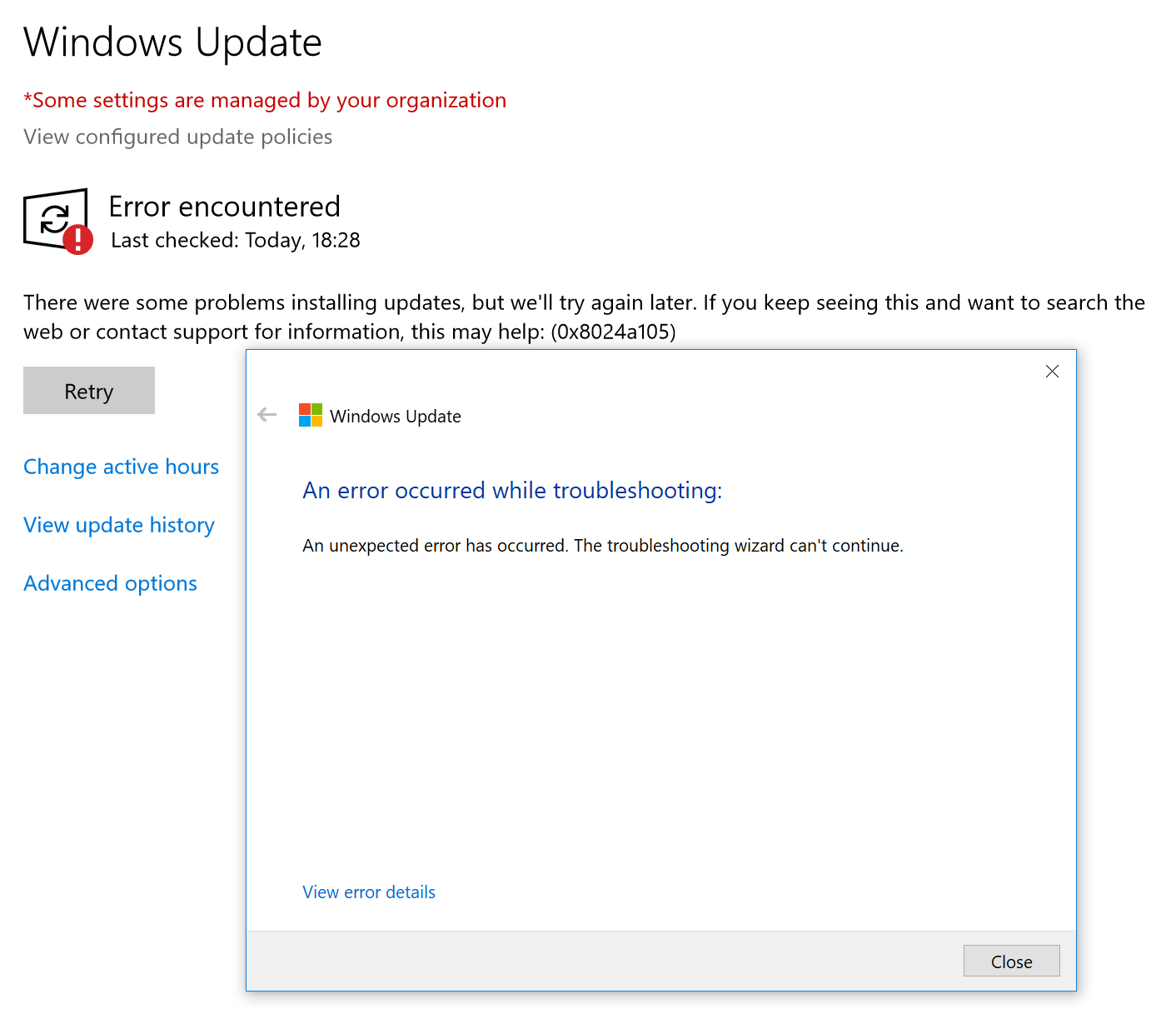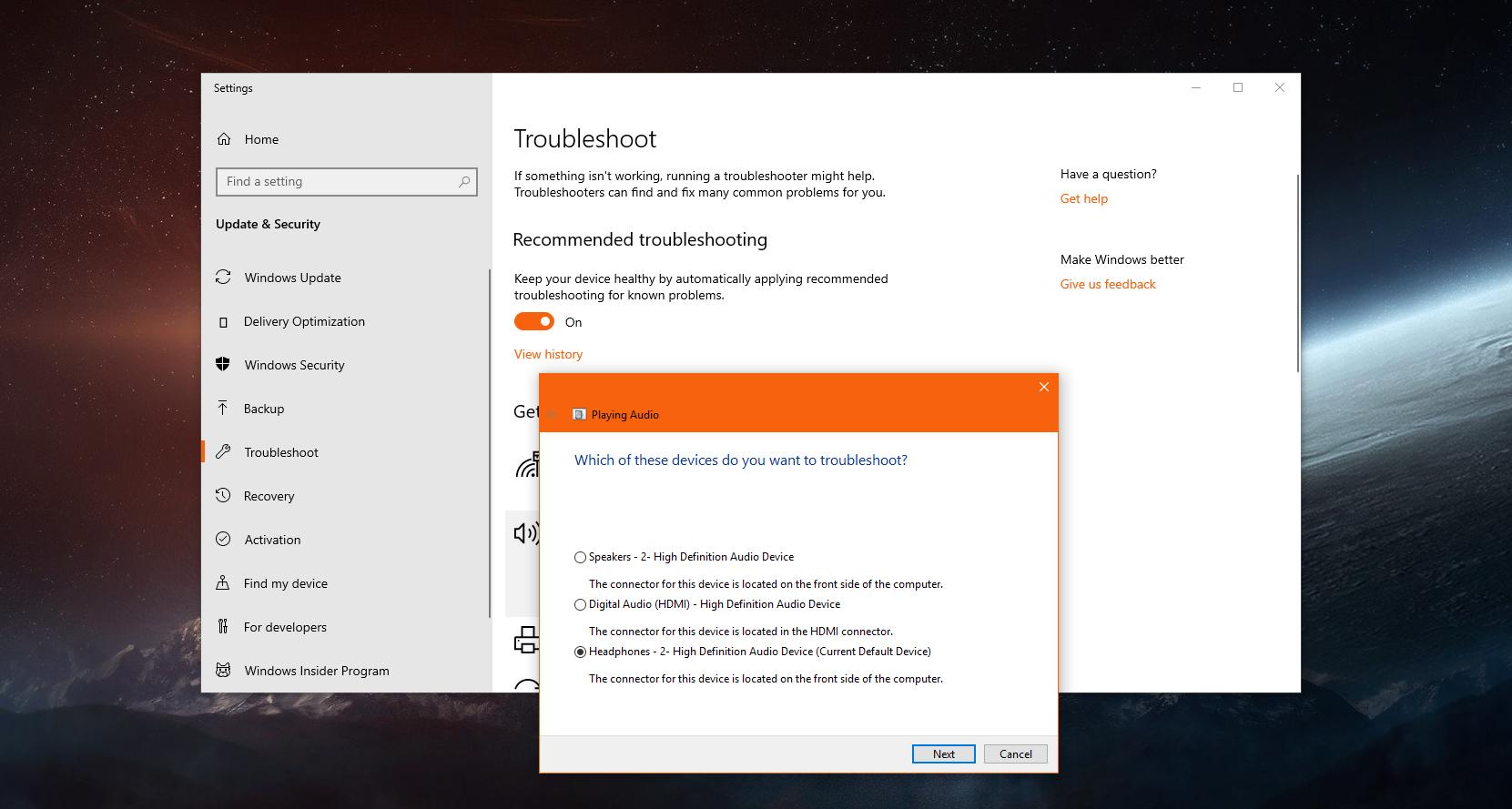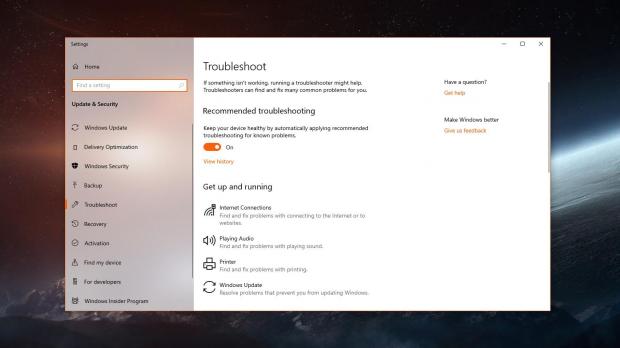Windows 10 isn’t a bug-free operating system, that’s for sure, and there are a million reasons why something could go wrong and not work exactly as expected.
And while Microsoft is the one in charge of developing fixes and shipping them to Windows 10 devices, some things can be repaired with just a few clicks, which in the case of IT pros, is the most convenient workaround because they don’t have to wait for an official patch.
But at the same time, there are also beginners, or users who don’t want to spend any time hunting down bugs and fixing things that aren’t working correctly. These users still need flawless performance on a Windows 10 machine, and resolving encountered glitches should be an easy thing to do.
This is why Microsoft is offering a Windows troubleshooter, an automated solution that attempts to repair the most common problems in Windows 10 all automatically.
The only thing users need to do is launch the said troubleshooter, complete the wizard, which typically includes just a couple of questions, and then have the tool fix bugs on its own.
But as many Windows 10 users found out the hard way, these troubleshooters rarely make any difference and there are cases when they fail in a pretty unexpected manner. This is what happened in the screenshot below (posted on reddit by user ReckyX), as the troubleshooter failed with an error saying basically nothing about what went wrong.
“An error occurred while troubleshooting: An unexpected error has occurred. The troubleshooting wizard can’t continue.”
And there are hundreds, maybe thousands of examples when these troubleshooters simply failed without providing any specifics as to the problems they encountered.
Truth be told, it’s important to note that these little tools aren’t supposed to do any wonders, but only perform common fixes that users can otherwise run manually anyway. But for extra convenience, or for beginners who don’t have the know-how to do it, these built-in Windows utilities can step in and attempt to repair found bugs.
In Windows 10, Microsoft has tried to make everything a bit more intuitive, and there’s a completely new category of troubleshooters placed in the Settings app. This way, users can always get some assistance when trying to repair the operating system, and all they have to do is pick a troubleshooter from a certain category to launch the process.
All tools are placed in Settings > Update & Security > Troubleshoot, and they are grouped in categories like Internet connections, playing audio, printer, Windows Update, Bluetooth, keyboard, recording audio, and others. Technically, nearly every feature of Windows 10 should have its own troubleshooter, which means that if it fails, this little tool should help repair it.
Microsoft itself says that these apps only perform common fixes. “If something isn’t working, running a troubleshooter might help. Troubleshooters can find and fix many common problems for you,” the company says in the description of this section in the Settings app.
And yet, as I said earlier, there are rare cases when these troubleshooters actually make a difference. And when they do, it’s all because the bugs themselves aren’t complex in any way, so the common fixes that the built-in Windows utilities apply are effective.
Without a doubt, however, they are extremely convenient solutions that users need to try when something doesn’t work as expected. But with so many people complaining they’re useless, I’m asking you: has the Windows troubleshooter ever helped to fix an issue? Is there anything that Microsoft could improve to make them more effective? And if there’s not, should they still be offered as a built-in feature?
As always, post your thoughts in the comment box after the jump.
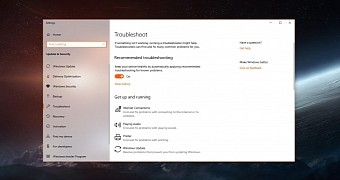
 14 DAY TRIAL //
14 DAY TRIAL //