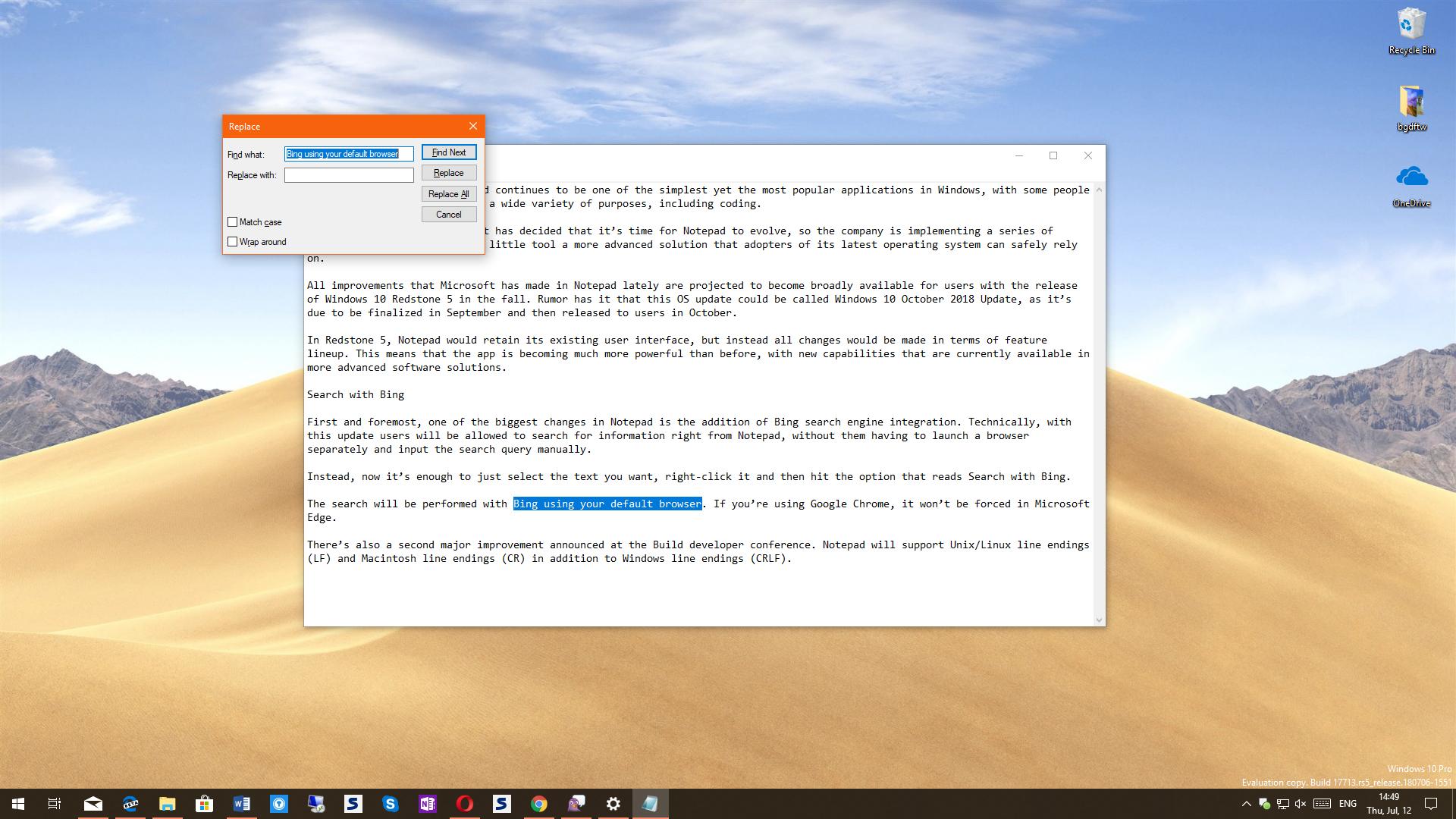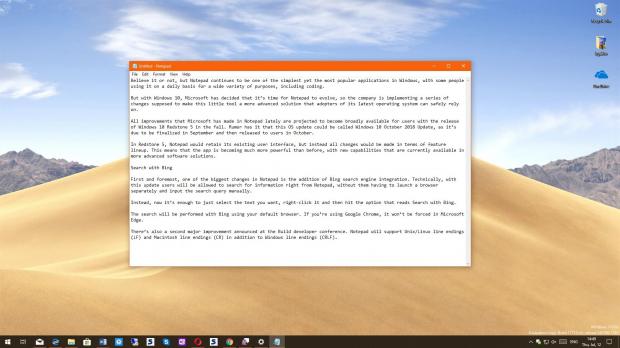Believe it or not, but Notepad continues to be one of the simplest yet the most popular applications in Windows, with some people using it on a daily basis for a wide variety of purposes, including coding.
But with Windows 10, Microsoft has decided that it’s time for Notepad to evolve, so the company is implementing a series of changes supposed to make this little tool a more advanced solution that adopters of its latest operating system can safely rely on.
All improvements that Microsoft has made in Notepad lately are projected to become broadly available for users with the release of Windows 10 Redstone 5 in the fall. Rumor has it that this OS update could be called Windows 10 October 2018 Update, as it’s due to be finalized in September and then released to users in October.
In Redstone 5, Notepad would retain its existing user interface, but instead all changes would be made in terms of feature lineup. This means that the app is becoming much more powerful than before, with new capabilities that are currently available in more advanced software solutions.
Search with Bing
First and foremost, one of the biggest changes in Notepad is the addition of Bing search engine integration. Technically, with this update users will be allowed to search for information right from Notepad, without them having to launch a browser separately and input the search query manually.
Instead, now it’s enough to just select the text you want, right-click it and then hit the option that reads Search with Bing.
The search will be performed with Bing using your default browser. If you’re using Google Chrome, it won’t be forced in Microsoft Edge.
There’s also a second major improvement announced at the Build developer conference. Notepad will support Unix/Linux line endings (LF) and Macintosh line endings (CR) in addition to Windows line endings (CRLF).
Zooming and other new features
Microsoft has also updated the find/replace experience with wrap-around to the find dialog, which means that you’ll always see what’s being changed in your document.
But truly useful is a new feature that saves your previously entered values and checkboxes in every find/replace instance and automatically populate them when you invoke the UI.
This means that you can replace a certain string much faster, as all settings are saved in Notepad. And furthermore, if you select a word or several in Notepad, when launching find and replace, the search box is automatically populated with your text selection.
Zooming is another welcome improvement coming to Notepad with Redstone 5, and it works just as it happens in Microsoft Word, for instance. You can simply change zoom level from View > Zoom, or just use Ctrl + Plus, Ctrl + Minus, and Ctrl + mouse wheel to adjust zooming level. Pressing Ctrl + 0 resets the zoom level and returns Notepad to the original configuration.
Windows 10 Redstone 5 will also bring line numbers with word wrap, which means that you can move the text selector across your document and see real-time information such as line and column number.
There are also more subtle improvements, like Notepad loading much faster especially when opening large files. Deleting the previous word in a document is possible by simply pressing Ctrl + Backspace.
In terms of bugfixes, there are lots of goodies that you’ll probably discover as you use Notepad and which substantially refine the performance of the app. For example, all lines are now correctly displayed on the screen, regardless of how long they are, and when saving a file, the line and column number aren’t reset to 1.
All these refinements and possibly others will become available to users later this year, but everyone can try them out right away by installing the latest Windows 10 Redstone 5 preview build.
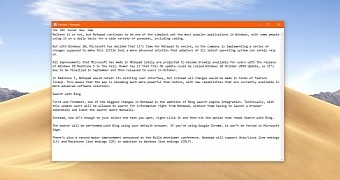
 14 DAY TRIAL //
14 DAY TRIAL //