Google has recently started the work on resolving another Google Chrome annoyance, and while this isn’t necessarily related to a new feature, it’s still big news for Windows users.
Right now, if you install the 64-bit version of the browser on Windows, the application stores some of its data in the x86 version of the program files folder on the operating system. For example, I’m running Chrome 64-bit on Windows 10 right now, and this is the default location where the browser was installed:
C:\Program Files (x86)\Google\Chrome
So despite being a 64-bit browser, it still puts its files in the x86 folder, something that makes no sense these days. And by the looks of things, it didn’t make any sense in 2014 either, as this is a problem that was first reported six years ago on the Chromium Bugs tracker.
Six-year-old problem
A Chromium engineer said in 2014 this is exactly how they designed the browser but promised some changes in this regard at some point in the future.
“This is intentional for now. Future work will be done to move Chrome to the 64-bit Program Files folder,” they posted in the same bug report.
Fast forward six years later and here’s Google finally working on resolving the whole thing. As discovered by TechDows, Google Chrome 64-bit will install in the correct place beginning with a future update. This means some files will be stored at:
C:\Program Files\Google\Chrome
However, it looks like only new installations will go to this path, so if you’re already running Chrome, you must remove it and then reinstall the browser to have all files moved to the correct folder.
There’s still no ETA as to when the whole change is supposed to happen, but for now, the good thing is that it took Google only six years to put Chrome’s files in the correct place on Windows.
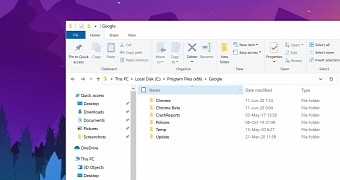
 14 DAY TRIAL //
14 DAY TRIAL //