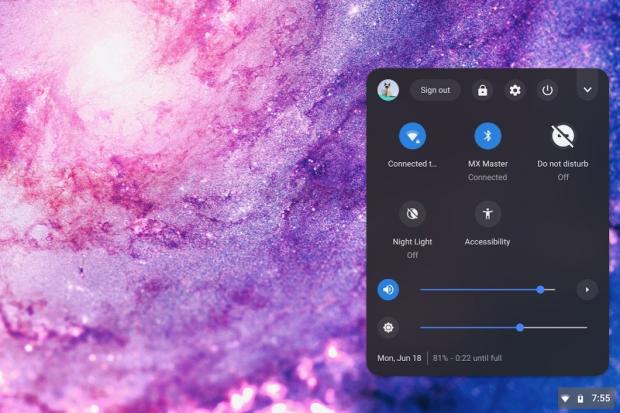Chromium evangelist at Google François Beaufort announced today that the Chrome OS team is working on a fresh new design for the system menu of the Chromebook operating system.
Google's Chrome OS Linux-powered operating system keeps growing and growing, receiving all sorts of neat features to make our Chromebook experienced more and more productive and enjoyable, especially if we're using Android-powered mobile devices.
The most recent thing that will land soon in an upcoming Chrome OS release is a redesigned system tray menu made to be a lot more accessible to users on touch devices, as well as to those that are used to Google's Android mobile operating system.
"Chrome OS system menu is getting a fresh new design in Canary channel that will please especially users on touch devices that are used to Android," François Beaufort wrote in a Google+ post. "I personally enjoy the animation when collapsing the menu with my finger."
Here's how to test the new Chrome OS system menu
As François Beaufort mentioned above, the revamped system tray menu is currently available for public testing in the experimental Chrome OS Canary channel and can be enabled if users activate the chrome://flags/#enable-system-tray-unified flag.
If you're not using the Chrome OS Canary channel on your Chromebook, but you want to, you'll first have to enable Developer Mode on your device by turning it off, hold Esc + Refresh (F3) keys while turning it on, and then press Ctrl+D at the recovery screen.
With Developer Mode enabled, you can simply switch to the Chrome OS Canary channel by typing the "live_in_a_coal_mine" command (without quotes) in the terminal window, which you can activate with the Ctrl+Alt+T keyboard shortcut.
Please keep in mind that Chrome OS Canary is an experimental channel where things aren't working as they are supposed to work. Therefore, it is recommended that you wait for a new stable Chrome OS update to experience the new system tray menu design.

 14 DAY TRIAL //
14 DAY TRIAL //