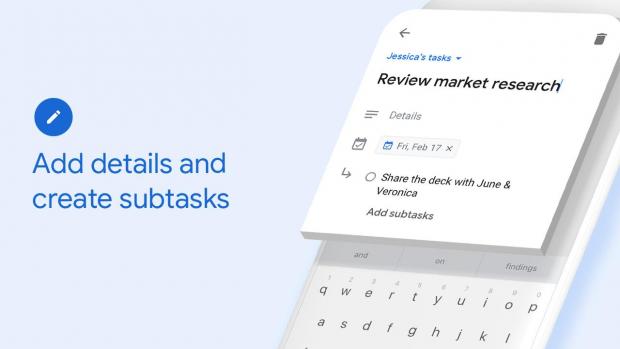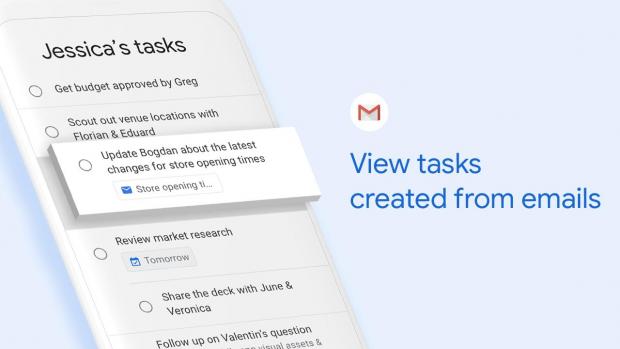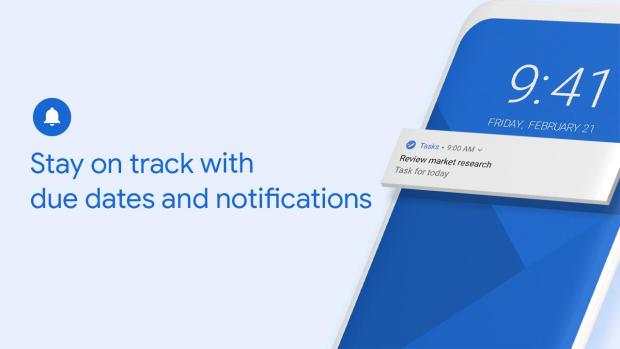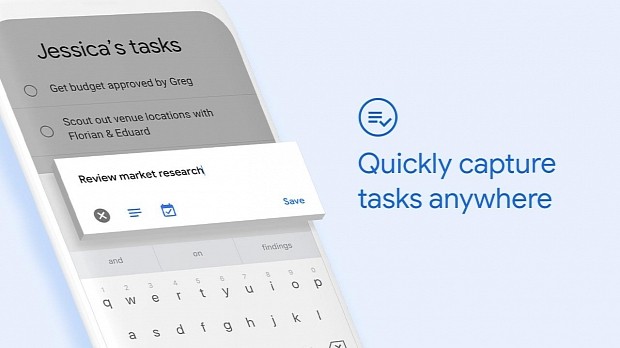Google has released today a standalone version of its G Suite's Tasks tool for Android and iOS mobile operating systems, giving users a neat app to plan, organize, and schedule their daily tasks and work.
Google's Tasks has been a part of the company's G Suite for a while, helping users be more productive, but now the company finally decided it's time to make its complex Tasks product available to all users worldwide, releasing a standalone app for both Android and iOS operating systems, called Google Tasks.
"Get more done with Google Tasks. Manage, capture, and edit your tasks from anywhere, at anytime, with to-dos that sync across all your devices. Integrations with Gmail and Google Calendar help you get tasks done—faster," says Google. "Take control of your task management and install Google Tasks."
Here's what Google Tasks can do for you
Google Tasks promises to do a lot of things for you to make you more productive, including to help you create task lists for your most important to-dos, manage tasks from Gmail or Google Calendar, as well as to edit, view, and manage all of your tasks, from all of your devices, on the go directly on your mobile phone.
The app will also let users easily break down tasks into subtasks, add and edit details about any task that requires your attention, create tasks directly from Gmail, trace tasks back to their source emails, view tasks in Gmail's side panel, as well as to prioritize tasks or organize them by date using drag and drop.
To achieve their goals, users will also be able to set due dates for each task. Google Tasks will notify you of these due dates so you can keep your tasks on track. Being part of the G Suite, the app leverages Google’s AI to offer your employee in-depth analysis and data insights, and seamless communication between teams.
Google Tasks is free and you can download it right now for Android from the Google Play store or for Apple's iOS from the App Store. Check out the screenshot gallery below, courtesy of Google, to see Google Tasks in action!

 14 DAY TRIAL //
14 DAY TRIAL //