Google rolled out the Switch to Android app for iPhones earlier this year in an attempt to make it easier for Apple users to give up on their devices and embrace its very own operating system.
And this week, the company has announced a major update for the app, as it now supports Android 12 as well.
In other words, if you currently use an iPhone but plan to make the jump to Android, Google’s Switch to Android app now has what it takes to make the transmission as smoothly as possible, even if your choice is a device running the latest stable version of Google’s operating system.
Android 12 support
Published on the App Store, the Switch to Android app is extremely easy to use, allowing a seamless transfer of data like contacts, calendars, and photos from an iPhone to an Android device.
“Starting today, support for the Switch to Android app on iOS is rolling out to all Android 12 phones, so you can move over some important information from your iPhone to your new Android seamlessly. Once you’ve got your new Android phone, follow our easy setup instructions to go through the data transfer process,” Google explains.
“You’ll be prompted to connect your old iPhone with your new Android phone either with your iPhone cable or wirelessly via the new Switch to Android app. The instructions will walk you through how to easily transfer your data like your contacts, calendars and photos over to your new phone.”
Given a new version of the app is live, Google has also published a detailed list of Android features the company thinks iPhone users would love when making the switch to its operating system. It includes Google Meet integration, the privacy focus, and the support for widgets on the Android home screen.
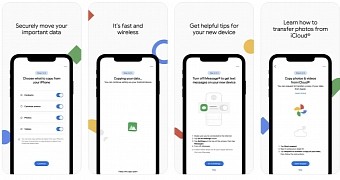
 14 DAY TRIAL //
14 DAY TRIAL //