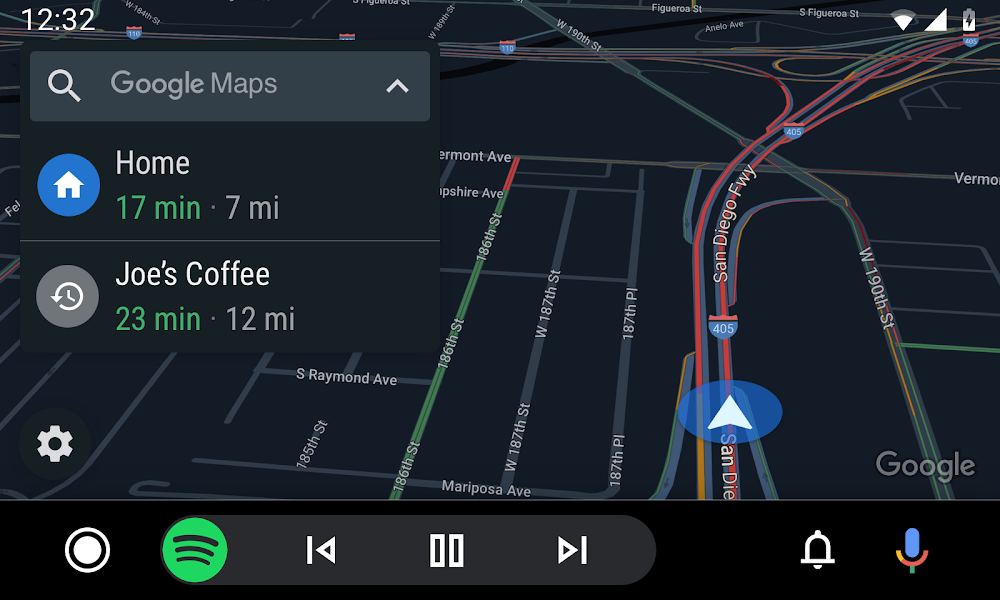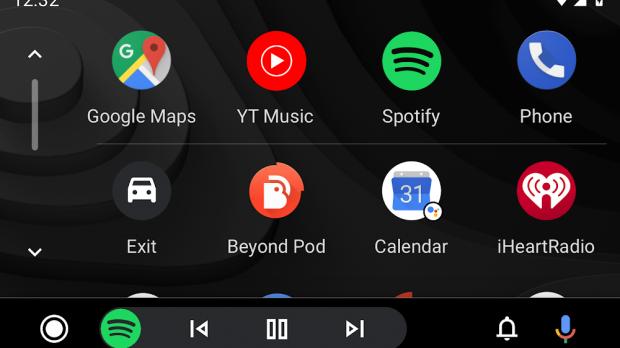Google has started rolling out the new Android Auto to the first set of users worldwide, with the company claiming that full availability will be reached in the next weeks.
Announced earlier this year, the overhauled Android Auto features a redesigned app launcher, which makes it much easier to find your apps and, more importantly, the one you used the most. Favorite apps are now placed in the top row of the app launcher, so if you’re just like me and using mostly Google Maps, Spotify, and phone, the first row is pretty much all you need.
But what I think is the most useful improvement is the new navigation bar.
Server-side switch
Beginning with this release, the navigation bar features a dynamic approach, which means that it adapts to what you have on the screen. Google explains its behavior:
“The new navigation bar sits at the bottom of your display, and allows you to manage multiple apps, more easily. So if you’re listening to music, you won’t miss your next turn; or if you’re following directions, you can still easily pause or skip a song. You can also jump straight to your app running in the background with one tap.”
While some users managed to get access to the new Android Auto UI by installing the latest version of the app, namely 4.5.5928, it’s important to know this is a server-side switch. In other words, Google will be enabling this facelift for users gradually, so when the time comes, you should see the new UI in your car as well.
Many tried to delete the app cache and restart their phones, but that doesn’t make any difference unless Google enables the update on your device.
Most often, the new Android Auto will get you through the first-run setup screen once again, so make sure you’re in parking mode to complete the wizard.
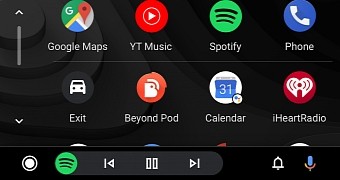
 14 DAY TRIAL //
14 DAY TRIAL //