If you’re one of the many Google Chrome users out there, and there’s a big chance that you are given this browser has more than 65% share on the desktop, you probably noticed the changed F6 key behavior available since version 72.
Because as many of us learned the hard way, someone at Google had the brilliant idea to change one of the most popular shortcuts in the browser and make it less convenient to quickly access the address bar.
Before Chrome 72, simply pressing the F6 key switched the focus to the address bar, so you could begin typing the URL of the website you wanted to visit instantly.
But after this version shipped, pressing the very same key actually moved the focus to the tab bar, and you just had to press F6 once again to reach the address bar. It might sound like a small change that shouldn’t be such a terrible problem, but for someone who’s been using this shortcut for a long time, such a tweak makes no sense.
Hello, Canary!
Needless to say, many people called for Google to bring back the original behavior of the F6 key, and it looks like the search giant got the message.
The latest version of Canary restores this feature, making it possible to quickly focus on the address bar by simply pressing the F6 button on your keyboard. While we still don’t know if Google wants this change to be included in the next stable version of Chrome, you can try it out right now by simply installing the Canary build.
I got this feature on Canary version 74.0.3720.5, so pretty much any release newer than this should restore the original behavior of the F6 key.
The next stable build of Google Chrome is version 73, and it is projected to launch on March 12.
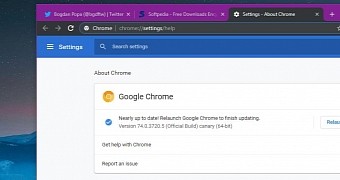
 14 DAY TRIAL //
14 DAY TRIAL //