Google has recently announced that it’s bringing text watermarks to Google Docs documents, therefore making it easier to protect confidential files.
Text watermarks in documents have been around for a long time, and Microsoft Office obviously already has such a feature.
But as the adoption of Google Docs increases, especially in the business market, it was pretty obvious that Google needed to bring this feature to its word processor as well.
And this is what the company is doing right now, with an announcement shared this week revealing that users are now able to create or import text watermarks in Google Docs with just a few clicks.
Furthermore, even when working with Microsoft Word documents, the text watermarks will still be there, therefore guaranteeing the confidentiality of your files.
The rollout has started
“You can now add a text watermark to your documents in Google Docs. Additionally, when working with Microsoft Word documents, text watermarks will be preserved when importing or exporting your files,” Google announced.
“Text watermarks will repeat on every page on your document, making it useful for indicating file status, such as “Confidential” or “Draft” before sharing more broadly, no matter the application you use. In addition to text watermarks, you can insert an image watermark or images above or behind text.”
The new feature is launching for all Google Workspace customers but also for G Suite Basic and Business customers. The rollout has started this week, though it could take a while until it shows up for everybody.
If you have already received the text watermark feature and want to add it to your documents, doing the whole thing is quite easy. Simply click the Insert option in the menu and go to Watermark > Text. The configuration process is very straightforward, and it shouldn’t take more than a few seconds to figure out how to use it.
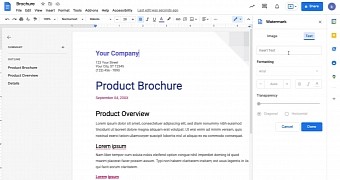
 14 DAY TRIAL //
14 DAY TRIAL //