Google is working on new capabilities for Chrome browsers, and in addition to Windows 10 improvements, the company is also planning further refinements that would be offered to all desktop platforms.
First and foremost, it’s the PDF support that’s getting an overhaul, with ChromeStory coming across a new flag that suggests the browser would at one point let you fill PDF forms and then save files directly.
The flag is already available in the Canary build of Google Chrome, which is the testing version of the browser, and is supposed to work on Windows, Linux, macOS, and Chrome OS.
The PWA push
Additionally, Google Chrome will also be updated with a simplified process of installing PWAs when visiting websites.
Chrome already supports Progressive Web Apps (PWAs), but in order to install one, you first need to head over to a website that offers it and then click through the browser’s menus for the dedicated options.
Google knows this is a complex process that takes too much time, and since PWAs are becoming more common, the company wants to refine the experience significantly with a future Chrome update.
As a result, the browser will begin displaying a plus button in the address bar, replacing the little star icon that is being used for adding a page to bookmarks. The plus button is enabled on websites that offer PWAs, and clicking it simply installs the app on your device.
The process is thus much faster and simplified, and without a doubt, it will increase the adoption of PWAs among Chrome users, as many of them don’t even know such capabilities exist in the browser.
Again, a flag for this purpose is already available in the Canary build of Chrome, but it doesn’t seem to work at this point, so I’m guessing Google will enable it at a later time for testing purposes.
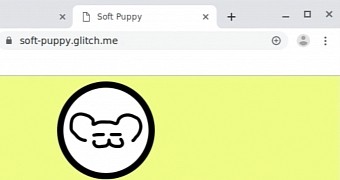
 14 DAY TRIAL //
14 DAY TRIAL //