Windows 10 build 10525 was released to insiders a few hours ago and it's no surprise that millions of users rushed to download it to get their hands on the latest improvements and features developed by Microsoft.
And yet, since it's a preview build, it's only natural to expect a number of bugs and performance issues and Microsoft itself confirms that they are some known problems in this build, but users have just discovered another one.
It turns out that Google Chrome doesn't work in Windows 10 build 10525 and several users confirmed that the browser crashes after the latest build is installed.
How to run it anyway
The only error that users are getting when trying to launch Chrome on Windows 10 build 10525 displays the following error message: “Aw, Snap! Something went wrong while displaying this webpage. Closing the apps and tabs that you don't need may help by making more memory available.”
No webpage can be loaded though and the browser fails to work completely. Additionally, all Google Chrome plugins crash, so it's pretty clear that there is some sort of compatibility issue in the latest build that prevents the browser from running correctly.
Right now, the only way to get Google Chrome to work in Windows 10 build 10525 is to launch the browser with the –no-sandbox flag, which obviously isn't recommended because this could affect the app stability and security.
So for the moment, just send this bug to Microsoft (although we're pretty sure that the company is well aware of the problem already), and expect it to be fixed with an update in the coming days. There's already a bug report received by Google, so it shouldn't take too long until Microsoft readies a fix for insiders.
If this build is released to the slow ring, chances are that it's going to be fixed by the time this happens. Keep in mind that this problem does not affect all PCs, so if Google Chrome works fine on your PC, you're in the lucky team.
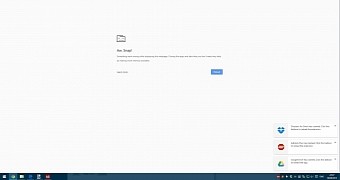
 14 DAY TRIAL //
14 DAY TRIAL //