The latest Google Chrome Canary update introduces a new design for the Settings screen that reminds of the one currently used in the Chromium-powered Microsoft Edge browser.
By moving to the Chromium engine, Microsoft can help improve all browsers running on the same engine, not only its very own, and it looks like Google Chrome is one of the apps enjoying the benefits of this transition.
The most recent change that Google is experimenting with concerns the Settings page, which no longer comes with a hamburger menu and all options placed in the middle of the screen, but with a reorganized layout previously used in Microsoft Edge.
All settings categories are placed to the left of the screen in a dedicated sidebar that makes them easier to browse, and new sections inspired from Microsoft Edge, like extensions and about Chrome (which includes version information and access to the built-in update engine) are also available.
Currently being tested in Canary
Needless to say, Google Chrome is a much more advanced browser than Microsoft Edge at this point, so the menu on the left includes many more options that Microsoft’s overhauled app is yet to receive.
The new design is currently up for testing in the latest version of Canary, which on my device is 76.0.3793.0. Of course, it’s very likely to make its way to the stable release of Google Chrome at some point in the future, but an ETA can’t be provided at this point.
The updated settings page makes much more sense from a user perspective, especially because the experience is much more straightforward now and it’s actually easier to configure the browser. Of course, users can always turn to the search box at the top to quickly find a specific setting, but with this approach, options are grouped in categories that are overall more intuitive for the average Joe.
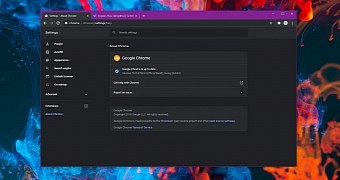
 14 DAY TRIAL //
14 DAY TRIAL //