The latest version of Google Chrome comes with a silent change that not everyone may observe at first run.
The browser now features a different keyboard shortcut to close the app and pressing CTRL + Shift + Q no longer makes any difference.
However, Google Chrome now instructs users to press Alt + F followed by X to exit the browser from the keyboard. This means that you first have to open the main menu in the browser by pressing the Alt + F hotkey and then close the app using the associated X shortcut.
As for the reason why Google decided to change the default keyboard shortcut for closing Google Chrome, it appears it’s related to the keys that users have to press to perform other tasks within the browser.
Why the change?
For instance, Ctrl + Shift + Tab allows users to cycle through active tabs, and given the position of the keys, it was previously very easy to accidentally close the browser using the original hotkey.
As gHacks notes, there’s a bug listing on the Chromium page that reports this issue and which Google has apparently decided to fix after nearly 5 years since the original posting date.
“Number of times I've wanted to close all my browser windows when pressing Ctrl+Shift+Q: 0. Number of times I've meant to press Ctrl+Shift+Tab but accidentally hit Q instead: too many to count. IMO, this keyboard shortcut is too easy to trigger given its destructiveness. (If multiple windows are closed, only one window is restored when Chrome is reopened. Not to mention the pain of reopening dozens of tabs in a low bandwidth setting.)” the post reads.
Obviously, there are several other ways to close Chrome browser, including clicking on the X button in the top right corner and pressing Alt + F4 on the keyboard.
Via TechDows
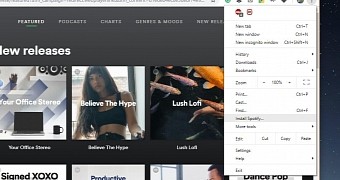
 14 DAY TRIAL //
14 DAY TRIAL //