While Google already allowed Gmail users to edit Microsoft Office documents they receive on email, the whole thing relied on Google Docs, Sheets, and Slides and required the data to be imported in Google Drive.
Needless to say, while this worked pretty smoothly, it wasn’t necessarily the most convenient experience, and Google knows it very well.
So the search giant has been hard at work on polishing the experience even further, and today the company is rolling out an important change for Gmail users.
More specifically, you can now edit Microsoft Office documents right in the Gmail interface without leaving it, and Google says you can also reply to the email with an updated file (after you make the changes) while still preserving the Microsoft Office format.
Rollout starts today
This is big news especially as working with documents is something many people do, and with today’s update, the experience on Gmail becomes more straightforward from one end to the other.
“This provides a fast and convenient way to view, edit, and collaborate on emailed Office files directly in Docs, Sheets, and Slides. Previously, users would have to save a file to Drive before being able to use G Suite’s Office editing features. With this launch, they can open files more quickly and reply to email threads featuring Office files more easily,” Google explains.
The Mountain View-based tech giant explains the new capabilities are enabled by default, and the rollout starts today. According to the company, the customers getting this update are those using Google Workspace Business Starter, Business Standard, Business Plus, Enterprise Standard, and Enterprise Plus, as well as G Suite Basic, Business, Education, Enterprise for Education, and Nonprofits.
On the other hand, customers using Google Workspace Essentials and Enterprise Essentials won’t be provided with today’s update.
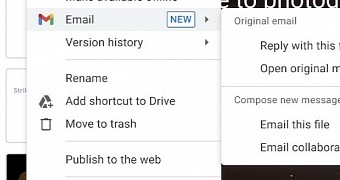
 14 DAY TRIAL //
14 DAY TRIAL //