Widgets were in theory a pretty cool addition to the feature arsenal of a modern iPhone, though, on the other hand, the way they are developed leaves a lot to be desired.
And it’s all because widgets aren’t supposed to be dynamic and allow for any kind of interaction, which means that whatever you see on the screen requires you to launch the full app before doing anything.
To better understand what this means, just think of Spotify. In theory, a Spotify widget should be able to display the playing song as well as the playback controls to pause or skip to the next tune. However, because of the typical Apple limitations, tapping the Spotify widget actually launches the full app, so you’re not getting any kind of playback control.
Gmail is one of the apps that already support widgets on iPhone, though the latest version of the app finally brings a version that’s actually useful.
Old vs. new
The existing widget available in Gmail on iOS includes a compose button as well as an unread icon to let you know how many emails are currently waiting for you to open them in your inbox.
There’s also a search button to perform a search for a specific mail in the app.
The new update for Gmail includes a list of the inbox, therefore displaying the three most recent emails that landed in your account. You can see not only the sender and the subject, but also the date when the message reached your inbox, so overall, it comes in much handier than the previous versions.
You can enjoy the new Gmail widget by updating to the latest version of the app from the App Store – you’ll notice the changelog doesn’t say anything about the new widget though.
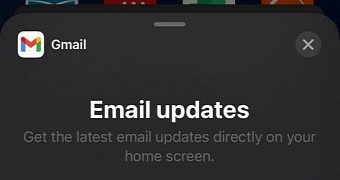
 14 DAY TRIAL //
14 DAY TRIAL //