A number of Firefox users have been blocked from logging in to GitHub using security keys like YubiKey due to what appears to be a blunder tied to a pirated Windows restriction.
A reddit discussion reveals that Firefox users who tried to use two-factor authentication on GitHub with a security key were provided with an error message informing that “this browser doesn’t support security keys.”
Users were then recommended to switch to Google Chrome “to start using security key devices.”
While many believed that this was just a restriction put in place by Microsoft for Firefox users, a GitHub engineer explained in a comment that the whole thing was actually caused by the current work on GitHub’s WebAuthn component.
“The was an unintentional side effect of the work we are doing around WebAuthn. Firefox wasn’t officially supported for this simply because Firefox didn’t actually support this itself. We were all happy it worked anyway,” the GitHub engineer, who previously worked at Mozilla, said.
Temporary fix expected this week
As per TechDows, a temporary fix has already been developed, they added, and it is projected to go live sometime this week.
What’s more interesting is the reason that might have caused the whole blunder. According to the same comment, the restriction was originally aimed at users who were running pirated Windows and wasn’t necessarily supposed to hit all Firefox users.
“According to the directives from my MS overlords this should have only effected users who pirated Windows at one point. I said the same thing when I got the outlook email, weird flex Satya, but ok,” the GitHub engineer adds.
Needless to say, changing the user agent to Google Chrome obviously does the job and lets Firefox users log in to GitHub. However, a full fix for the issue is expected to become available for everyone in the coming days.
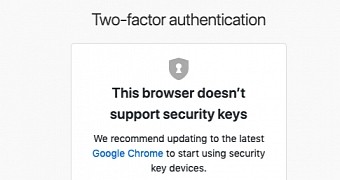
 14 DAY TRIAL //
14 DAY TRIAL //