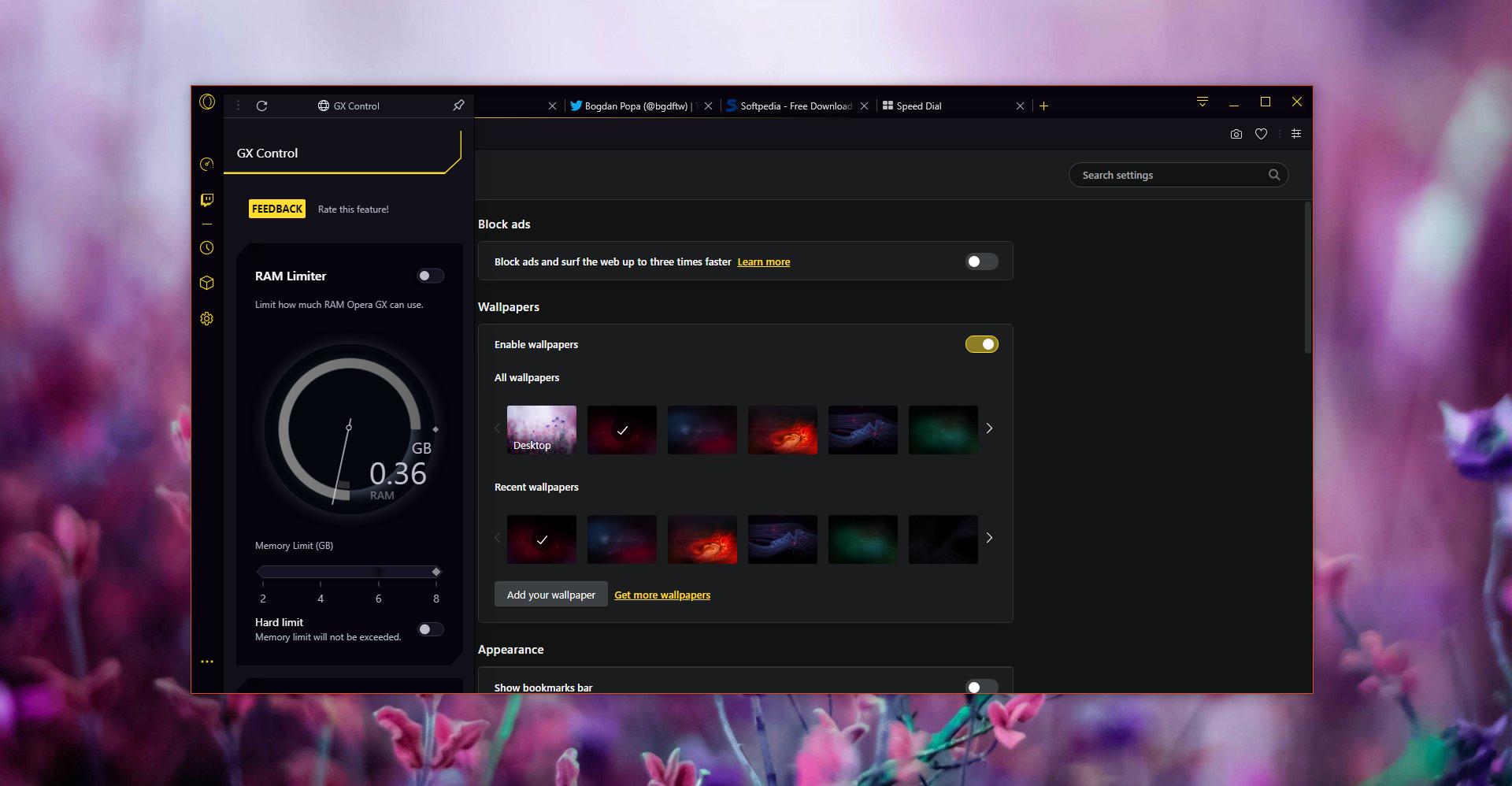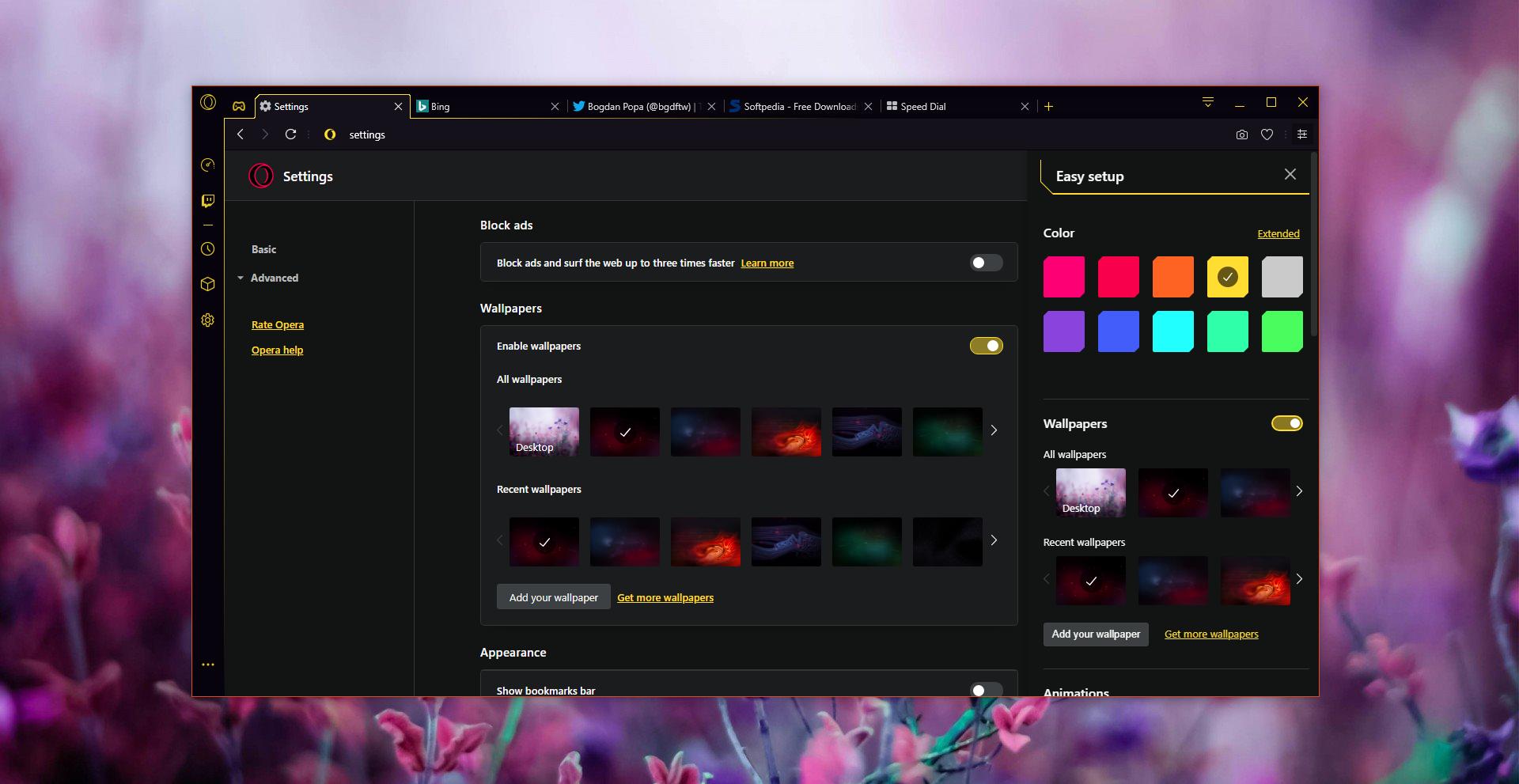While Google Chrome and Firefox are currently the world’s most popular browsers, there are several other super-advanced choices out there, and the first two that come to mind are Vivaldi and Opera.
While Vivaldi provides an insane amount of customization options, Opera also comes with a bunch of exclusive tools, including built-in VPN support.
Moving forward, Opera decided to give its browser a rather unique twist, as the company wanted to specifically make it easier for gamers to navigate the web.
All of their efforts come to fruition as part of a new browser called Opera GX, which lands with several features that are first and foremost meant to push the experience you get when playing games to the browsing world.
And it all starts with the interface of the browser.
Opera GX features a gaming-inspired design, and it includes animations and even sounds that are supposed to reproduce a typical gaming environment.
The UI is based on dark and red elements in the default configuration, but you can very well choose from a total of 10 other highlight colors or set up a customized theme using the extended color picker.
As far as the sounds are concerned, they are most noticeable when reading news, as moving the mouse over thumbnails produces a sound effect. The good news is that you can actually disable the sounds, and this is exactly what I did, as I typically listen to music when browsing the web.
For gamers, on the other hand, these sounds might just fit like a glove. Opera has put a lot of effort into getting these sounds right, so it worked together with sound designer Rubén Rincón and the band Berlinist to make sure Opera GX is as unique as possible.
Moving on to the actual features of Opera GX, let me tell you from the very beginning that this browser comes with all the tools that are already available in Opera. In other words, you still get things like the VPN support, which for me has become an essential tool for my everyday browsing.
There are, however, several utilities specifically targeting gamers, and one of them is called GX Control.
In just a few words, GX Control allows users to control CPU and RAM usage by setting up dedicated limits. This technically enables you to reduce the resources used by the browser in order to allocate more memory and processing power for games.
As everybody knows already, Google Chrome is one of the biggest resource hogs right now, so limiting the resources that a browser needs to run correctly is definitely something very handy.
In addition to GX Control, Opera GX also features the so-called GX Corner, which is a separate page that consists of gaming news, deals, and information on new releases. These are refreshed frequently to always keep you up-to-date with everything related to new games.
Twitch integration is also offered as part of the sidebar, and users can log into their accounts and then get notifications when the streamers they follow come online. The speed dial has been customized with shortcuts to a series of other valuable resources for gamers, including Discord, YouTube, and Reddit.
Right now, Opera GX is still in its very early days, and the first preview build is only available on Windows. Opera uses a level-based update system, with this first build offered as part of Level 1. Additional features will be added based on user feedback, Opera says, so all users are encouraged to tell the company what they think for further enhancements in the next levels.

 14 DAY TRIAL //
14 DAY TRIAL //