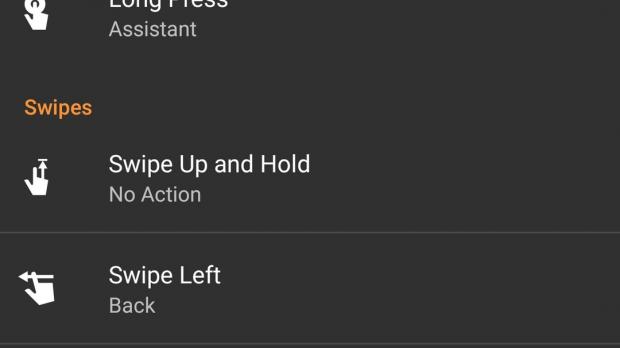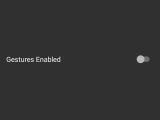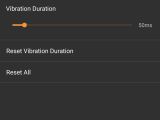The ability to control the operating system on a phone or tablet with the help of gestures is not something new, but it looks like it’s about to become much more mainstream and the Navigation Gestures app for Android seems to be the best one, at least so far.
Apple has already introduced gestures for its devices, and Android P will also feature this option. Some other phone makers have already implemented some form of gestures on their Android versions, so we do know that it’s coming.
In fact, we also have to remember that we had the Ubuntu Phone not too long ago. Even if it didn’t make it, the company that made that OS, Canonical, had this idea and it worked. Like many other ideas that died before getting resurrected once more, it seems that hand gestures are one of those.
No need for Root access
The developers from XDA released a new Android application called Navigation Gestures that doesn’t need root access to work, and that’s a great plus. Furthermore, it can be installed on pretty much any Android that’s still supported, and even older ones.
The app is pretty self-explanatory, and there is a single caveat. Even if Navigation Gestures doesn’t need root, it still needs special permissions granted over ADB. It’s not difficult, and you won’t lose the warranty.
The app is separated into two parts, a free one, and a premium version. The paid section allows users to interact with the notification drawer and to access multimedia controls. If you don’t need that, you can use it as is, and customize it as much as you want. There are no ads and no strings attached.
Users should know that there is at least a drawback. Please make sure that you disable the application before uninstalling it. You can mess up the regular buttons if you choose to go back.
You can download Notifications Gestures from Softpedia or the Google Play store.
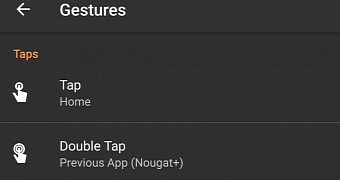
 14 DAY TRIAL //
14 DAY TRIAL //