The telemetry services in Windows 10 have been the topic of a months-long controversy, as many accused Microsoft of spying on users’ computers to collect information without them knowing about it.
And while the software giant has since updated Windows 10 to improve user privacy and transparency regarding the data collection process, watchdogs across the world looked into the matter themselves and provided Microsoft with guidelines on how to comply with their requirements.
A recent in-depth analysis of the telemetry services in Windows 10 was conducted by the German Federal Office for Information Security, officially known as Bundesamt für Sicherheit in der Informationstechnik, or BSI in short, but the purpose this time is to help IT administrators in understanding how the process works in the operating system.
BSI looked at the so-called Event Tracing for Windows (ETW) providers that Microsoft uses to collect data depending on the different telemetry levels in Windows 10.
Microsoft: No personal data collected
The report reveals that the differences in terms of data collection processes on Windows 10 Home are just minor, despite the full telemetry level giving the impression of Microsoft accessing a substantially increased amount of information. On Windows 10 Home, users can choose between basic and full modes only.
The German organization has also inspected the IPs that Windows 10 is connecting to in order to send the collected information from devices running the operating system, and in most of the cases, there are servers in the United States, Ireland, and the Netherlands.
Microsoft has made it clear on several occasions that the collected information is used with the sole purpose of improving Windows 10, and the data that is transferred to its servers is fully encrypted and stored securely without any personal details.
IT administrators can have a look at part of the report in English here, while the full German analysis can be found here.
Via GHacks
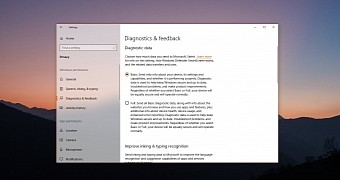
 14 DAY TRIAL //
14 DAY TRIAL //