I don’t know about you, but I always have lots of tabs open in my browser, mostly because I keep them thinking I would return at some point in the future.
More often than not, these tabs are left all abandoned in the browser until I eventually decide to close them and keep only the websites that I really need.
Needless to say, there are lots of users who do the same both on the desktop and on mobile, but as far as smartphones are concerned, loading a plethora of tabs in a browser can actually have more serious consequences.
For example, more tabs loaded in the browser could lead to a bigger battery drain, despite the fact that most modern browsers already sport dedicated features to suspend these websites and prevent them from using too many resources from the device.
At the same time, working with tons of websites on a mobile device is a struggle, there’s no doubt about that, and it’s all because of the limited space of the screen.
But very soon, Firefox for Android will be updated with a new option that all these people loading tons of tabs in the browser are really going to love.
It’s an automatic tab closing option that will go live in Firefox 81 for Android and which is supposed to help get rid of the sites that you just left abandoned in the browser.
As noted by GHacks, the new feature will ship disabled by default in the upcoming Firefox update, but it will come with several options for users of the Android version. For example, users will be allowed to choose if they want to close tabs after one day, one week, or one month, with Firefox to take care of the whole thing automatically.
What this means is that the browser will close inactive tabs according to your settings. So for example, if you choose one month, Firefox can close tabs that are loaded in the browser but which the user hasn’t clicked on during the last month. In other words, this feature is more of a tab cleaning tool that can help deal with the old pages that you no longer need.
While for those who like to keep things organized and only run two or three tabs at the same time in the browser this kind of update doesn’t make much of a difference, it certainly does for people who open every single page in a new tab and then forget about them.
And to be honest, Mozilla is using the correct approach here. By shipping the feature disabled by default, it prevents accidents when users could end up losing their tabs because they’re closed all of a sudden. However, the company needs to make people aware this feature is here, so they could configure it just the way they want it. At the same time, there’s something else that Mozilla should do. The company needs to add exceptions for this feature, as someone might just want to keep certain tabs loaded in the browser for a long time, without this new option to automatically close it. Providing users with more control over everything is obviously the right way to go, so while the current implementation is a good place to start, additional capabilities might be welcome for everybody.
Needless to say, the feature is still in its early days, so Mozilla does have the time to further polish it. If and when exactly this is supposed to happen is something that remains to be seen.
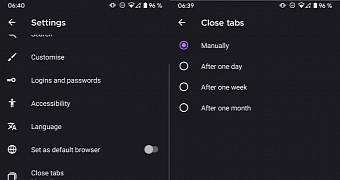
 14 DAY TRIAL //
14 DAY TRIAL //