One of the biggest new features that Microsoft has announced lately is the support for tabs in File Explorer, the default file manager that’s been part of Windows for decades.
Given tab support is one of the most requested features in Windows, its arrival in Windows 11 is obviously good news, though for now, nobody knows for sure when the software giant could bring it to users.
But if a recent report is right, then the File Explorer tabs could go live as part of the Windows 11 version 22H2 feature update due later this year.
Previously available only for the Dev and Beta users enrolled in the Windows Insider program, the File Explorer tabs have quietly made their way to the Release Preview ring as well. A report from the German site Dr. Windows reveals that tabs are enabled in the latest Windows 11 preview build in the Release Preview channel, and this seems to be solid evidence that the public availability could be announced as part of Windows 11 version 22H2.
Tabs in File Explorer first debut earlier this year as part of the Dev channel.
“To help you work across multiple locations at the same time, the title bar of File Explorer now has tabs. We’d love your feedback on which tabs features you’d like to see next,” Microsoft announced at that point.
Furthermore, Microsoft also prepared other File Explorer improvements, though right now, it’s not clear if these could also be part of version 22H2 as well or not.
“File Explorer is also introducing a refreshed layout of the left navigation pane which makes it easy for you to navigate to folders that matter to you. The updated organization provides easy access to your pinned and frequently used folders (Quick access) and your OneDrive cloud profiles added to Windows,” Microsoft announced.
“OneDrive cloud profiles reflect the user’s name associated with the account. Known Windows folders which are available by default in the navigation pane are no longer displayed under This PC to keep that view focused for your PC’s drives. When you navigate to folders syncing to OneDrive such as Documents, Pictures, etc., the address bar displays the correct path to help bring clarity when your folders are on the cloud vs when they are local to you.”
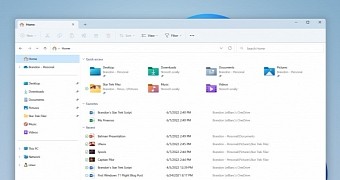
 14 DAY TRIAL //
14 DAY TRIAL //