FiiO has rolled out a new firmware package developed for its X3 music player, namely version 3.4, which fixes the UI display problems in Chinese, sets default volume to “Memory” by default, and allows owners to delete an entire folder.
In addition to that, the producer has removed its previous 5800 song limit that could be indexed by the media library, fixed the ID3 tag info display issue, and added an option that allows playing through folders (skips to the first song in the next folder after the last song in the current folder).
Moreover, the issue with volume changing when browsing through music folders has been resolved, and pressing “Back” button from the Now Playing screen will now always take you to the folder or album of the current song.
As for upgrading your X3, just extract the downloadable archive, format a memory card (FAT32) using your device, copy the “x3.fw” file on it, make sure the audio player is fully charged, power it off, and insert the newly-prepared SD card.
Now, hold the upper left button of X keygroup, turn on your device, and allow it to do its job. Upon completion, simply select your desired interface language, and you’re done.
That being said, download FiiO X3 Portable Player Firmware 3.4, take into account all aforementioned aspects, and carefully upgrade your device to the latest software version.
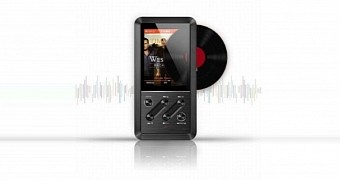
 14 DAY TRIAL //
14 DAY TRIAL //